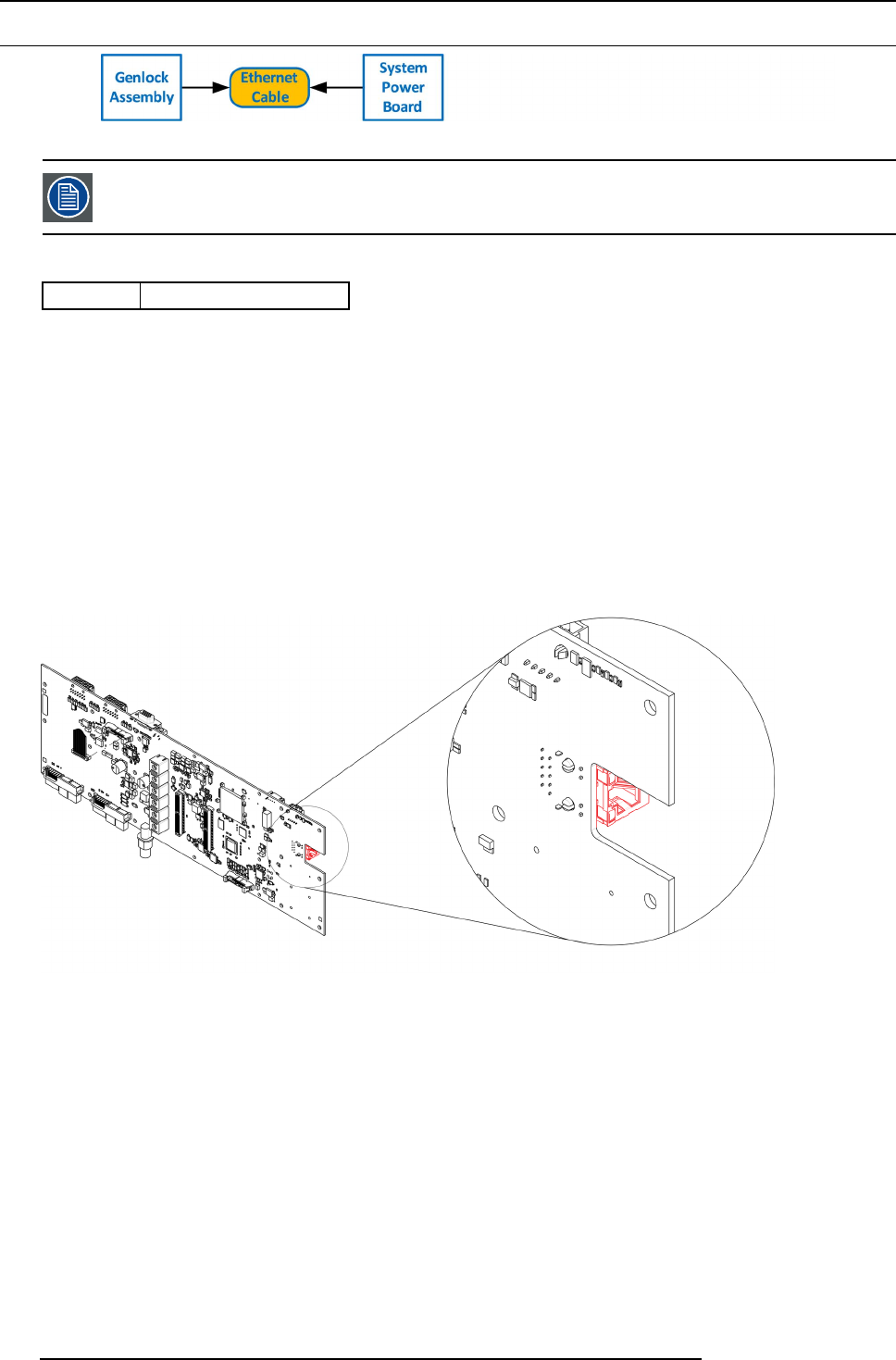
10. Maintenance
10.29 Ethernet Cable
Image 10-74
The Ethernet cable connects the Genlock board to the System Power board. This procedure provides instruc-
tions on how to remove the cable from both sides.
Concerned parts
R767269K
Cable Kit S et
Necessary tools
1 x Phillips Screwdriver #2
How to remove the Ethernet cable
1. Follow the steps detailed in other procedures to remove E thernet cable from the Genlock assembly.
2. Turn the unit upside down and follow the steps detailed in other procedures to remo ve the Bottom Panel and the CPU m odule
from the System-Power board.
3. Remove the USB , VFD, 3RU and 1RU cables that are connected to the S ystem-Power board.
4. Remove the screws that attach the System-Power Board to the standoffs.
5. Lift the System Power Board from the standoffs and flip it over, but don’t extend it too m uch.
6. Locate the E thernet connector and push the locking clip on the Ethernet cable so it can be released from the socket.
Image 10-75
7. Carefully remove the cable from the unit.
How to i nstall the Ethernet Cable
To install the Ethernet Cable follow the same procedure in the reverse order.
264
R5905948 E2 12/12/2014


















