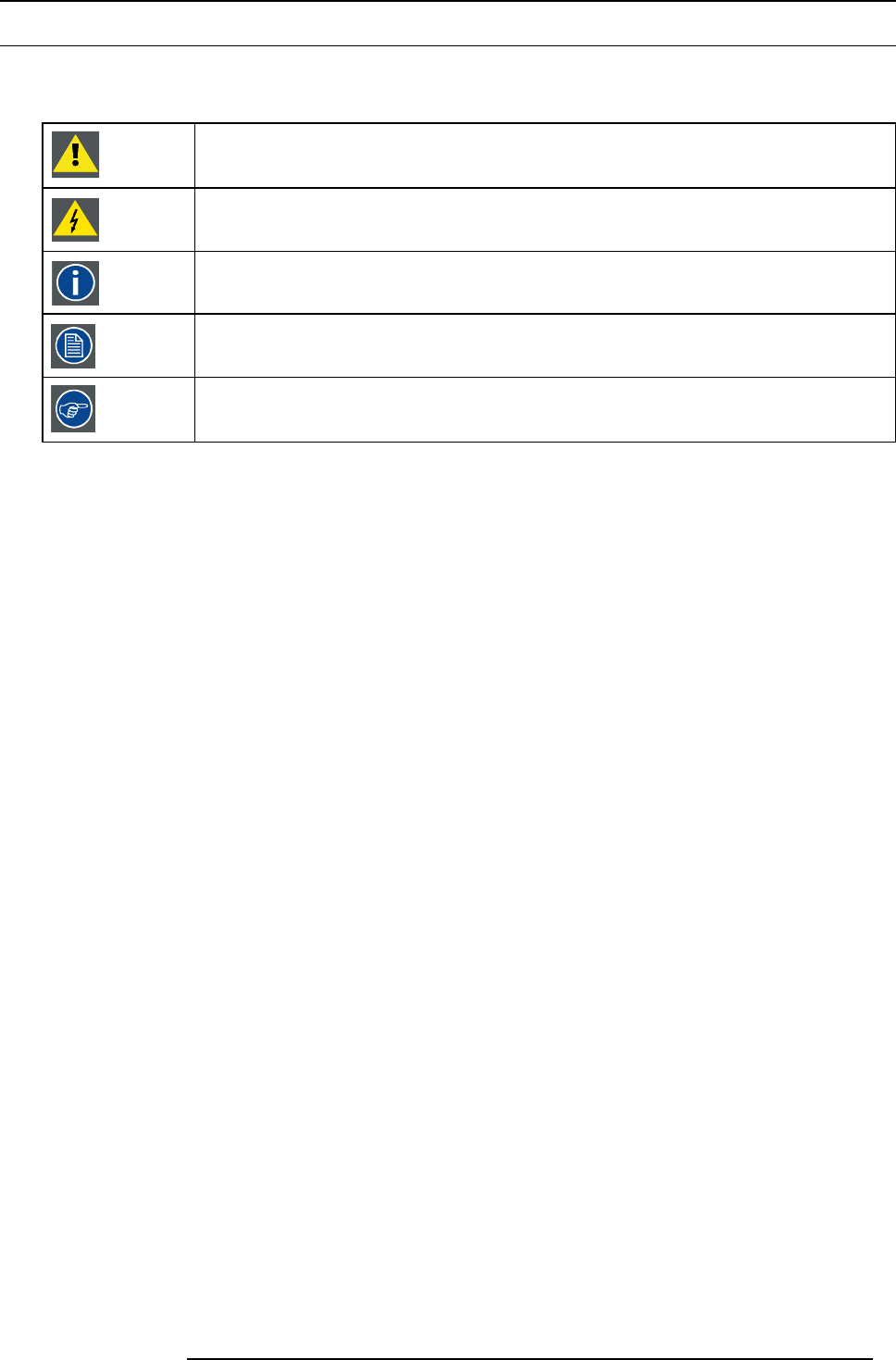
1. Introduction
1.2 Symbols, pictures and fonts
Symbol overview
The following icons are used in the manual :
Caution
Warning
Info, term definition. General info about the term
Note: gives extra information about the desc ribed subject
Tip: gives extra advice about the described subject
Picture overview
Images and pictures given in the manual are used as illustration. The content of the images can be slightly different with the reality,
e.g. version num bers , device types, installed modules, form and position of software windows on screen ...
R5905948 E2 12/12/2014
7


















