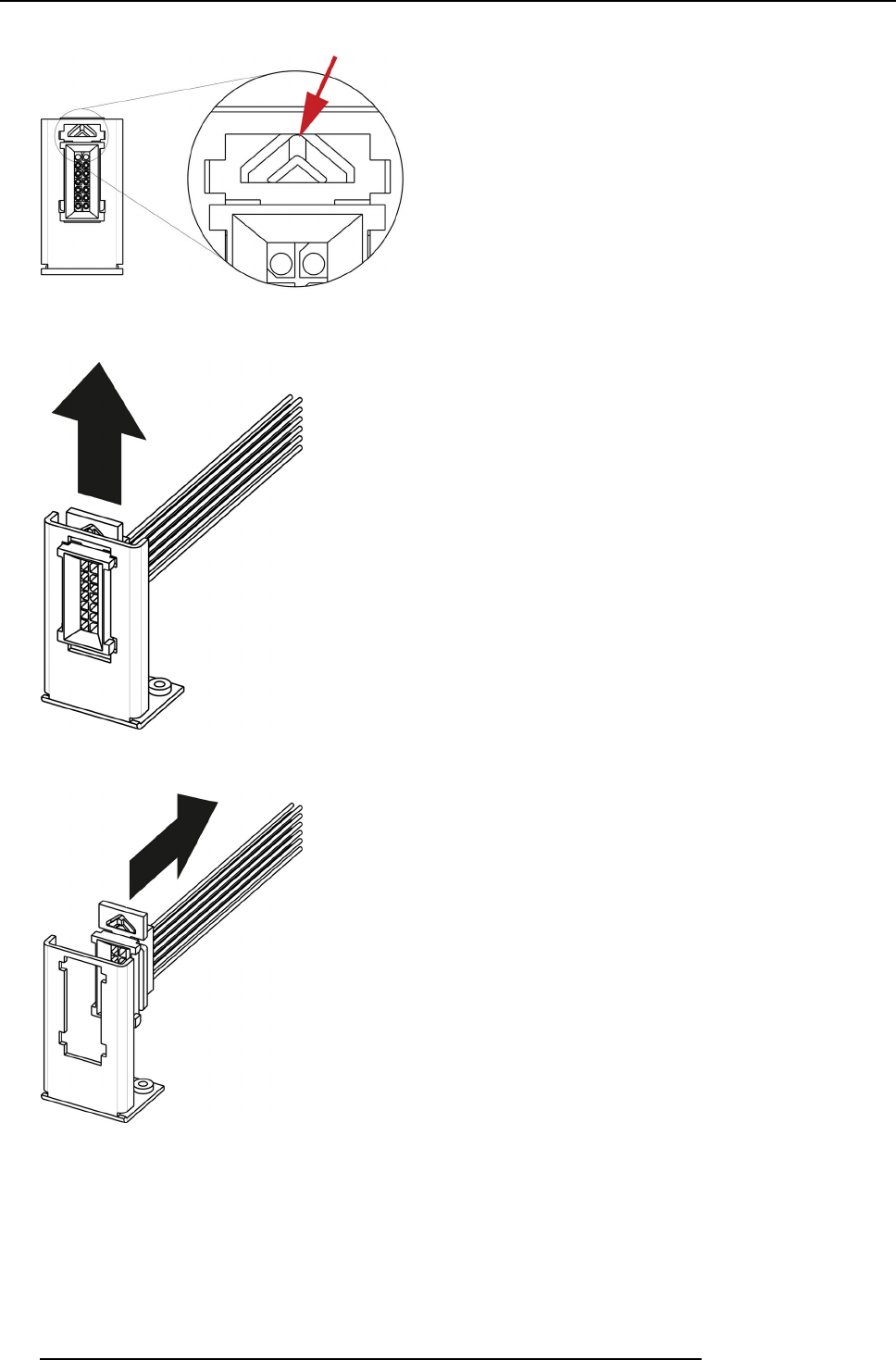
10. Maintenance
3. Locate the snap lock on the top of the connector and pu sh it back to release the connector from the bracket.
Image 10-78
4. Push the connector up until the slots in the metal bracket align with the flanges on the connectors.
Image 10-79
5. Gently pull the 3RU cable assembly away from the bracket.
Image 10-80
6. Turn the unit upside-
down and rem ove the bottom panel.
7. Locate the 3RU cable that is plugged on the System-Power board.
266
R5905948 E2 12/12/2014


















