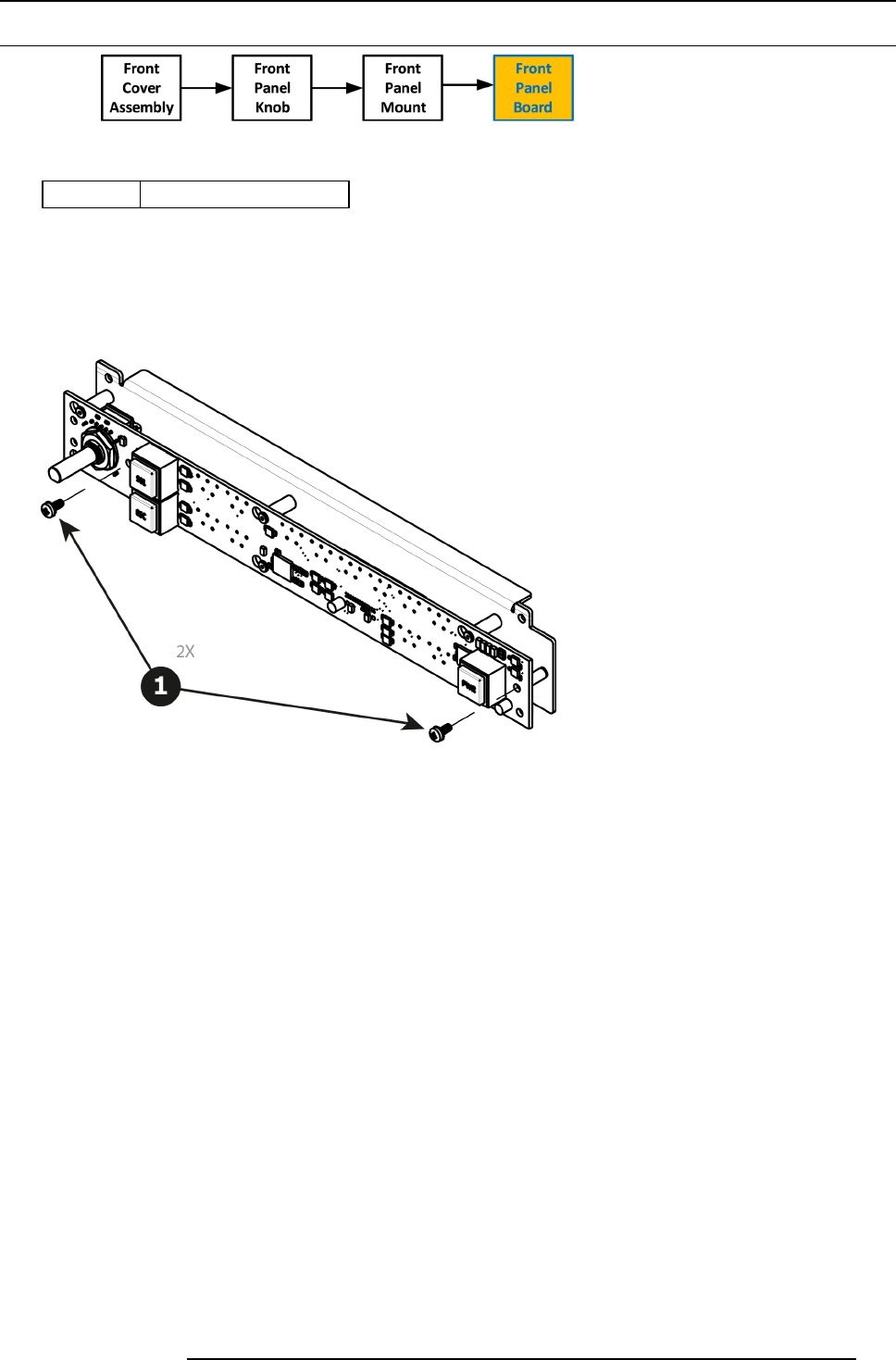
10. Maintenance
10.14 Front Panel Board
Image 10-33
Concerned parts
R767260K Front P anel Board
Necessary tools
1 x Phillips Screwdriver #2
How to remove the Front Panel Board
1. Remove the two screws ( 4-40X.25) that secure the PCB to the front mount.
Image 10-34
2. Move the PCB to the right and then out to release it from the m ount.
R5905948 E2 12/12/2014
233


















