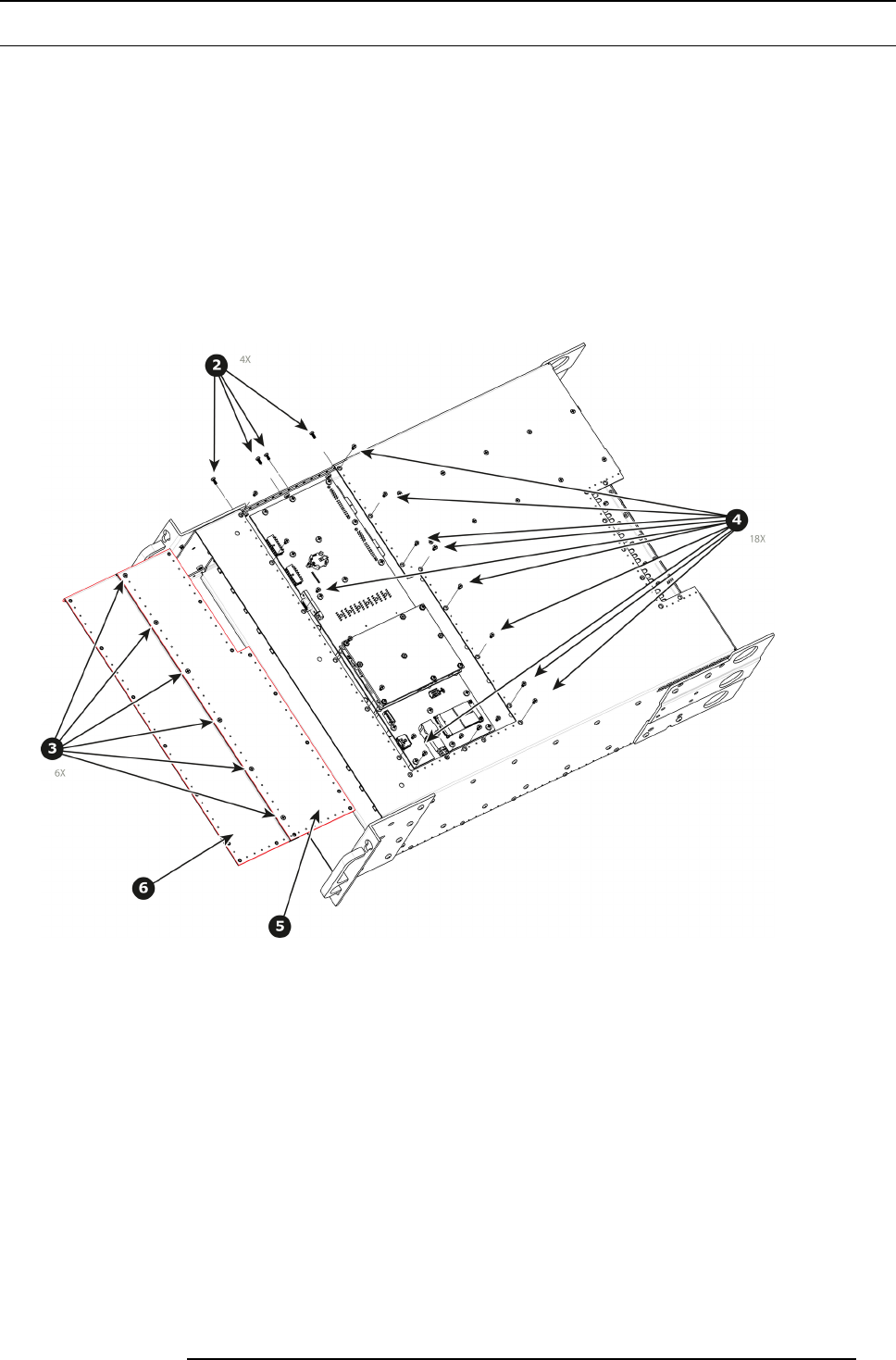
10. Maintenance
10.17 Bottom Panel
Necessary tools
1 x Phillips Screwdriver #2
How to remove the Bottom Panel
1. Turn the unit over to remove the bottom panel. The bottom panel is composed of two pieces.
2. Remove the 4 black round-head screws (4-40x1/4) that attach the panels to the side of the unit.
3. Remove the 6 screws that hold the two sides together.
4. Remove the rest of the screws from the perimeter of the panel as shown below.
5. Push on the edge of the piece that is in the m iddle of the chassis until it’s loosened and release from the unit. Carefully remove
this piece from the unit.
6. Remove the other piece.
Image 10-40
How to install the Bottom Panel
To install the Bottom Panel follow the same procedure in the reverse order.
R5905948 E2 12/12/2014
237


















