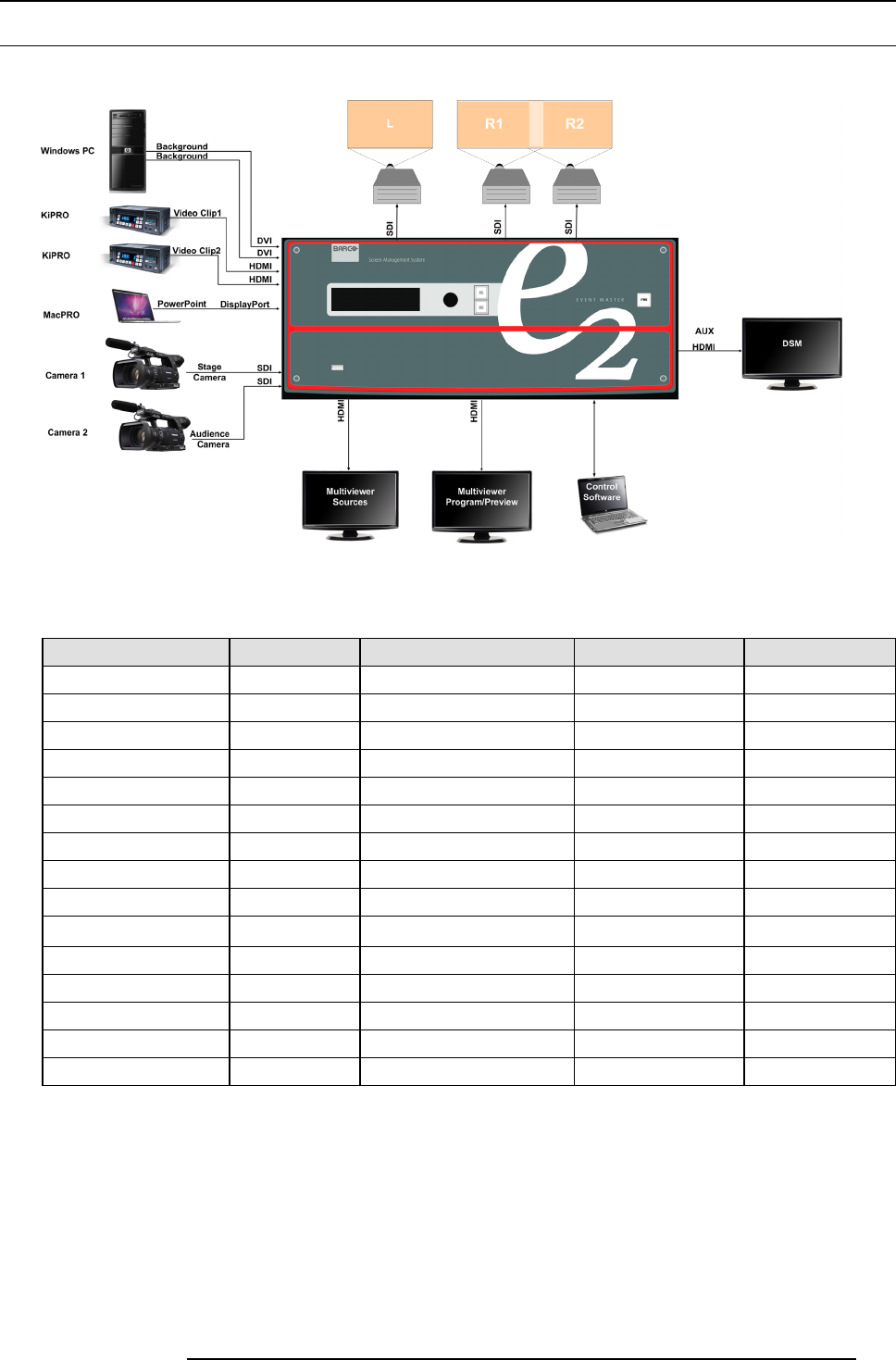
9. General operation example
9.2 Preliminary
Application Diagram
Image 9-2
wiring
Connect the input and output devices to the E 2 as follows:
Signal Type Device Name Content Connector Type Slot-Connectors
Input CAM1 Audience camera 3G-SDI 4-1
Input CAM2 Stage Camera 3G-SDI 4–3
Input PC Background DVI 6–1
Input PC Background DVI 6–2
Input KiPRO1 Video Clip1 HDMI 8–3
Input KiPRO2 Video Clip2 HDMI 9–3
Input MacPRO Power Point DisplayPort 10–1
Output (AUX) DS M DSM for cameras HDMI 11–1
Output Proj-L Projector Left Screen SDI 13–1
Output Proj-R1 Projector Right Sc reen 1 SDI 13–3
Output Proj-R2 Projector Right Sc reen 2 SDI 13–4
Multiviewer MVR1 Program/ Preview Monitor HDMI 14–1
Multiviewer MVR1 Input Sources Monitor HDMI 14–3
R5905948 E2 12/12/2014 191


















