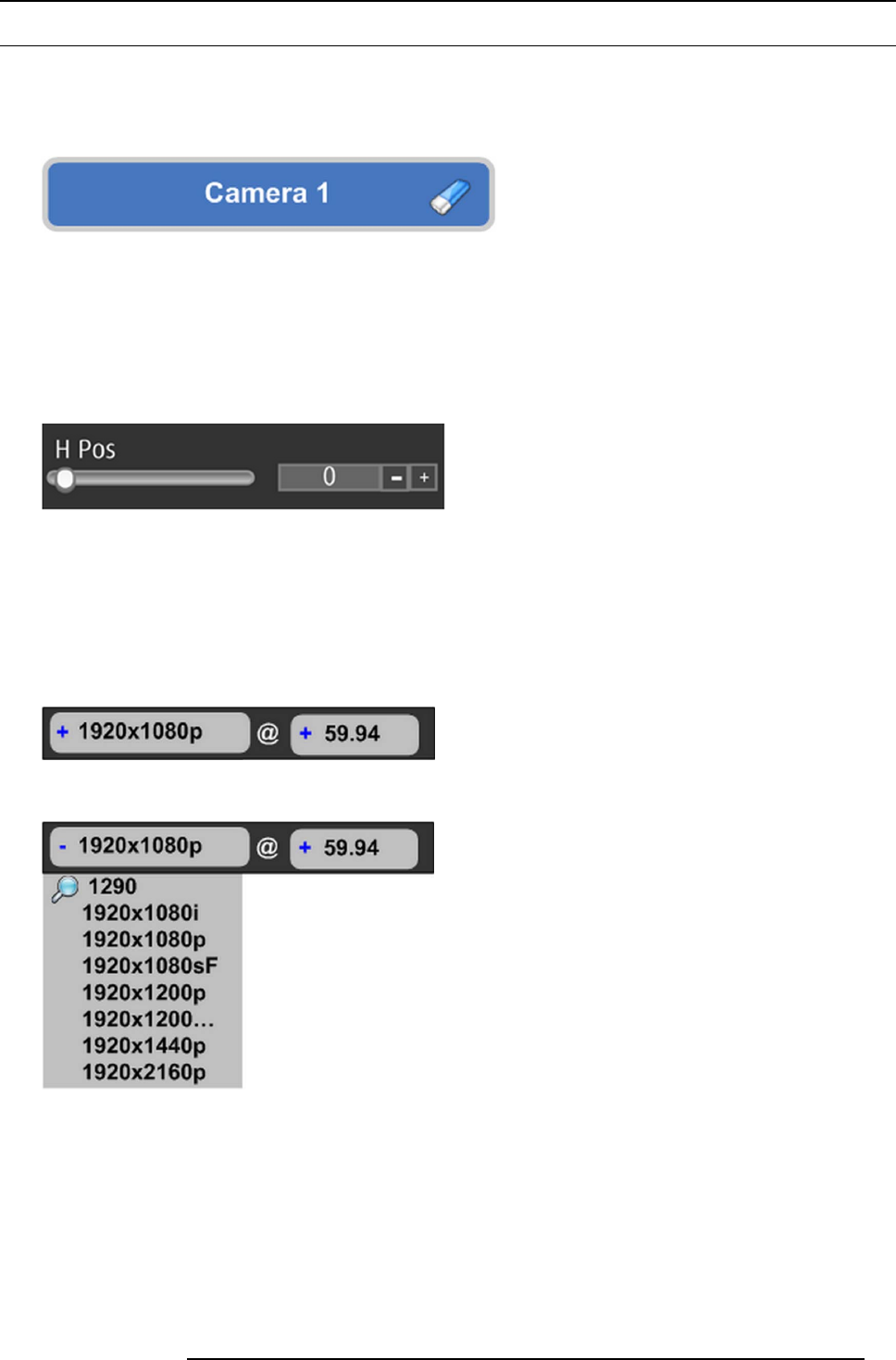
6. GUI orientation
6.6 Controls
General
Edit box
Edit box is used to edit the values or nam es.
Image 6-2
Properties:
• By double clicking, the background changes to a dark blue color indicating that modifications can be made.
• The cursor is placed on the last c haracter.
• The eraser button a llows deletion of all the characters in the edit box.
Slider box
The slider allows modification of the value with slider.
Image 6-3
Properties:
• Slide the cursor to modify the value.
• The value can also modified by clicking the + or – symbols .
Drop-down menu
Drop-down menu allows the user to choose one value from a list.
Inactive drop-down:
Image 6-4
Active drop-down:
Image 6-5
Properties:
• When clicking on the + symbol, a drop down menu ap pears with the available c hoices.
• By typing in the space next to the m agnifying glass all of the available numbers that match the typed text appear, simplifying
the search effort.
R5905948 E2 12/12/2014
75


















