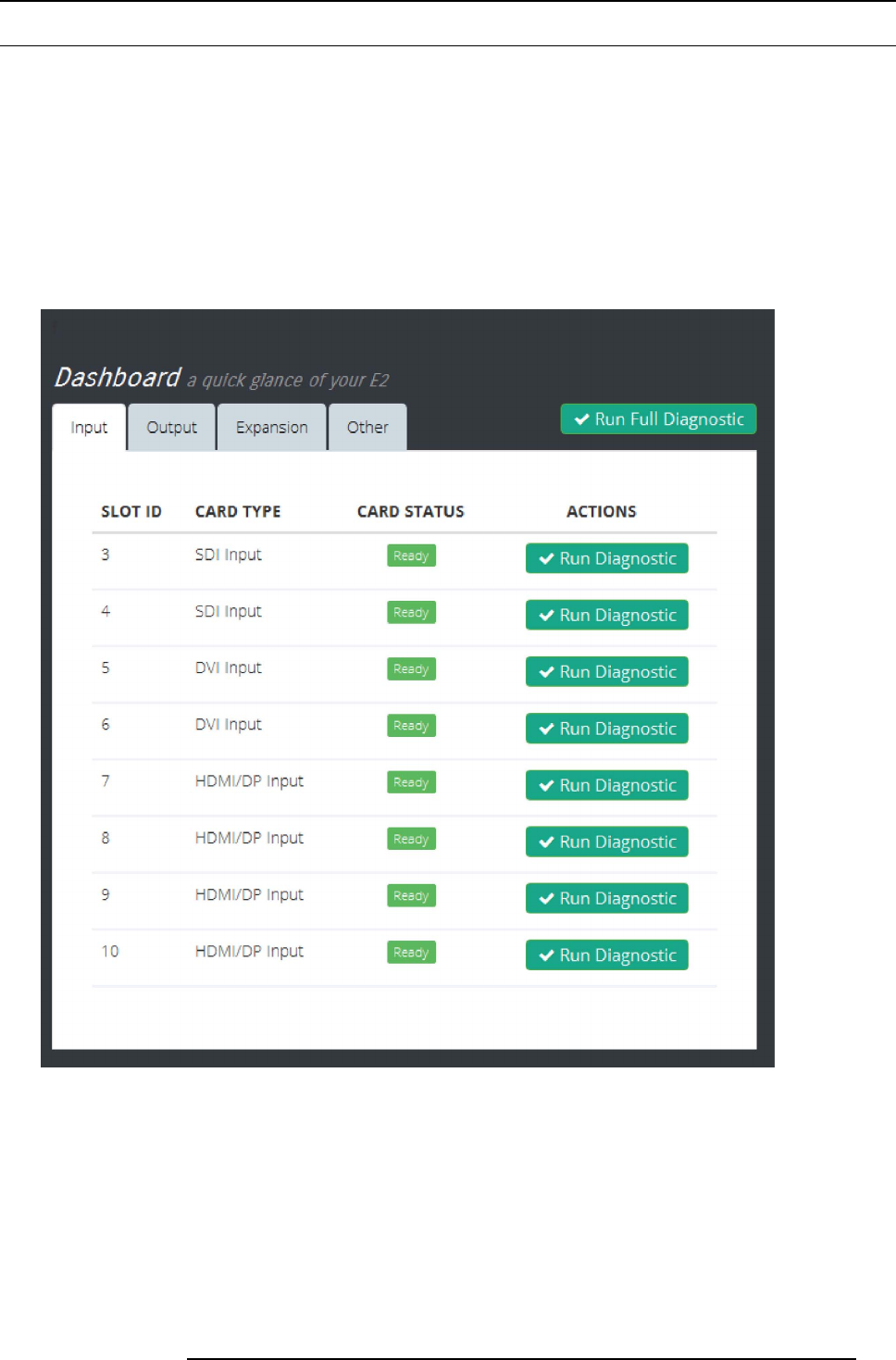
6. GUI orientation
6.37 Settings Menu > WebKit area > D ashboard
General
The four submenus in the D ashboard window provide access to card diagnostics software:
• Inputs
• Outputs
• Expansion
• Other
Inputs
The Inputs menu presents a list of the input car ds installed in the system. The status column indicates whether any errors have
been detected. Detailed diagnostics tests for each card are performed by selecting the diagnostics button under the action column.
Image 6-71
When the diagnostic button is selected, the unit generates a detailed report with a Pass or Fail indication.
R5905948 E2 12/12/2014
145


















