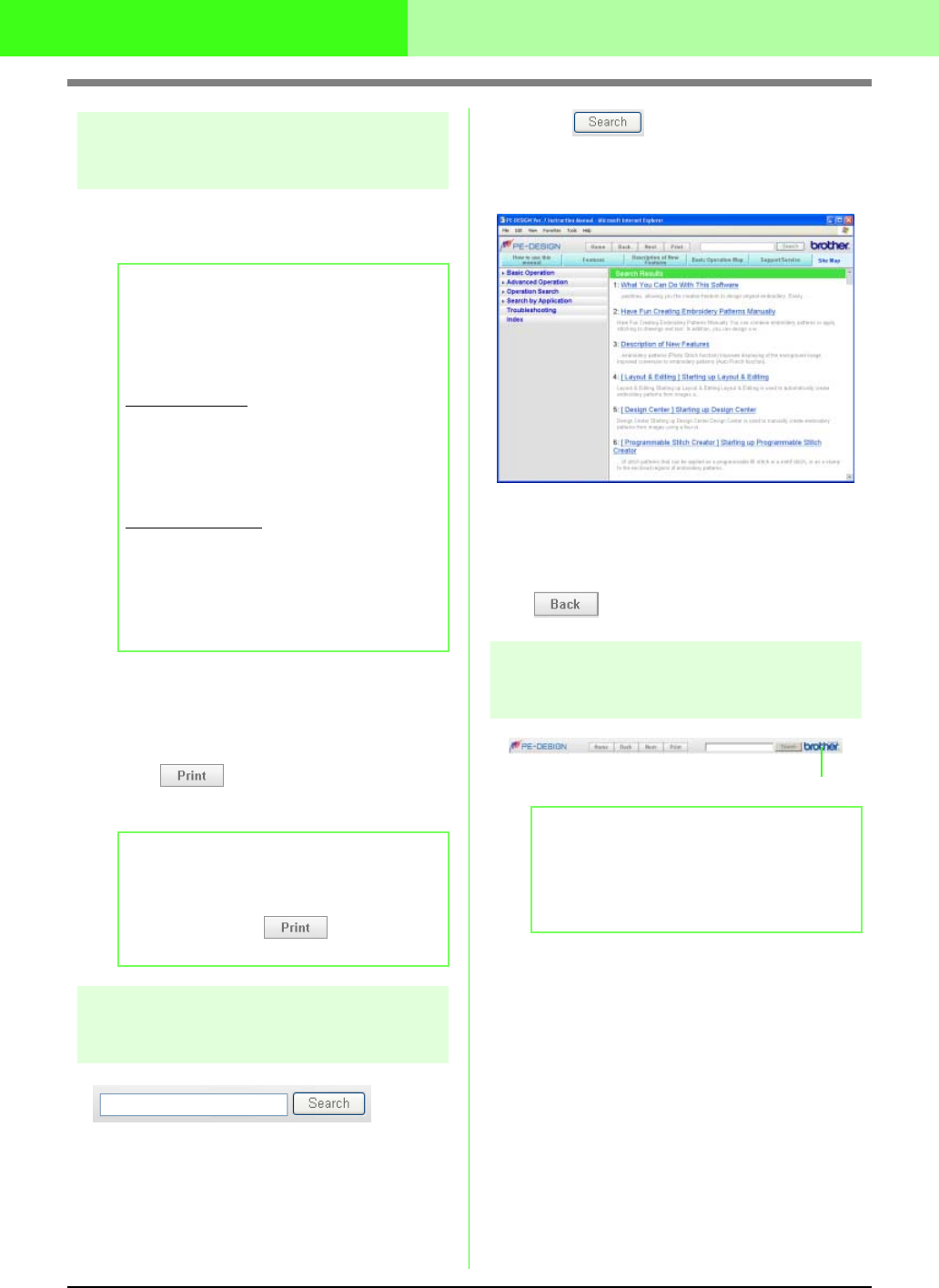
3
How to Use This Manual
Printing
Printing this manual requires a printer.
Some printers can not print illustrations and screen
samples completely.
■ Printing the contents of
explanation screens
1. Display the page to print.
2. Click .
3. Check the printer etc., then click Print.
How to use the Search
function
1. Input the character string you want to search
for in the text box.
You cannot search for multiple lines of text at
one time.
2. Click .
The title of the page in which the search string
is found and part of the text are displayed in
the main text area.
3. Click the title of the page you want to view.
The corresponding explanation screen is
displayed.
To return to the search results screen, click
.
Displaying related Web
pages
1. Displays the Brother global homepage.
b Memo:
To print as displayed on the screen, set up
printing to include background pictures.
Use the procedure below for your operating
system to set up printing.
For Windows XP
Click
Start
-
Control Panel-Internet Options
.
Click
Advanced
.
Click
Print background colors and images
to put a check mark in the box, then click
Apply
, then click
OK
.
For Windows 2000
Click
Start
-
Settings
-
Control Panel
-
Internet
Options
.
Click
Advanced
.
Click
Print background colors and images
to put a check mark in the box. Click
Apply
,
then, click
OK
.
b Memo:
To print part of the page being displayed,
select the part you want to print (display it
inverted), then click and in the Print
dialog box, select
Selection
.
b Memo:
Accessing Web pages requires an
environment in which you can connect to the
Internet.
You can not access these pages offline.
1


















