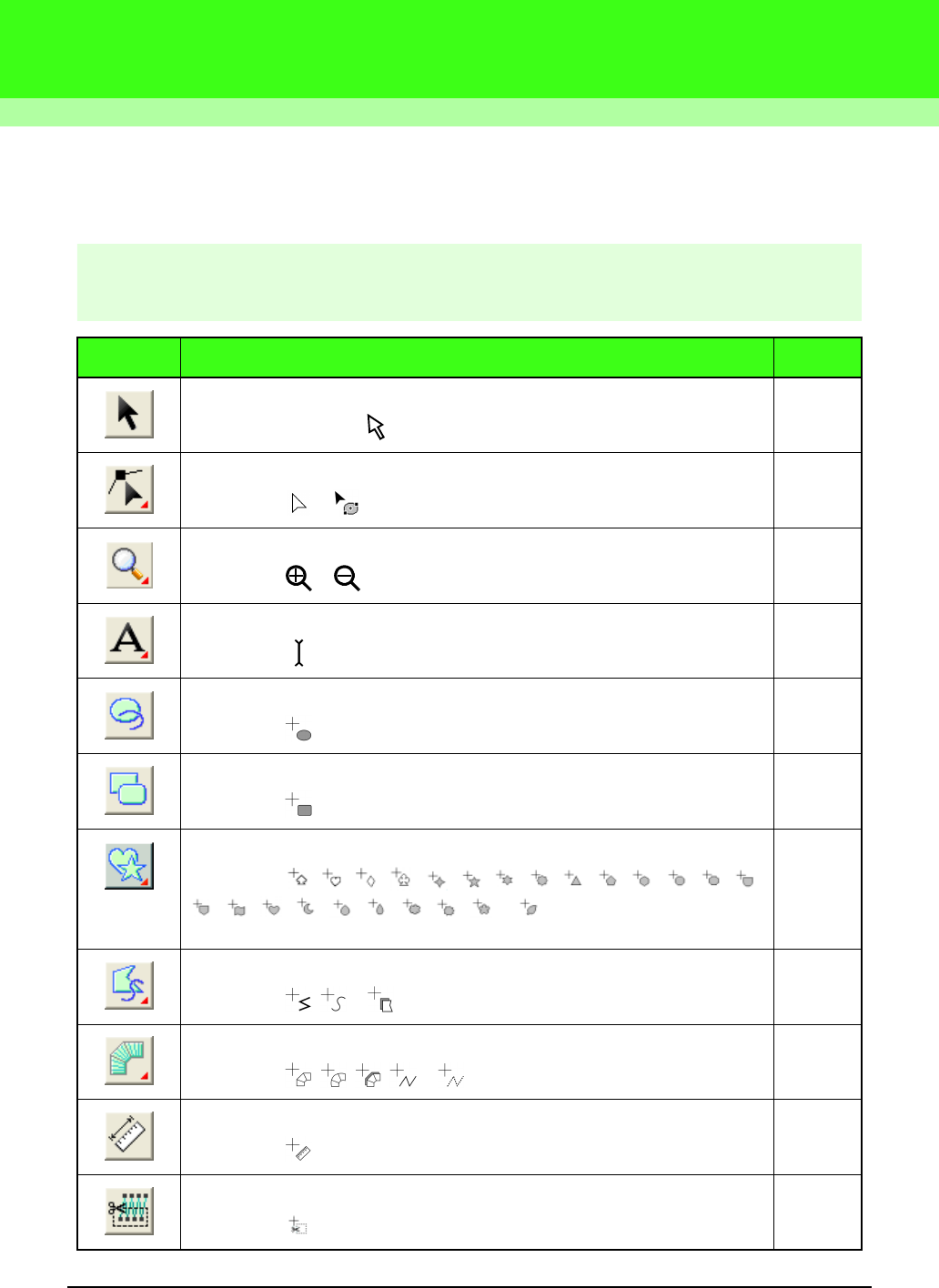
325
Menus/Tools
Layout & Editing
List of Tool Box Buttons
Tool Box Purpose Reference
Sets the pointer in selection mode. When you start up the application, the selection mode
is selected. Pointer shape:
p. 101
Sets the pointer in point edit mode.
Pointer shape: or
p. 106
p. 110
Sets the pointer in zoom mode.
Pointer shape: or
p. 168
Sets the pointer in text, small text and monogram input mode.
Pointer shape:
p. 127
Sets the pointer in circle, arc, fan shape and arc & string drawing mode.
Pointer shape:
p. 118
Sets the pointer in rectangle drawing mode.
Pointer shape:
p. 121
Sets the pointer in various shape drawing mode.
Pointer shape: , , , , , , , , , , , , , ,
, , , , , , , , or
p. 121
Sets the pointer in outline drawing mode.
Pointer shape: , or
p. 123
Sets the pointer in manual punching mode.
Pointer shape: , , , or
p. 125
Sets the pointer in measure mode.
Pointer shape:
p. 169
Sets the pointer in split stitch mode.
Pointer shape:
p. 116


















