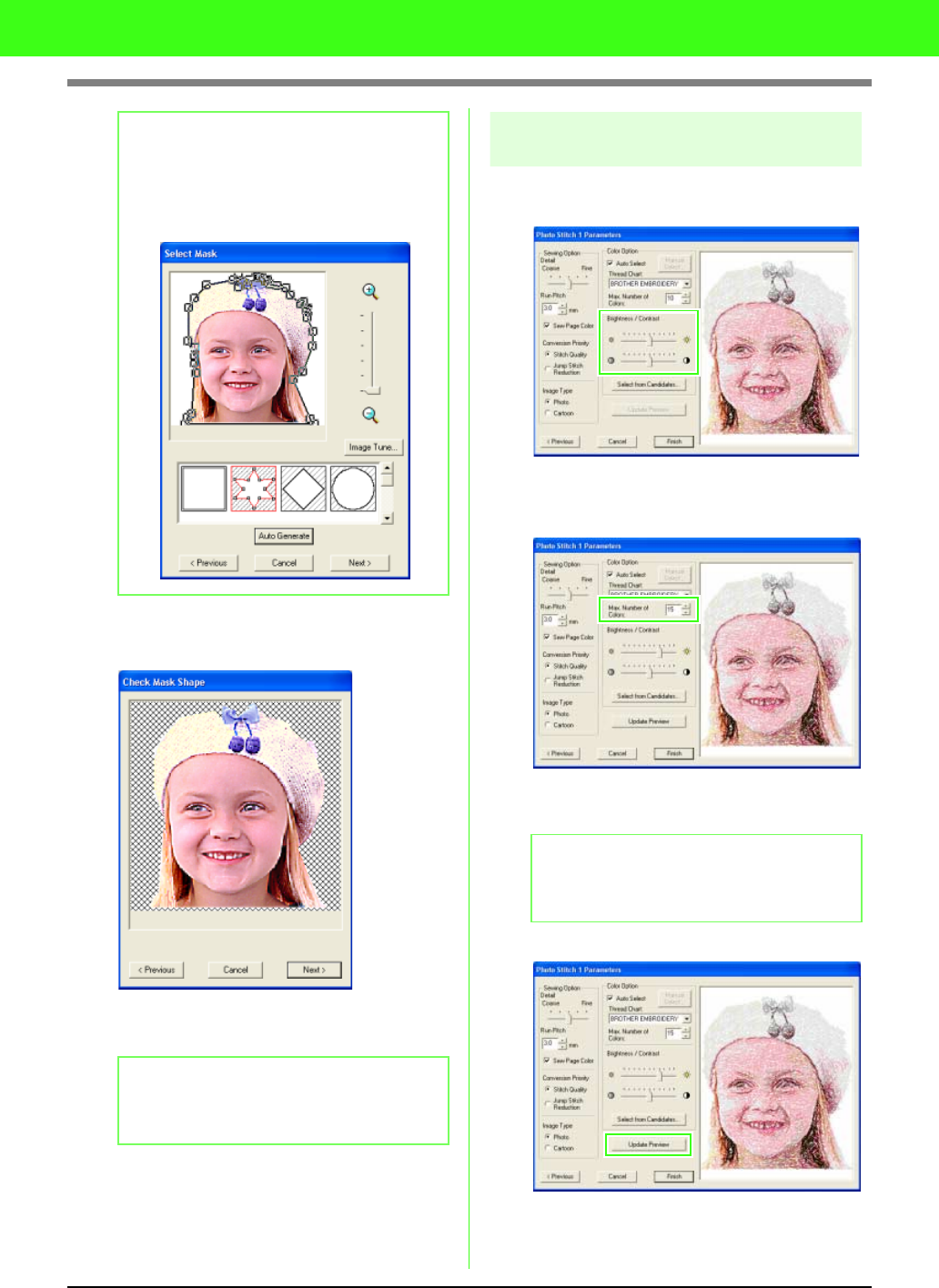
292
Tutorial (Advanced)
→ The image is analyzed, and the Check
Mask Shape dialog box appears.
Check the preview of the area to be converted,
and then click Next.
Step 3 Setting up the Color
Option
While viewing the preview image, adjust the
color and brightness.
Adjust the brightness and contrast with the
Brightness/Contrast slider.
Sets the number of colors selected by the Auto
Select function.
Click Update Preview.
b Memo:
With a single-colored background, as in this
example (girl_face.bmp), click
Auto Generate
to automatically detect the outline of the
image.
b Memo:
Areas not set to be sewn are filled with a
crosshatch patterns.
b Memo:
For details the various settings, refer to
“Sewing Option” on page 84


















