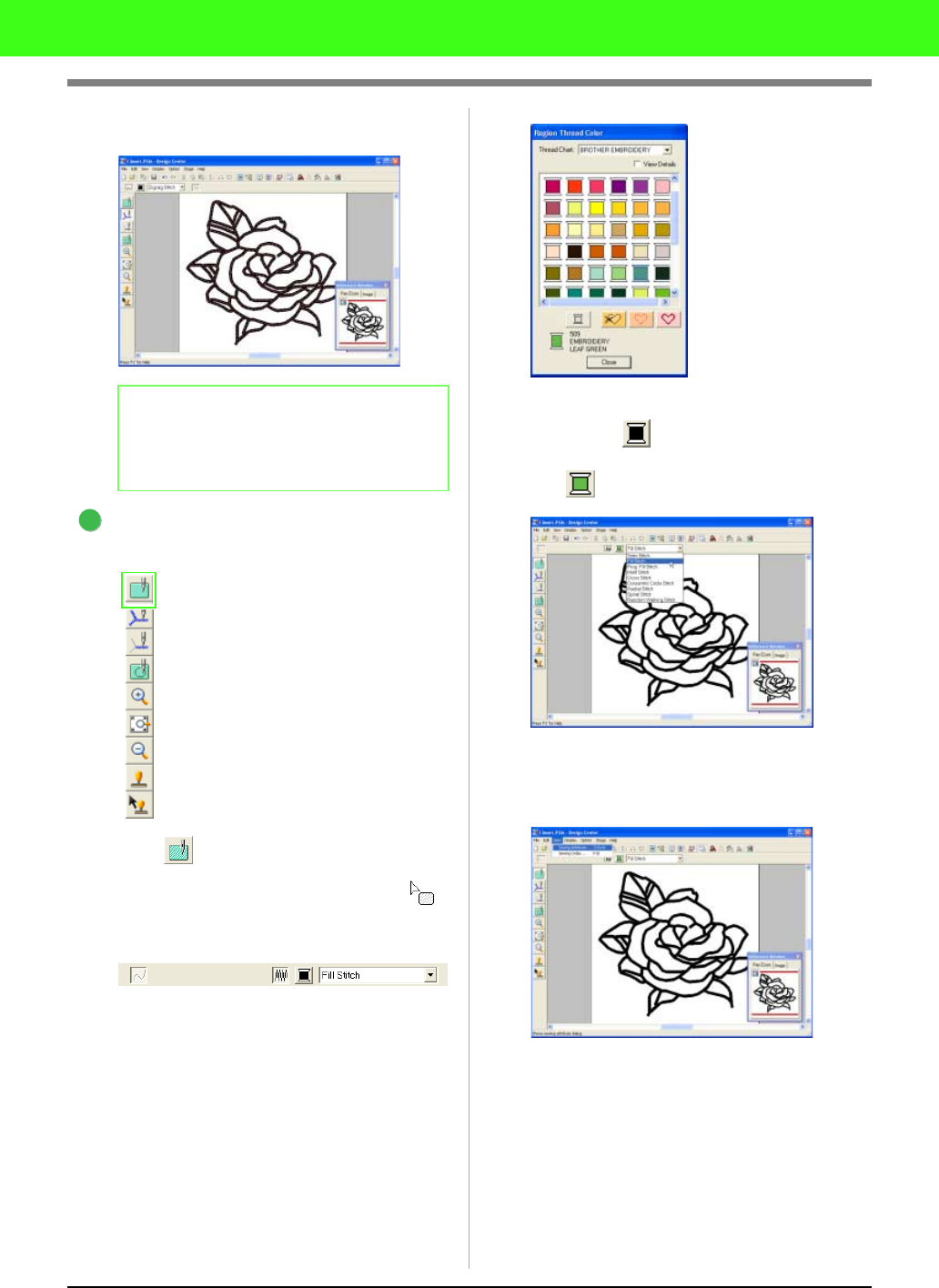
39
Tutorial
→ The image now appears with “marching
lines” along the outline.
Specify the sewing attributes for the
regions.
Click .
→ The shape of the pointer changes to ,
and the Sewing Attributes bar appears as
shown below.
To specify the color of the regions in the
leaves, click to select LEAF GREEN and
then click Close.
→ is displayed in the selected color.
Specify the sew type of the regions in the
leaves. For this example, use the default sew
type, Fill Stitch.
To change the attributes for the fill stitch, click
Sew, then Sewing Attribute.
b Memo:
If the width of the outline is too thick, click
Sew
, then
Sewing Attribute
, and then
specify a different zigzag stitch width.
3


















