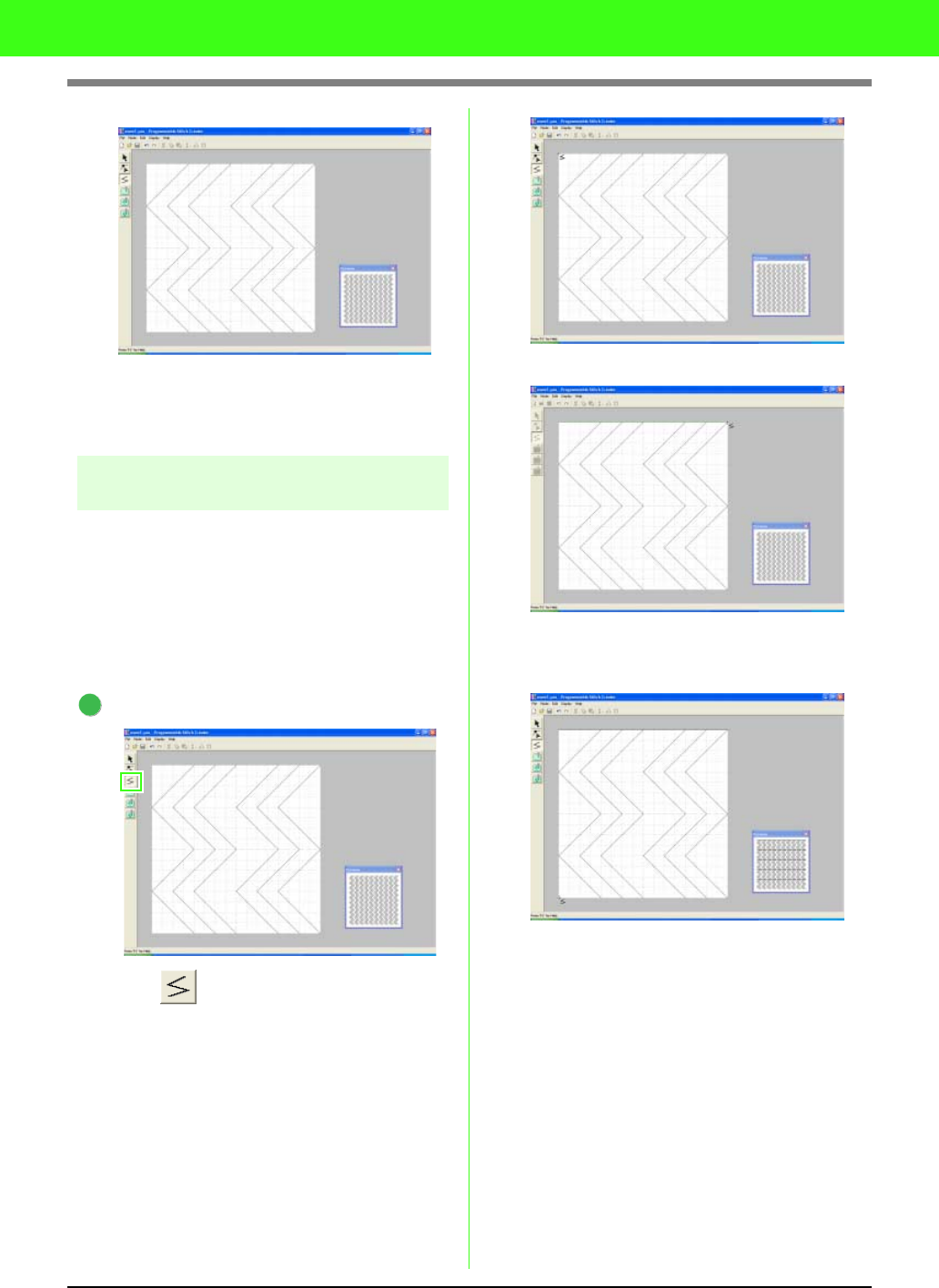
309
Tutorial (Advanced)
Repeat the previous operations to add
another wave between the first and second
waves on the right side.
Step 2
[Case 2] Creating patterns (embossing/
engraving) for region sewing (Fill/Stamp mode)
A stamp can be made by sewing regions of a fill
stitch pattern with the fill stitch, satin stitch or the
base stitch set for the embroidery pattern in order
to create embossing and engraving effects.
In order to do this, the lines of the stitch pattern
must form closed regions. In our example, the
lines do not form closed regions, so we will need
to add enclosing lines.
Draw a line around the work area.
Click .
Click the upper-left corner of the work area.
Move the pointer along the top edge of the
work area, and then double-click the upper-
right corner to draw a line along the top edge.
Click the lower-left corner of the work area.
1


















