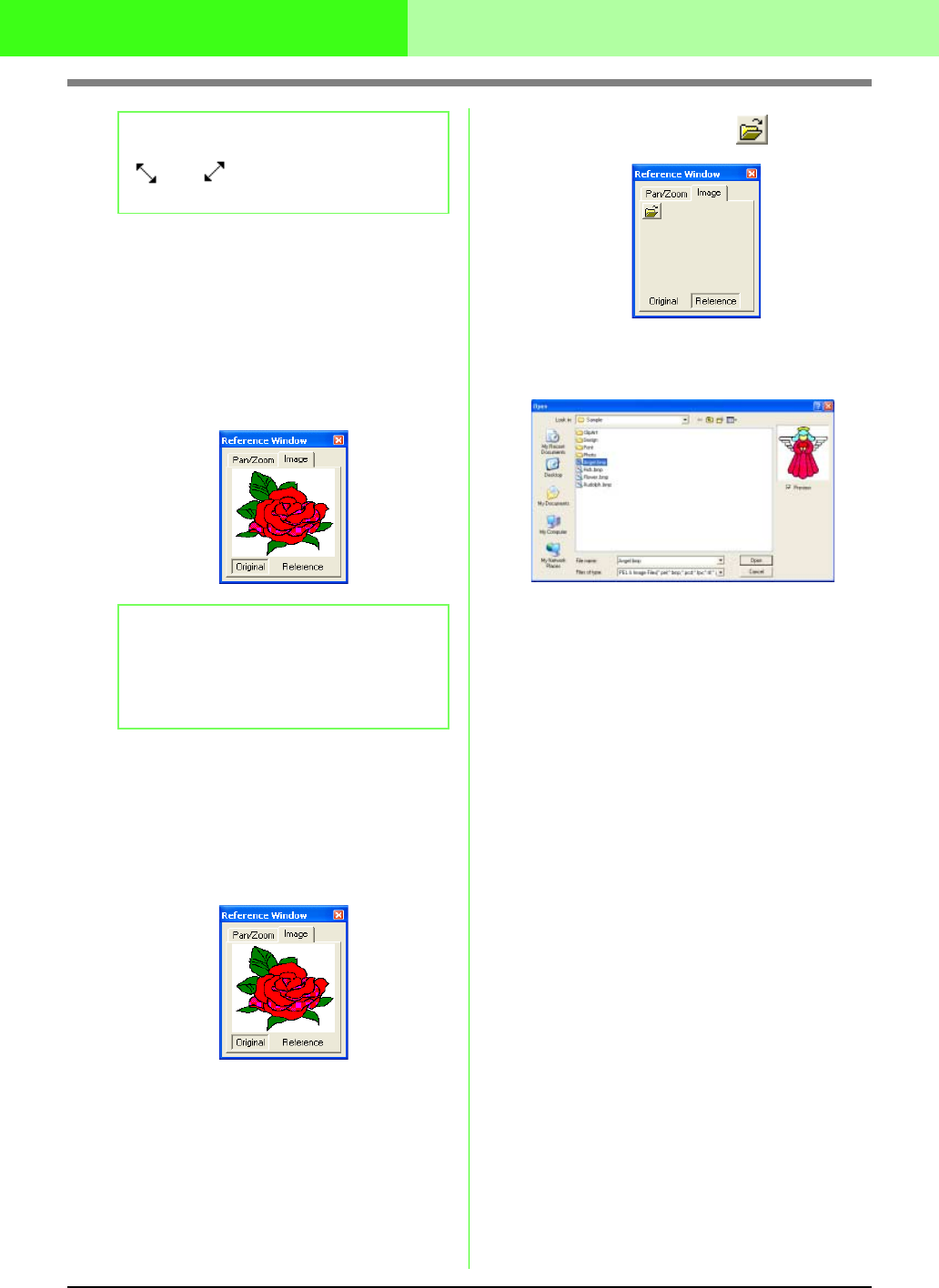
208
Manually Creating Embroidery Patterns From Images (Design Center)
2. Drag the corner to adjust the display area
frame to the desired size.
■ Displaying the image being used
to create the embroidery pattern
The image opened from the Original Image Stage
can be displayed in the Reference Window.
1. Click the Image tab.
■ Displaying a different reference
image
The embroidery pattern being created and a
different image can be displayed in the Reference
Window.
1. Click the Image tab.
2. Click Reference, then click .
3. Select the reference image, and then click
Open.
b Memo:
and are for scaling the height and
width.
b Memo:
If the Image tab is clicked when the Reference
Window is first displayed,
Original
is selected.
If
Original
is clicked while
Reference
is
selected, the image is displayed again.


















