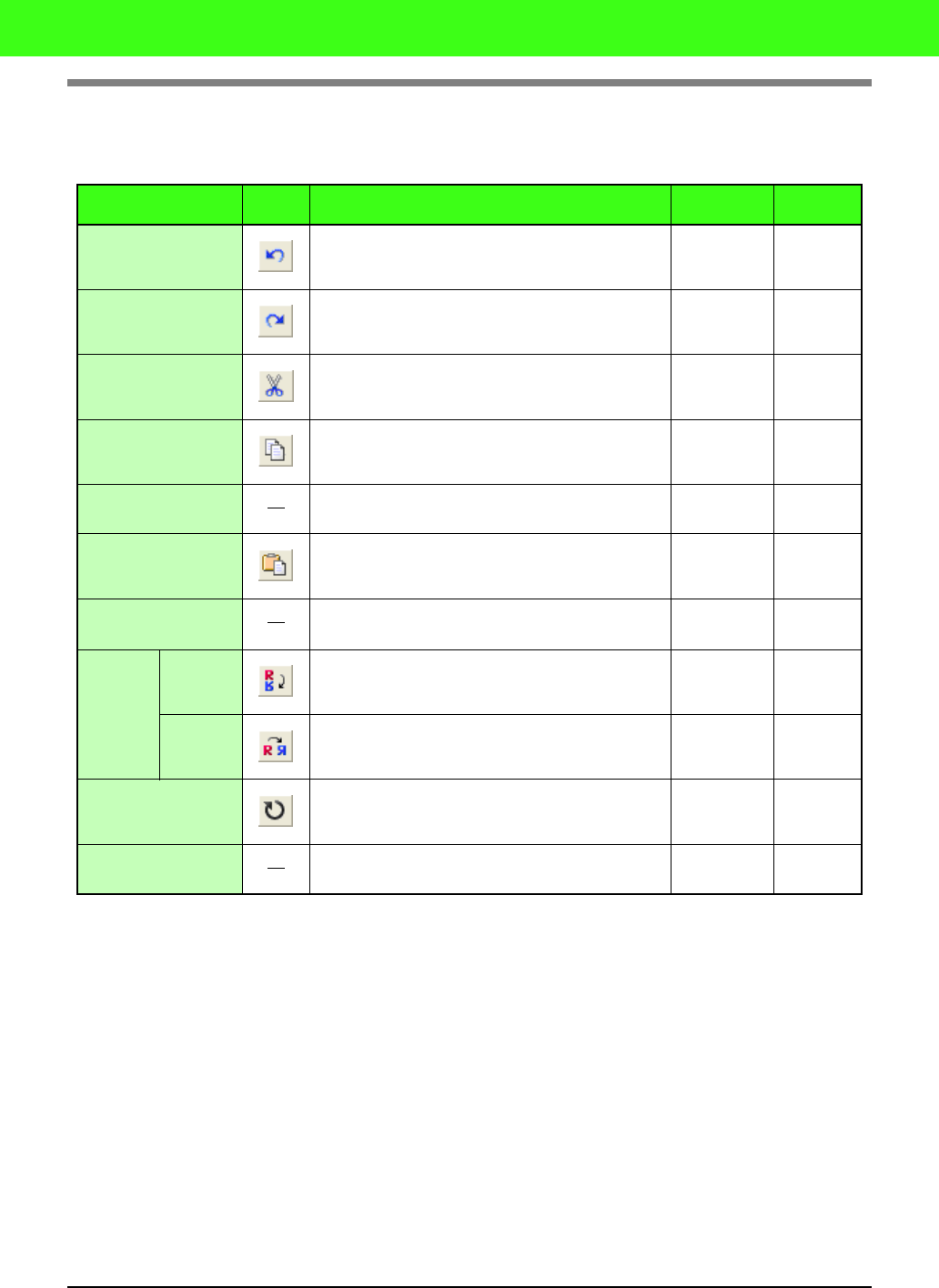
349
Menus/Tools
■ Edit menu
The Edit menu contains commands for performing simple actions on selected lines and patterns, such as
cutting and pasting.
Menu
Toolbar
Purpose Shortcut key Reference
Undo Undoes the last operation.
Ctrl + Z
Redo Cancels the effect of the last Undo.
Ctrl + A
Cut
Removes the selected line(s) from the screen while
saving a copy in the Clipboard.
Ctrl + X p. 263
Copy
Saves the selected line(s) in the Clipboard without
removing them from the screen.
Ctrl + C p. 263
Duplicate Adds a copy of the selected line(s) to the work area.
Ctrl + D p. 263
Paste Pastes the lines of the Clipboard on the screen.
Ctrl + V p. 263
Delete
Removes the selected line(s) from the screen without
saving them in the Clipboard.
Delete p. 263
Mirror
Horizon-
tal
Flips the selected line(s) up/down.
Ctrl + H p. 264
Vertical Flips the selected line(s) left/right.
Ctrl + J p. 264
Rotate
Allows you to manually rotate the selected line(s) by
an arbitrary angle.
Ctrl + Y p. 264
Select All Selects all of the patterns.
Ctrl + E p. 262


















