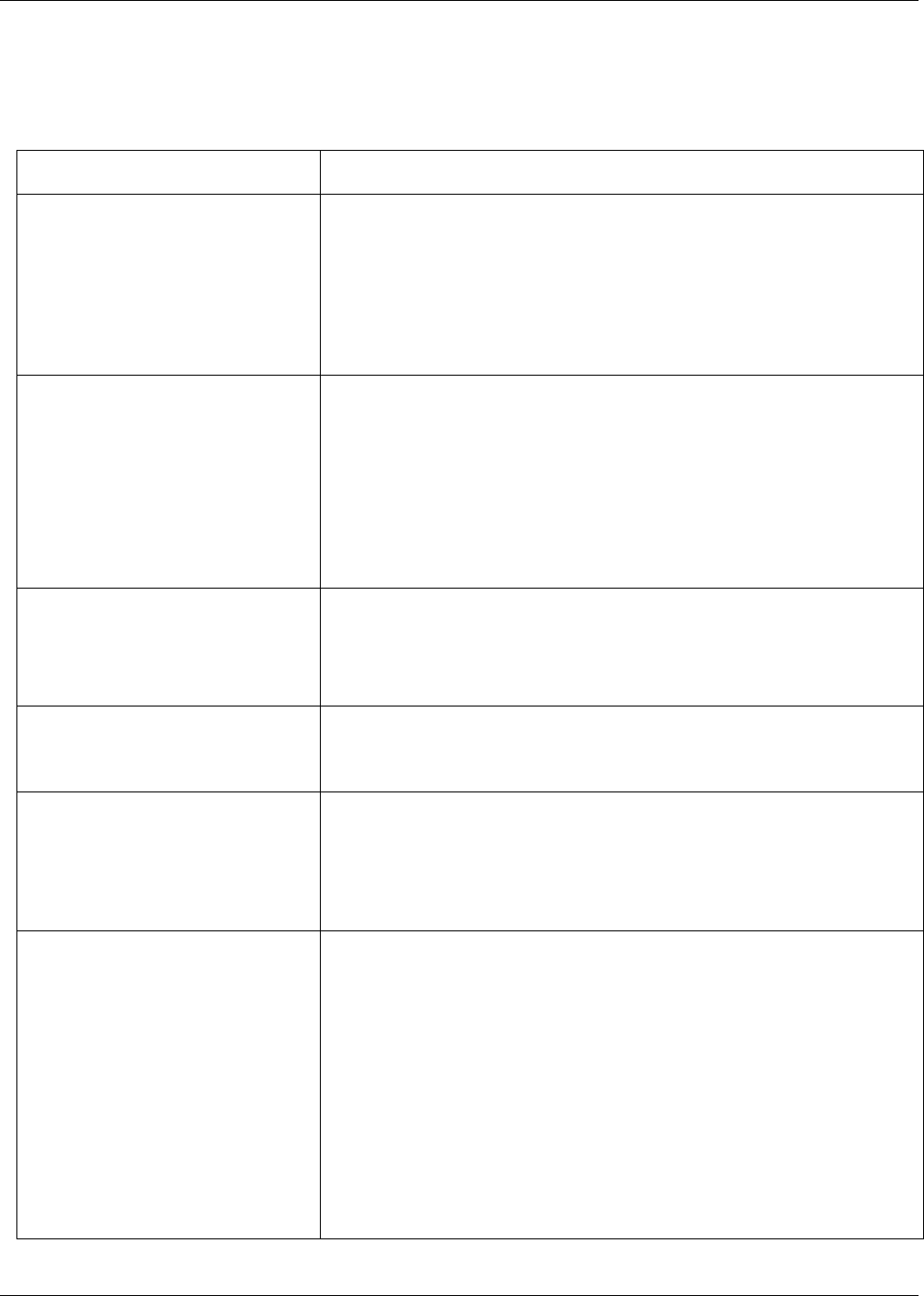
Teledyne API – Model T300/T300M CO Analyzer Troubleshooting and Service
295
12.7. FREQUENTLY ASKED QUESTIONS
The following is a list from the Teledyne API’s Customer Service Department of the
most commonly asked questions relating to the T300/T300M CO Analyzer.
QUESTION ANSWER
Why does the ENTR button
sometimes disappear on the Front
Panel Display?
During certain types of adjustments or configuration operations, the
ENTR button will disappear if you select a setting that is out of the
allowable range for that parameter (such as trying to set the 24-hour
clock to 25:00:00, or selecting a DAS hold off period of more than 20
minutes).
Once you adjust the setting in question to an allowable value, the ENTR
button will re-appear.
Why is the ZERO or SPAN button
not displayed during calibration?
The T300/T300M disables these buttons when the expected span or
zero value entered by the users is too different from the gas
concentration actually measured value at the time. This is to prevent
the accidental recalibration of the analyzer to an out-of-range response
curve.
EXAMPLE: The span set point is 40 ppm but gas concentration being
measured is only 5 ppm.
For more information, see Sections 12.3.3 and 12.3.4.
How do I enter or change the value
of my Span Gas?
Press the CONC button found under the CAL or CALS buttons of the
main SAMPLE display menus to enter the expected CO span
concentration.
See Section 0 for more information.
Why does the analyzer not
respond to span gas?
There could be something wrong with a span gas tank, or a span gas
concentration was entered incorrectly, or there could be a pneumatic
leak. Section 12.3.3 addresses these issues.
Is there an optional midpoint
calibration?
There is an optional mid-point linearity adjustment; however, midpoint
adjustment is applicable only to applications where CO measurements
are expected above 100 ppm.
Call Teledyne API’s Customer Service Department for more information
on this topic.
What do I do if the concentration
on the instrument's front panel
display does not match the value
recorded or displayed on my data
logger even if both instruments are
properly calibrated?
This most commonly occurs for one of the following reasons:
a difference in circuit ground between the analyzer and the data
logger or a wiring problem
a scale problem with the input to the data logger
(The analog outputs of the T300/T300M can be manually adjusted
to compensate for either or both of these effects, see Section
5.9.3.9).
the analog outputs are not calibrated, which can happen after a
firmware upgrade
(Both the electronic scale and offset of the analog outputs can be
adjusted; see Section 5.9.3.2. Alternately, use the data logge
r itself
as the metering device during calibration procedures.
06864B DCN6314


















