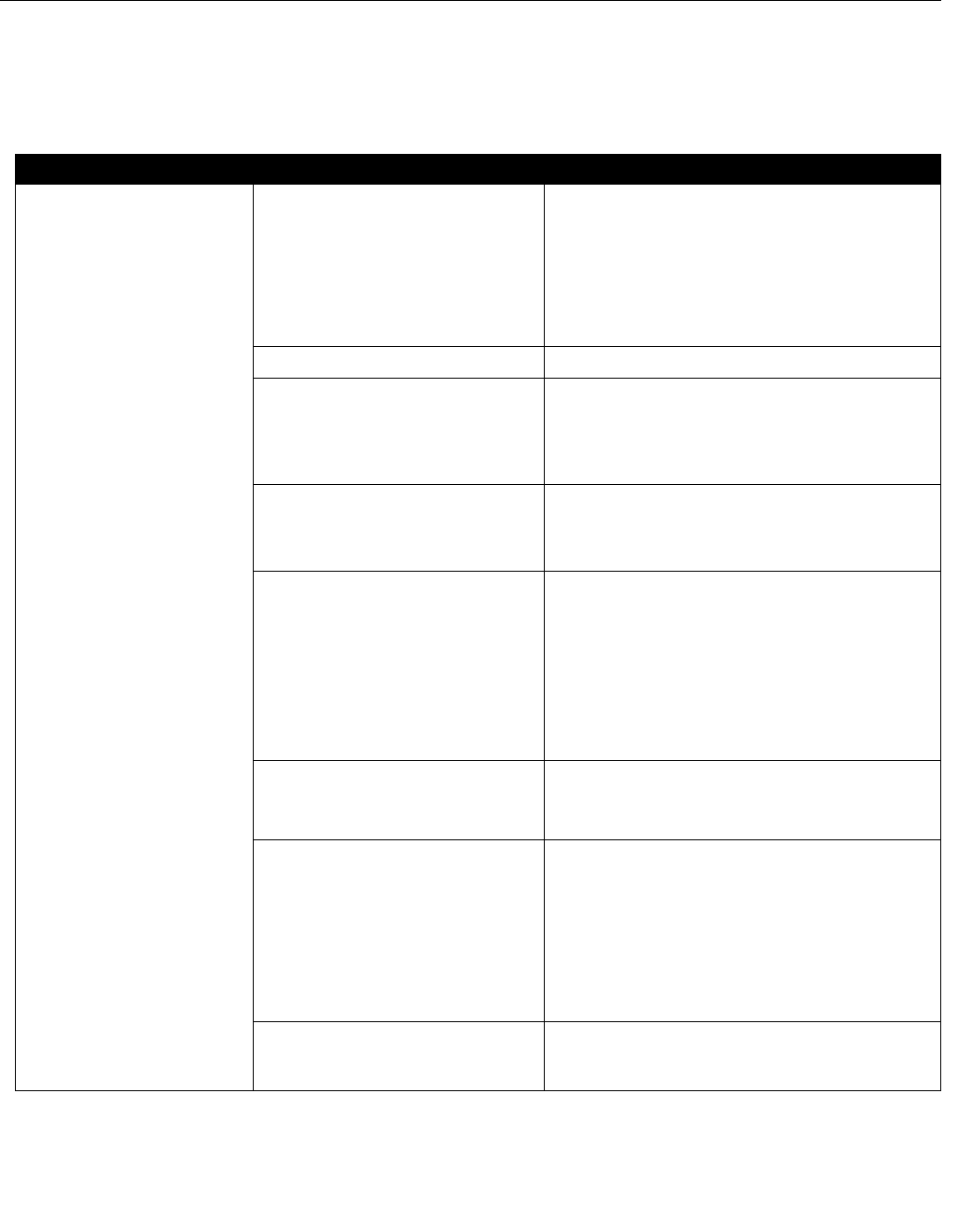
Reference Manual
300530EN, Rev BA
September 2012
Rosemount 2410
6-18
Section 6. Service and Troubleshooting
6.3 TROUBLESHOOTING
Table 6-3. Troubleshooting
chart
Symptom Possible cause Action
No contact with the
Rosemount 2410 Tank Hub
Wiring
• Check that wires are properly connected to the
terminals.
• Check for dirty or defective terminals.
• Check wire insulation for possible short circuits to
ground.
• Check that the 2410 Tank Hub is connected to the right
communication port on the control room PC (if no FCU
is used).
RS485 wiring
• Check for proper polarity at the terminals.
Field Bus Modem (FBM)
• Check the LEDs for proper communication.
• Check that the FBM is connected to the right port on the
control room PC.
• Check that the FBM is connected to the right port on the
2160 Field Communication Unit (FCU).
Connection to FCU 2160
• Check that the 2410 Primary/Secondary bus is
connected to the right field bus port on the FCU 2160.
• Check communication port LED:s inside the 2160 Field
Communicaton Unit (FCU).
Configuration of FCU 2160
• Check the communication address specified for the
2410 in the FCU Slave Database.
• Check configuration of communication parameters for
the FCU Fieldbus ports.
• Check that the correct communication channel is
selected.
See the Raptor System Configuration Manual
(Document no. 300510EN) for more information on how
to configure the FCU 2160.
Configuration of communication protocol In TankMaster WinSetup/Protocol Channel Properties:
• check that the protocol channel is enabled
• check the protocol channel configuration (port,
parameters, modem).
Hardware failure
• Check the 2410 Tank Hub; check the Error LED or the
integral display for information.
• Check the Field Communication unit (FCU).
• Check the Field Bus Modem.
• Check the communication port on the control room PC.
• Check that there are no devices connected to the
Primary/Secondary bus which are not powered.
• Contact Emerson Process Management/Rosemount
TankGauging service department.
Software failure
• Restart the 2410 by disconnecting and connecting the
power supply (note the communication parameters that
appear on the display during startup).


















