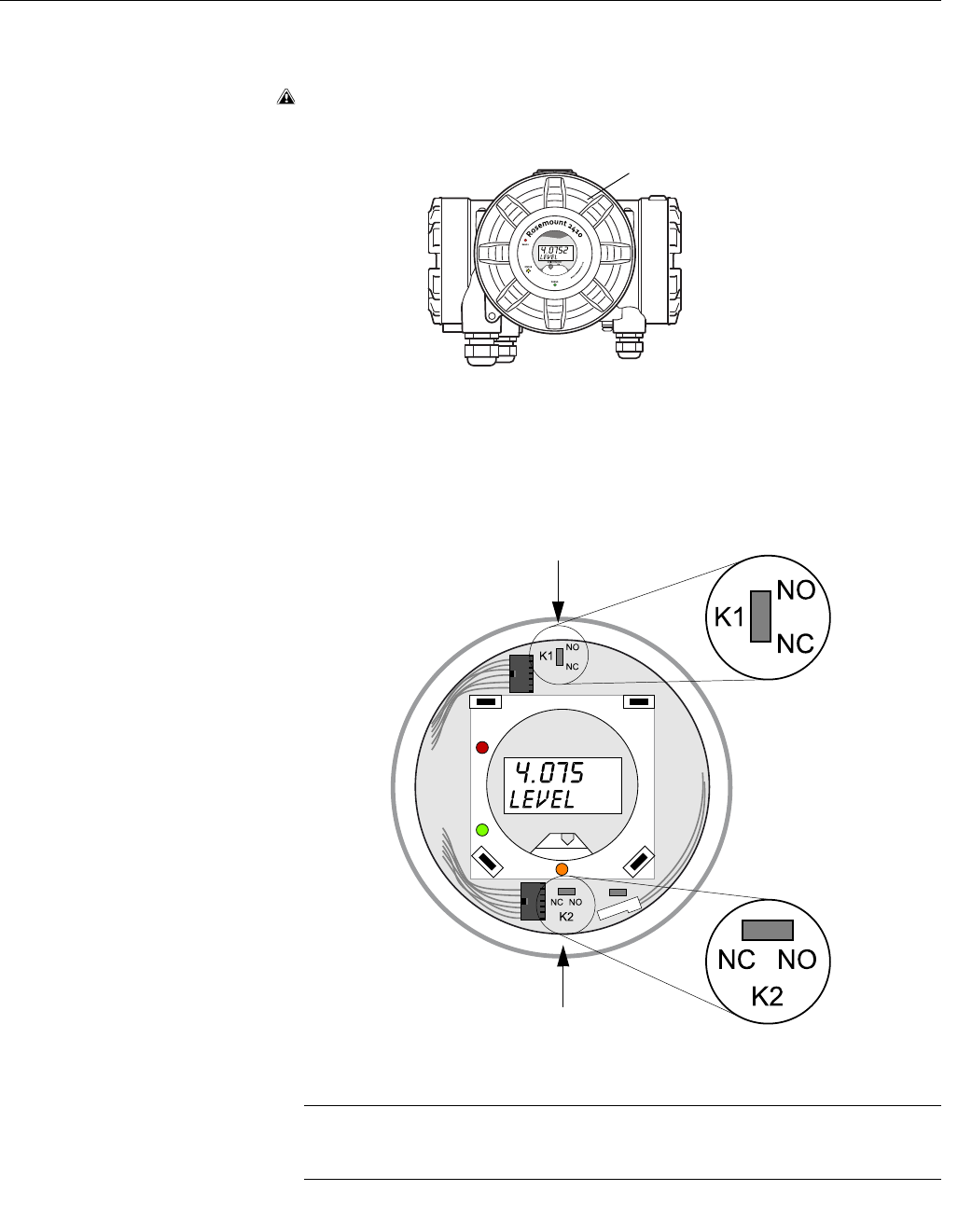
Reference Manual
300530EN, Rev BA
September 2012
6-15
Rosemount 2410
Section 6. Service and Troubleshooting
6.2.12 Relay Output
Configuration
To change the Normallly Open/Normally Closed settings of the K1 and K2
relays, do the following:
1. Disconnect the power supply.
Figure 6-5. Rosemount 2410
Tank Hub front view
2. Remove the front cover.
3. Remove the plastic display cover.
4. Switch the jumpers to the desired settings: Normallly Open or Normally
Closed.
Figure 6-6. Normally
Open/Normally Closed settings
for relays K1 and K2 can be
configured with a jumper
5. Replace the plastic display cover and the front cover.
NOTE!
Ensure that o-rings and seats are in good condition prior to mounting the
cover in order to maintain the specified level of ingress protection.
Front cover
Relay K2: NC - NO
Relay K1: NC - NO


















