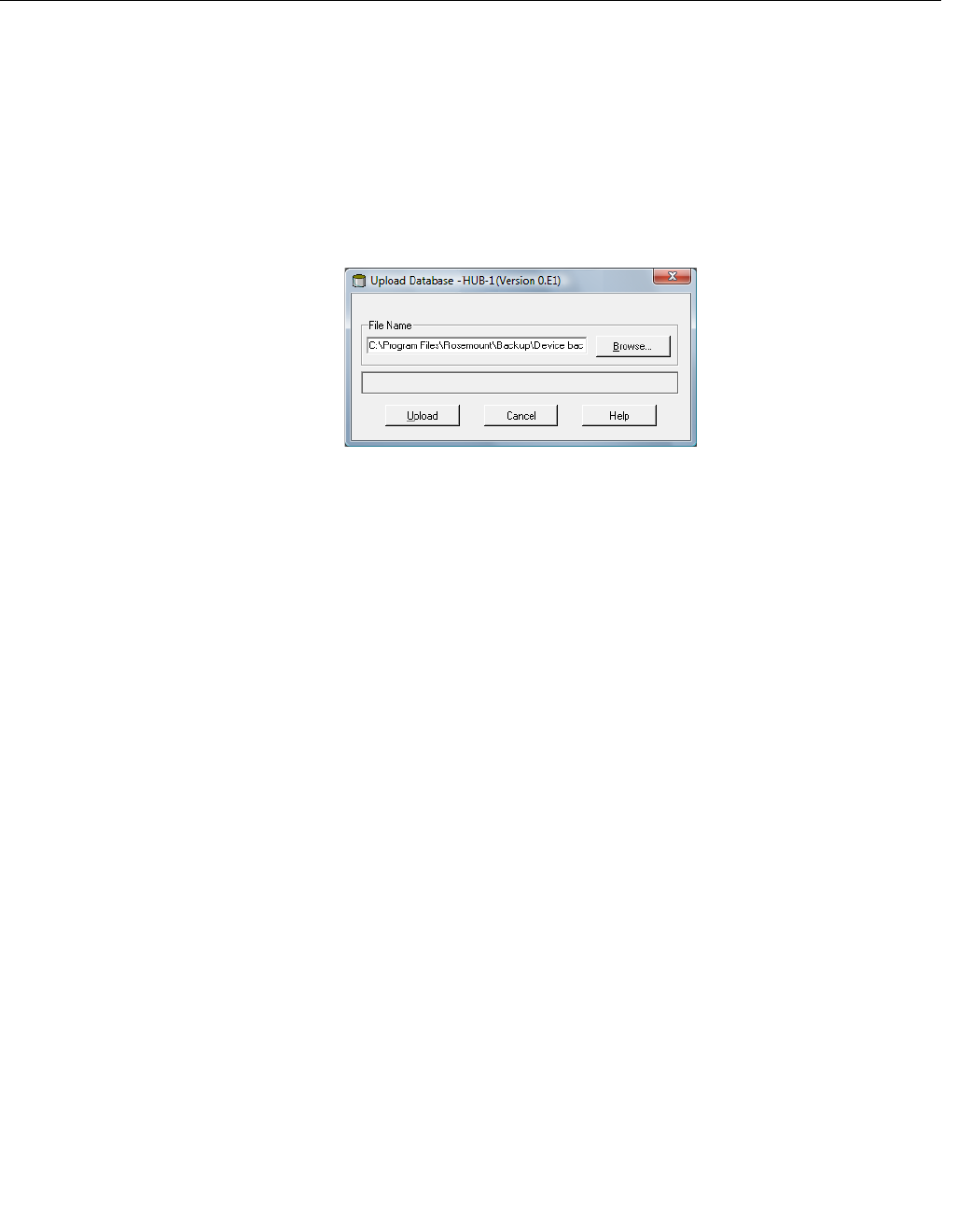
Reference Manual
300530EN, Rev BA
September 2012
Rosemount 2410
6-6
Section 6. Service and Troubleshooting
6.2.5 Configuration
Recovery
TankMaster WinSetup offers the option to replace the current Holding
Register database with a backup database stored on disk. This can be useful,
for example, if you would like to recover configuration data.
To load a backup database do the following:
1. In the TankMaster WinSetup workspace select the 2410 Tank Hub icon
that represents the device for which you want to load a new database.
2. Click the right mouse button and choose the Devices/Upload Database
option, or from the Service menu choose Devices/Upload Database.
3. Type a file path and file name, or click the Browse button and choose
the database file to be uploaded.
4. Click the Upload button.


















