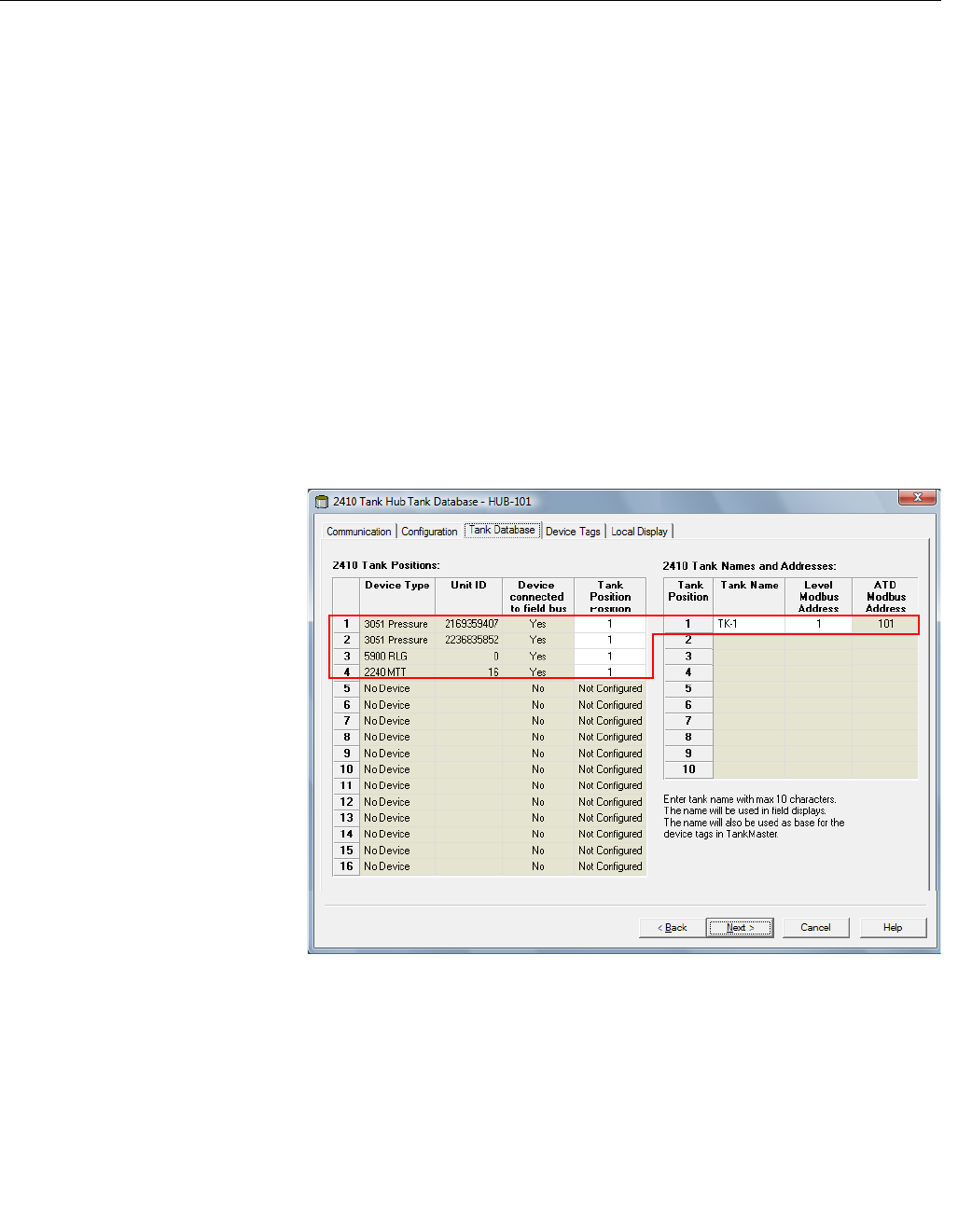
Reference Manual
300530EN, Rev BA
September 2012
Rosemount 2410
C-10
Appendix C. Advanced Configuration
C.6 HYBRID DENSITY
CALCULATION
The Rosemount TankMaster software can be used in a hybrid density system
to calculate Observed Density. Density calculations are also available for a
host system connected directly to a Rosemount 2410 without using
TankMaster. Then the density calculations are performed internally by the
2410 Tank Hub.
To set up a Rosemount 2410 for hybrid density applications do the following:
1. Install and connect the devices on the tank including the Vapor Pressure
sensor (P3) and the Liquid Pressure sensor (P1).
2. Start the TankMaster Winsetup configuration program.
3. Configure the Rosemount 2410 Tank Hub as described in the Raptor
System Configuration manual (Document no. 300510EN). Ensure that
the appropriate devices are associated with the current tank in the 2410
tank database as illustrated in Figure C-6.
In the example below a Rosemount 5900S Radar Level Gauge, a
Rosemount 2240S Multi-input Temperature Transmitter, and two
Rosemount 3051S Pressure Transmitters (P1 and P3) are installed on
the tank.
Figure C-6. 2410 Tank Database
configuration
4. Configure the 5900S Radar Level Gauge as described in the Raptor
System Configuration manual.
5. Configure the Auxiliary Tank Devices (Rosemount 2240S Multi-input
Temperature Transmitter) as described in the Raptor System
Configuration manual.


















