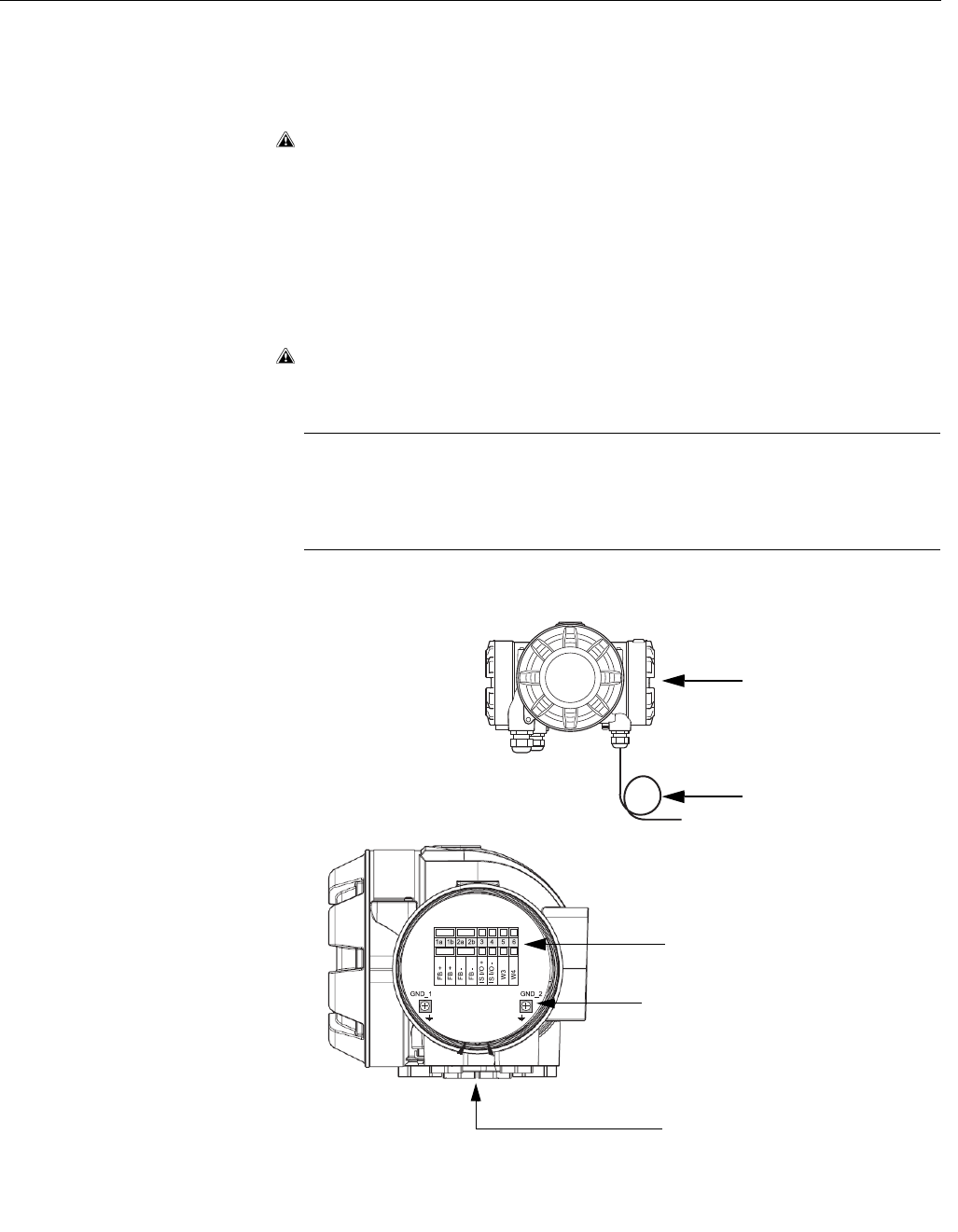
Reference Manual
300530EN, Rev BA
September 2012
Rosemount 2410
3-28
Section 3. Installation
3.4.12 IS Connection The IS compartment has a terminal block for connecting the intrinsically safe
Tankbus for communication with field devices on the tank. This terminal block
is also used for intrinsically safe HART 4-20 mA analog input/output
communication.
1. Make sure that the power supply is switched off.
2. Remove the cover on the IS terminal compartment.
3. Pull the cable through the cable gland/conduit. Install cables with a drip
loop in such a way that the lower part of the loop is under the
cable/conduit entry.
4. Connect wires according to Table 3-11 on page 3-29.
5. Use the enclosed metal plug to seal any unused port.
6. Tighten the conduit/cable gland.
7. Attach and tighten the cover. Make sure that the cover is fully engaged to
meet explosion-proof requirements and to prevent water from entering
the compartment.
NOTE!
Ensure that o-rings and seats are in good condition prior to mounting the
cover in order to maintain the specified level of ingress protection. The same
requirements apply for cable inlets and outlets (or plugs). Cables must be
properly attached to the cable glands.
Figure 3-19. IS terminal
compartment
Terminal block
Cable entries
IS compartment
Ground screws
Wiring with drip loop


















