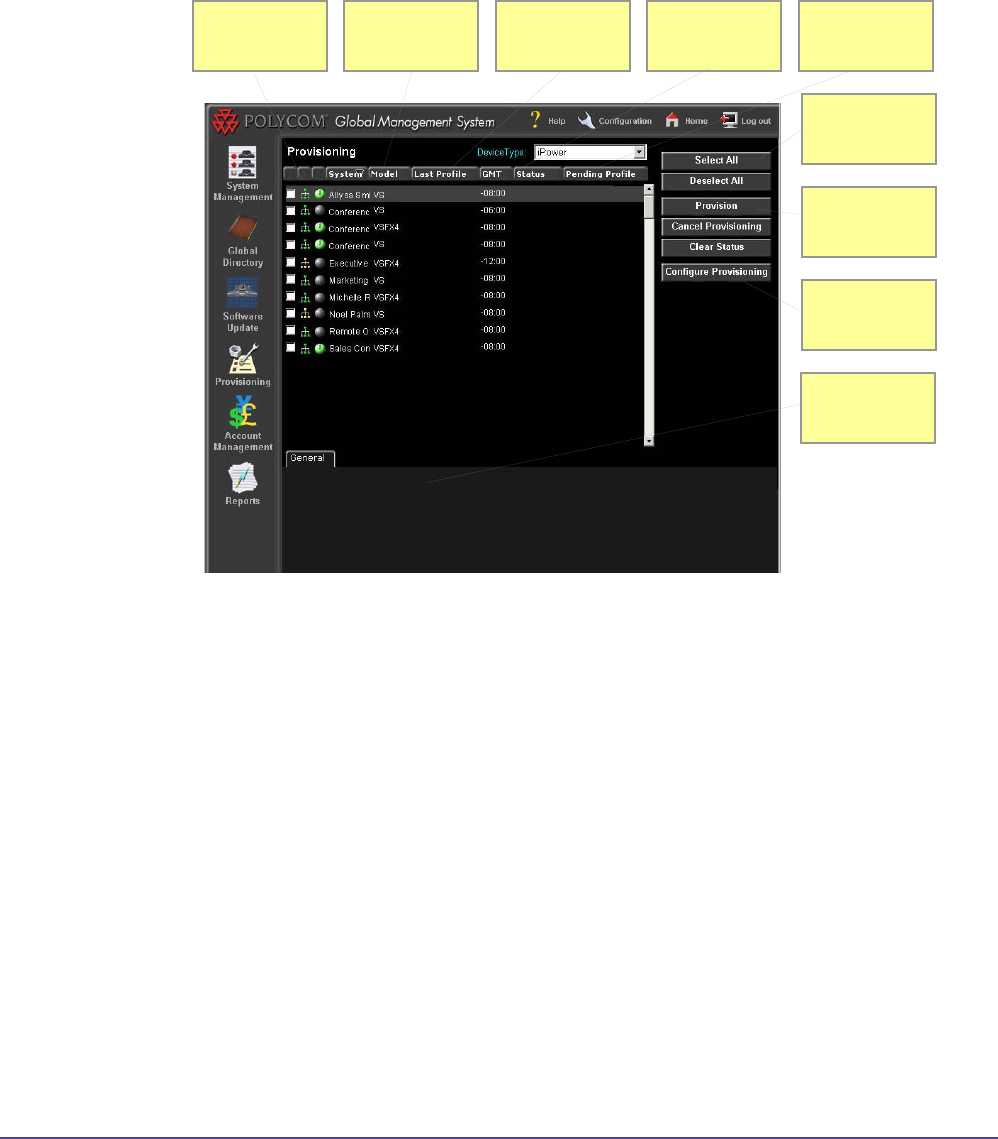
73Chapter 5 ProvisioningGlobal Management System User’s Guide
Here is a screenshot of the provisioning console.
Figure 5.1 Provisioning
Provisioning functional buttons
Provision
Click on this button to schedule Provisioning for the endpoints. The scheduler works just like the
Soft Update scheduler.
Cancel Provisioning
Cancels Provisioning for the selected endpoints. The endpoint must be in pending status.
Clear Status
The status for provisioning will remain on record until it has been cleared.
Congure Provisioning
Opens the Provisioning Congurations page. Provisioning proles determine endpoint settings.
Multiple proles can be created tailored to different groups of endpoints.
System status
column added
Current prole
for selected
endpoint
For determining
time zone of
endpoint
Monitor
Provisioning
Status
Selection
Buttons
Provisioning
buttons
Page for setting
provisioning
proles
Tab section to
get detailed
info for systems
Prole that is to
be provisioned
Provisioning Console


















