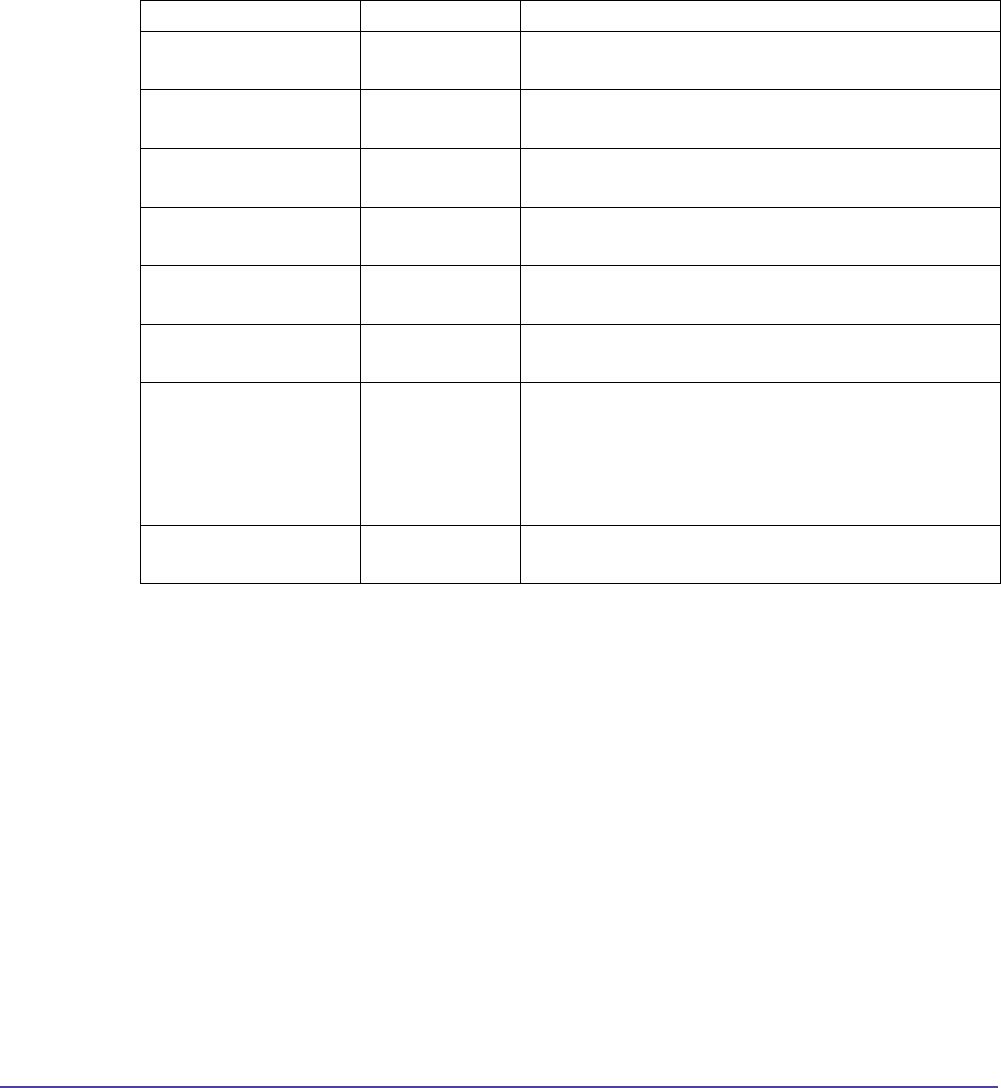
155Appendix
Appendix
Global Management System User’s Guide
ViewStation Admin Setup Menu
System Info :: Admin Setup :: LAN / H.323 :: H.323
QoS
ViewStation Field Type Meaning
Used Fixed Ports Checkbox
option
Checked - Species the xed ports assigned to
ViewStation when working with a rewall
TCP Ports User Dened
Value
TDP Ports open in rewall for IP communication
UDP Ports User Dened
Value
UDP Ports open in rewall for IP communication
Type of Service Field Radio Buttons Species whether to use IP Prec or DiffServ
parameters for the Type of Service
Type of Service Value
(IP Precedence)
User Dened
Value
Species the priority given IP packages sent to the
ViewStation.
Type of Service Value
(DiffServ)
User Dened
Value
Species IP packet service requirements
System is behind a
NAT
User Dened
Value
Alerts ViewStation to use the IP address that
appears in the NAT outside (WAN) address eld as
its external IP address. When using a Virtual Private
Network (VPN) for network connection, make sure
that System is behind a NAT is NOT selected.
Auto discover NAT
address
Checkbox
option
Checked - Option for the ViewStation to discover its
NAT outside (WAN) address automatically


















