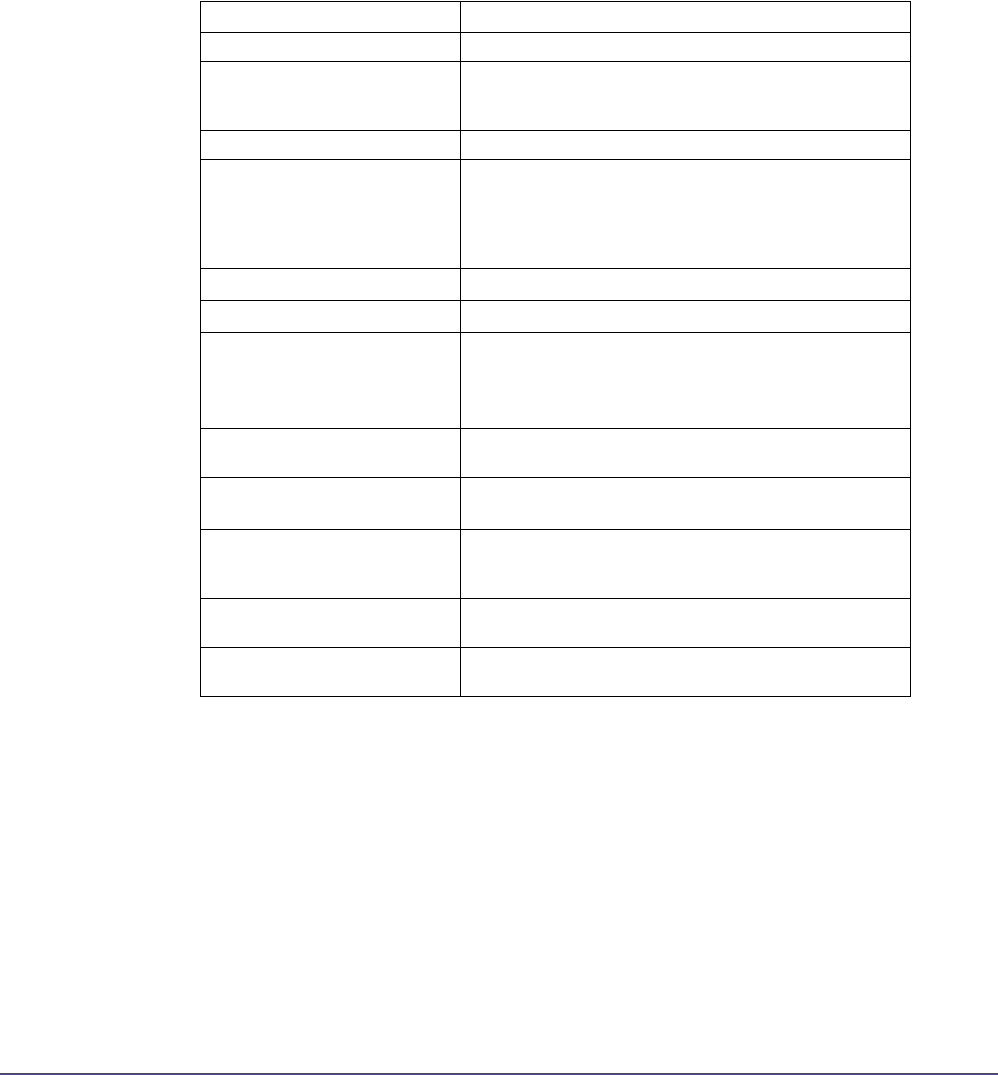
136Appendix
Appendix
Global Management System User’s Guide
System Information Window - iPower
Interface Tab
The type of network connections, associated addresses and network names for the selected
iPower are revealed in this window.
Field Description
WAN enabled States whether this iPower is connected to the WAN
WAN Type The type of WAN interface connected to the iPower
such as ISDN BRI, ISDN Quad-BRI, V.35/RS-449,
PRI, etc.
Video Number Video Number of iPower
Line Status Shows the status of each WAN interface line
connected to the system. A green arrow indicates the
line is initialized and ready, a red arrow indicates the
line is not connected or not functioning properly and a
yellow block indicates the line is being initialized
LAN enabled
Indicates whether this iPower is connected to the LAN
IP Address
IP Address of the iPower
Use Gatekeeper Notes whether this iPower is congured to registered
with a Gatekeeper. This can be ‘Yes’ indicates a
Gatekeeper registration but not an active connection
to Gatekeeper.
Gatekeeper Address Gatekeeper IP address which this iPower is congured
to register with
H.323 Name (video)
The name that other H.323-enabled systems may use
to call this unit.
H.323 Ext (video) Also known as the E.164 ID. An extension that allows
system to call this system through an H.320 to H.323
gateway.
H.323 Name (voice) The name that other H.323-enabled systems may use
to call this unit, for voice-only calls (VoIP)
H.323 Ext (voice) Also known as the E.164 ID. An extension that allows
system to call this system, for voice-only calls (VoIP)


















