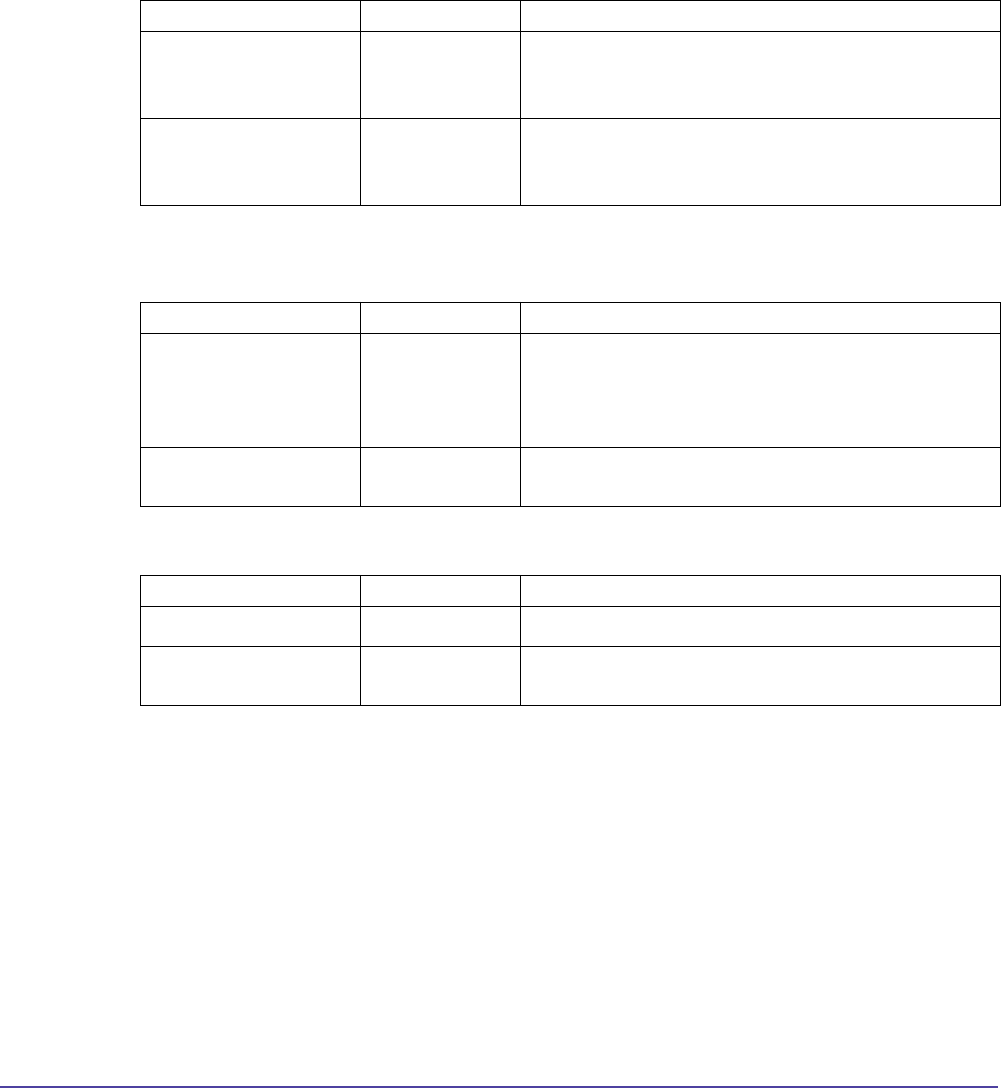
194Appendix
Appendix
Global Management System User’s Guide
iPower Admin Setup Menu
Admin Tools :: Video :: Camera Control and VCR
Camera Control
iPower Field Type Meaning
Allow far-end sites to
control the camera on
this system
Check box Lets participants at the other site move your
camera, if their system supports this feature.
Allow near-end
Automatic Camera
Pointing
Check box Lets you use the remote control to turn Automatic
Camera Pointing on and off.
Pan Direction of Near End Cameras
iPower Field Type Meaning
Normal Radio button Behaves in the same manner as a scroll bar. For
example, press the right arrow to look further to
the right on the monitor; press the left arrow to look
further to the left. This is the recommended setting.
Mirrored Radio button Makes the camera move to the right when you
press the right arrow.
VCR Setup
iPower Field Type Meaning
One VCR Radio button Use one VCR for either recording or playback.
Two VCRs Radio button Use two VCRs, one VCR for recording and one
VCR for playback.


















