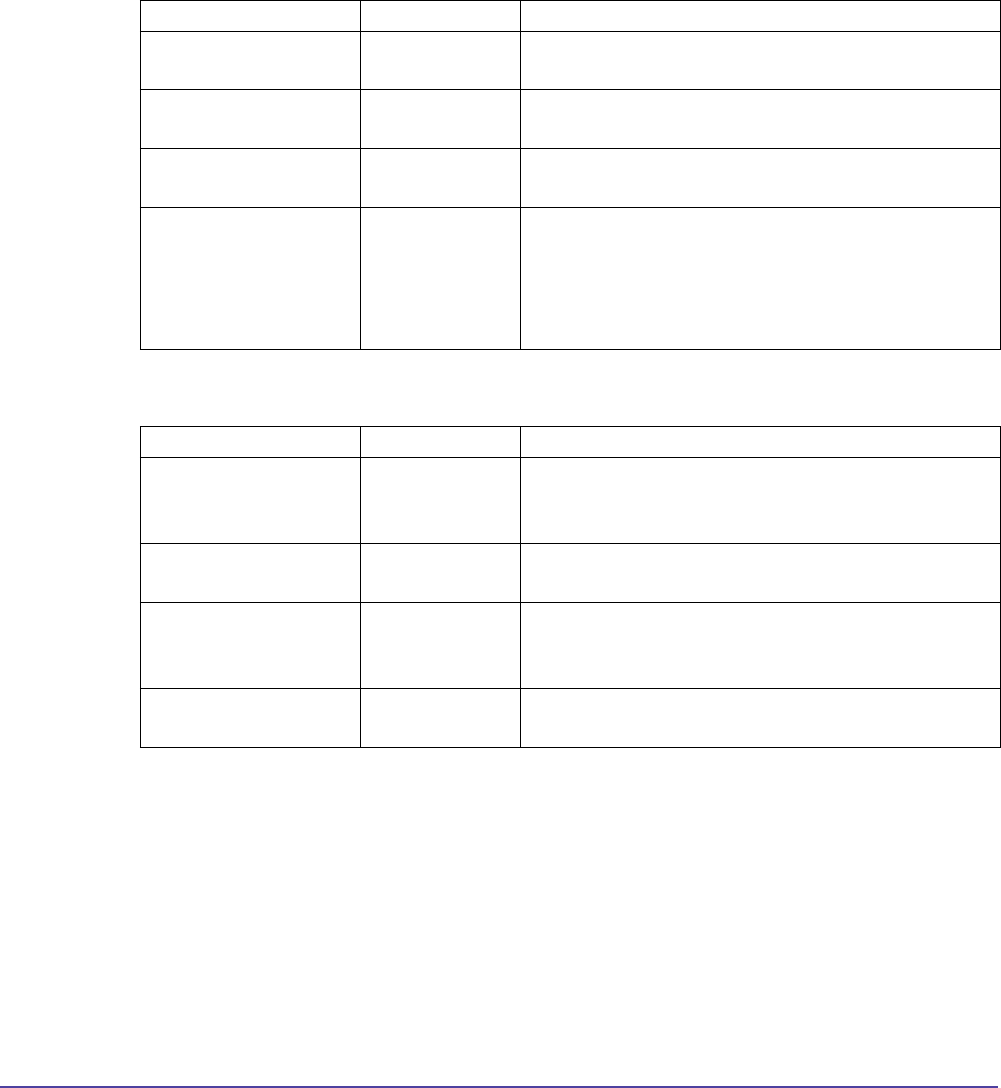
156Appendix
Appendix
Global Management System User’s Guide
ViewStation Admin Setup Menu
System Info :: Admin Setup :: LAN / H.323 :: Global Address
Server
ViewStation Field Type Meaning
Server IP Address User Dened
Value
IP address for the Global Directory server
Server Password User Dened
Value
Global Directory server password
Display Global
Addresses
Checkbox
option
Checked - Enables Global Directory addresses to
appear in the ViewStation address book
Register this system
when powered on
Checkbox
option
Checked - Enables the ViewStation address to
appear in the Global Directory when powered on. If
disabled, the ViewStation has access to the Global
Directory but does not appear in the Global Address
books of other ViewStations.
Preferences
ViewStation Field Type Meaning
Show Addresses:
ISDN Video Calls/
H.323 Calls/Both
Radio Button This displays the ISDN number in H.320 calls/H.323
calls/ or Both
Max Line Speed: ISDN
Video Calls
Drop Down
Menu
Dene the maximum speed used for a H.320 call
when calling from the Global Directory
Max. Line Speed:
International ISDN
Calls
Drop Down
Menu
Dene the maximum speed used for an international
H.320 call when calling from the Global Directory
Max Line Speed: LAN/
Internet Calls
Drop Down
Menu
Dene the maximum speed used for a H.323 call
when calling from the Global Directory


















