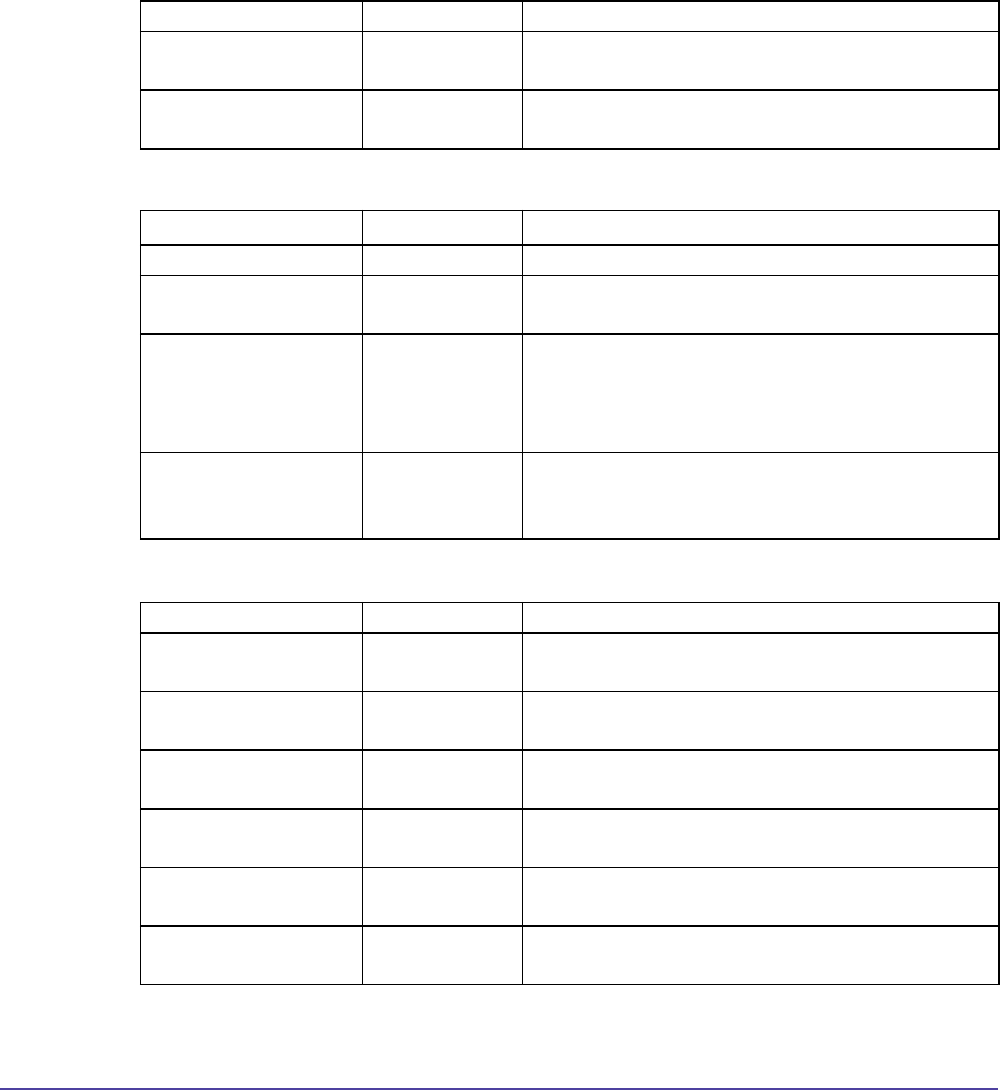
168Appendix
Appendix
Global Management System User’s Guide
V-Series Admin Setup Menu
System Info :: Admin Setup :: Video Network :: IP Network
H.323 Settings
V-Series Field Type Meaning
Enable IP H.323 Checkbox
option
Checked - Enables IP dialing.
Display H.323
extension
Checkbox
option
Checked - Displays the IP dialing extension on the
main call screen.
Gatekeeper
V-Series Field Type Meaning
Use Gatekeeper Pull down menu Indicates whether a gatekeeper will be used
Gatekeeper IP address User Dened
Field
IP address of Gatekeeper
Outbound Call Route Pull down menu Gateway—Select this option if your outbound call
needs to be handled by a Gateway.
ISDN—Select this option if the system is connected
to an ISDN line. ISDN is the default.
Use PathNavigator for
Multipoint Calls
Checkbox Species whether multipoint calls use the system’s
internal multipoint capability or the PathNavigator
Conference on Demand feature.
Gateway
V-Series Field Type Meaning
Country Code User Dened
Field
Country code for the country in which the gateway
is located.
Area Code User Dened
Field
Area code of the gateway.
Number User Dened
Field
Number of the gateway.
Gateway Number Type Pull down menu Species the gateway number type when dialing
this endpoint.
Number of Digits in
DID
User Dened
Field
Number of digits in the subscriber number, e.g.,
United States is 7
Number of Digits in
extension
User Dened
Field
Number of digits as determined by the dialing plan
of the organization to which the system belongs to.


















