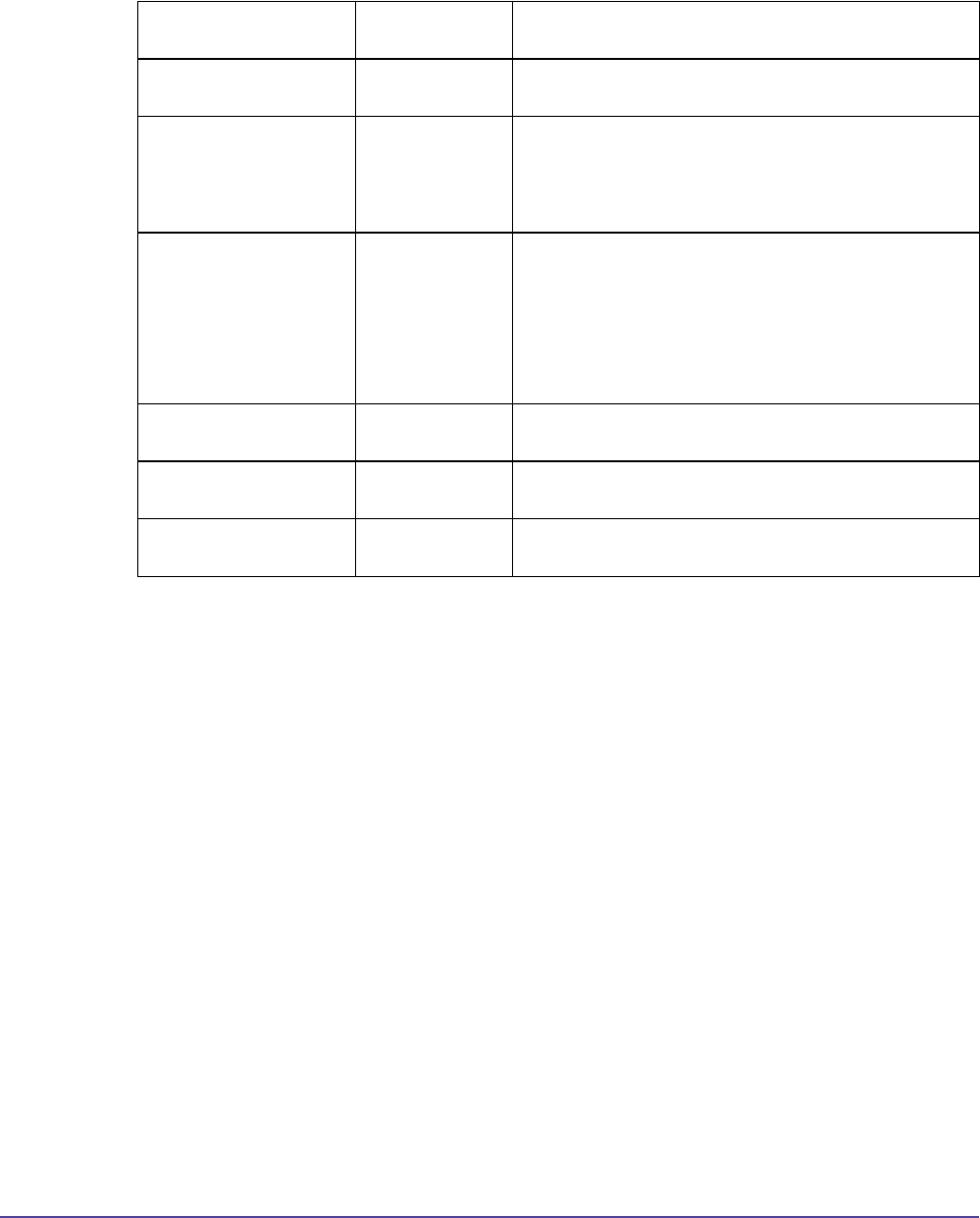
175Appendix
Appendix
Global Management System User’s Guide
Line Outputs Level Pull Down
Menu
Sets the volume level for the line with which it is
associated.
Master Audio Volume Pull Down
Menu
Sets the volume level for audio from the far site.
Midrange Speaker Pull Down
Menu
Species whether to use the system’s built-in
midrange speaker.
You may prefer to turn off the midrange speaker if
you connect the audio output to Monitor 1.
Subwoofer Speaker Pull Down
Menu
Species whether to use the system’s subwoofer.
You may prefer to turn off the subwoofer speaker
if you connect the audio output to Monitor 1. The
system will not operate if you disconnect the
subwoofer.
Subwoofer Level Pull Down
Menu
Sets the volume level for the subwoofer without
changing the master audio volume.
Bass Pull Down
Menu
Sets the volume level for the lower frequencies
without changing the master audio volume.
Treble Pull Down
Menu
Sets the volume level for the higher frequencies
without changing the master audio volume.


















