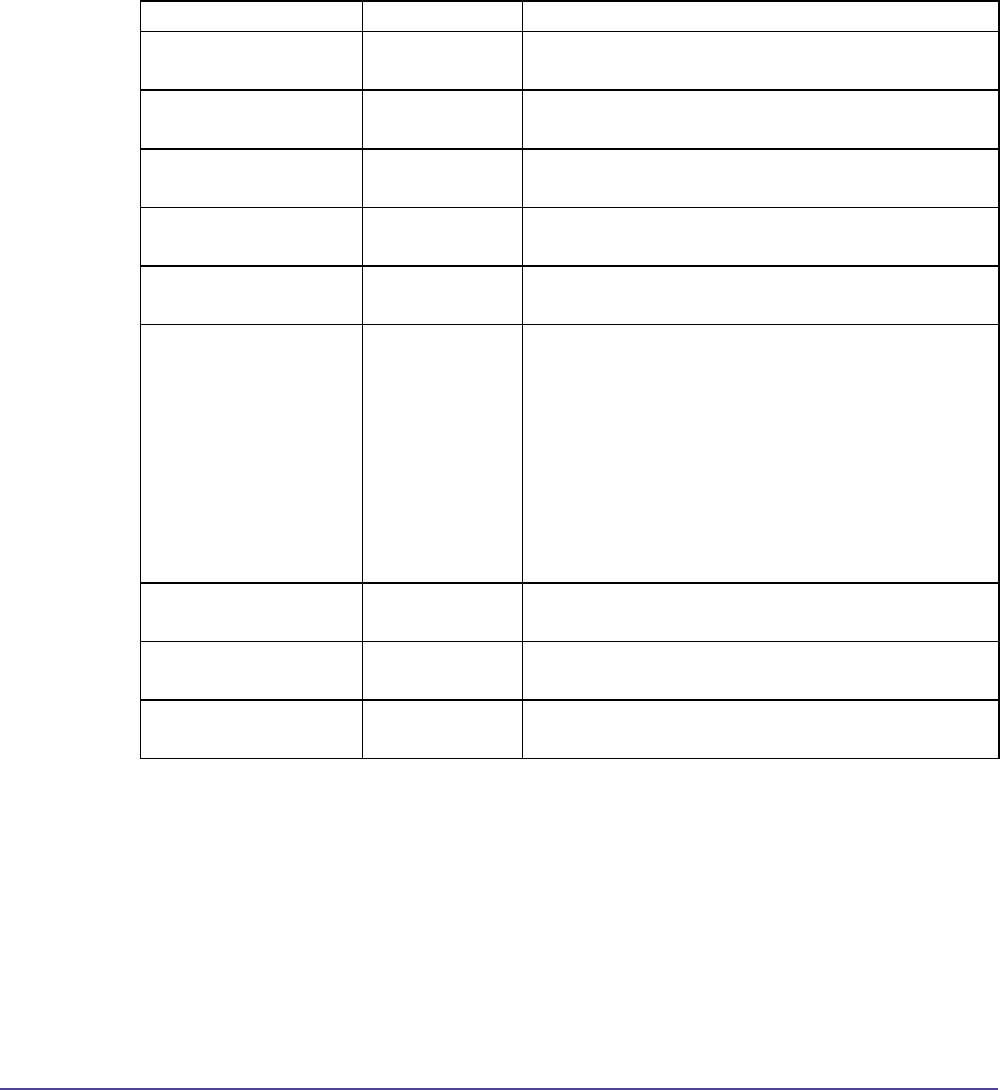
169Appendix
Appendix
Global Management System User’s Guide
V-Series Admin Setup Menu
System Info :: Admin Setup :: Video Network :: IP Network
Firewall
V-Series Field Type Meaning
Fixed Ports Checkbox
option
Checked: Enables the use of xed ports on this
system.
Fixed TCP ports lower
limit
User Dened
Field
Species lower limit for TCP xed ports used by this
system.
Fixed TCP ports upper
limit
User Dened
Field
Species higher limit for TCP xed ports used by
this system.
Fixed UDP ports lower
limit
User Dened
Field
Species lower limit for UDP xed ports used by
this system.
Fixed UDP ports upper
limit
User Dened
Field
Species higher limit for UDP xed ports used by
this system.
NAT Conguration Pull Down
Menu
Species whether the system should determine the
NAT Public WAN Address automatically.
• If the system is behind a NAT that allows HTTP
trafc, select Auto.
• If the system is behind a NAT that does not allow
HTTP trafc, select Manual.
• If the system is connected to the IP network
through a Virtual Private Network
(VPN), select Off.
NAT Public Address Checkbox Checked - Displays the address that callers from
outside the LAN use to call your system.
Address Displayed in
Global Directory
Checkbox Checked - Displays this system’s address in the
public or private Global Directory.
NAT is H.323
Compatible
Checkbox Checked - Species that the NAT is H.323
compatible.


















