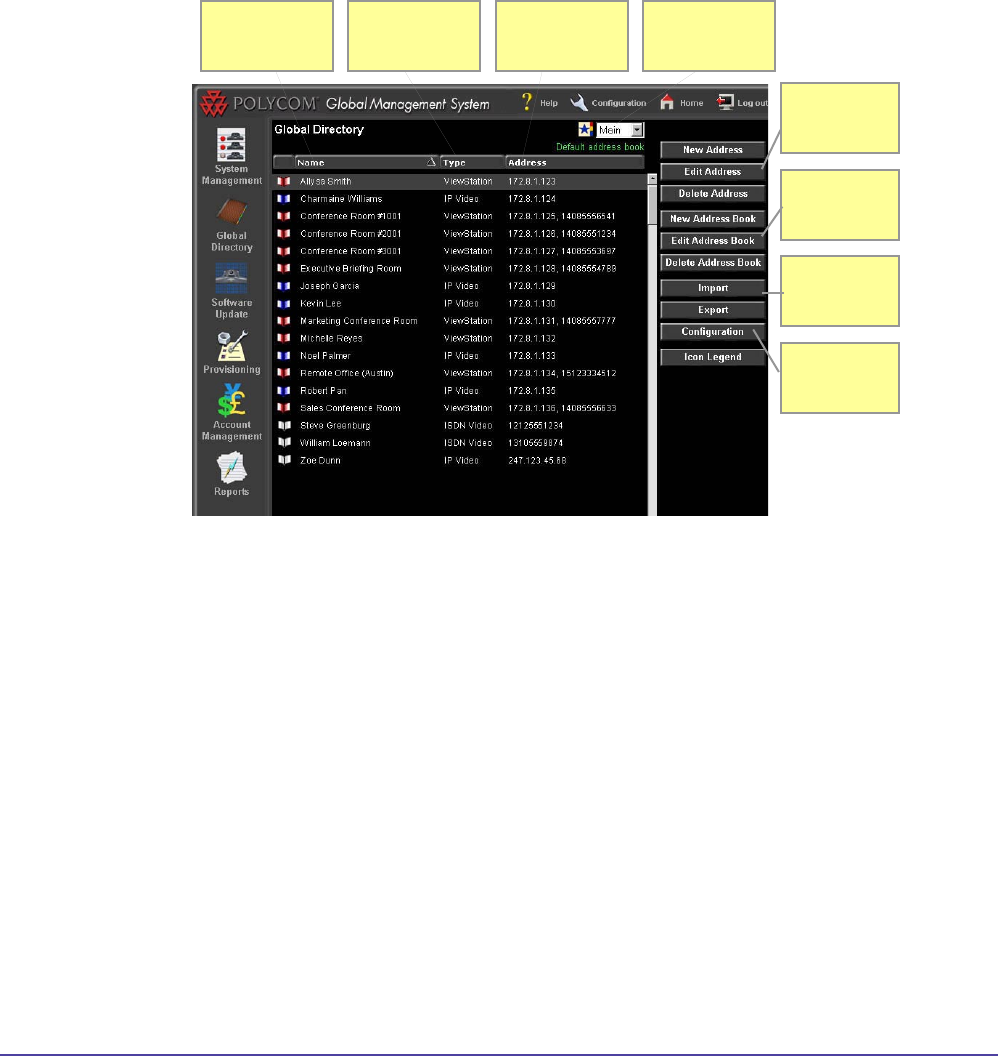
40Chapter 3 Global DirectoryGlobal Management System User’s Guide
Global Directory Console
Address Book Pull Down Menu
The Address Book Menu lists the Address Books created in Global Management System or
imported address books from other servers. The default address book is titled “MAIN” unless an
administrator has modied its name. Other address books can be viewed by using the pull down
menu.
Figure 3.1 Global Directory
Address window
The Address window lists the addresses for the selected address book. These entries include
static, dynamic and replicated entries. Static entries are addresses that have been manually
added to the database. Dynamic entries are endpoint entries that auto-register with Global
Management System. Replicated entries are addresses that were replicated from another Global
Management System server through ILS or LDAP replication. More detailed information on these
three types of entries is provided on page 43.
• The red booklet is an entry that has been dynamically added to the system.
• Devices with a white booklet are entries that have been added to the system manually.
• A blue booklet indicates that these entries are replicated entries from another Directory
servers.
All of the information that is pertinent for calling by video is listed on this screen. The name
and more importantly, the IP address or ISDN number is also listed. The right hand side of this
window contains the utility buttons for address book modication and management, importing
and exporting the Global Directory and for server congurations.
Pull down
menu for
Address Books
Alphabetical
list of systems
System Type
ViewStation or
ViaVideo
System’s IP
address and
ISDN number
Modify static
and dynamic
addresses
Create, edit
address
books
Import
and export
addresses
Set LDAP
and ILS
support


















