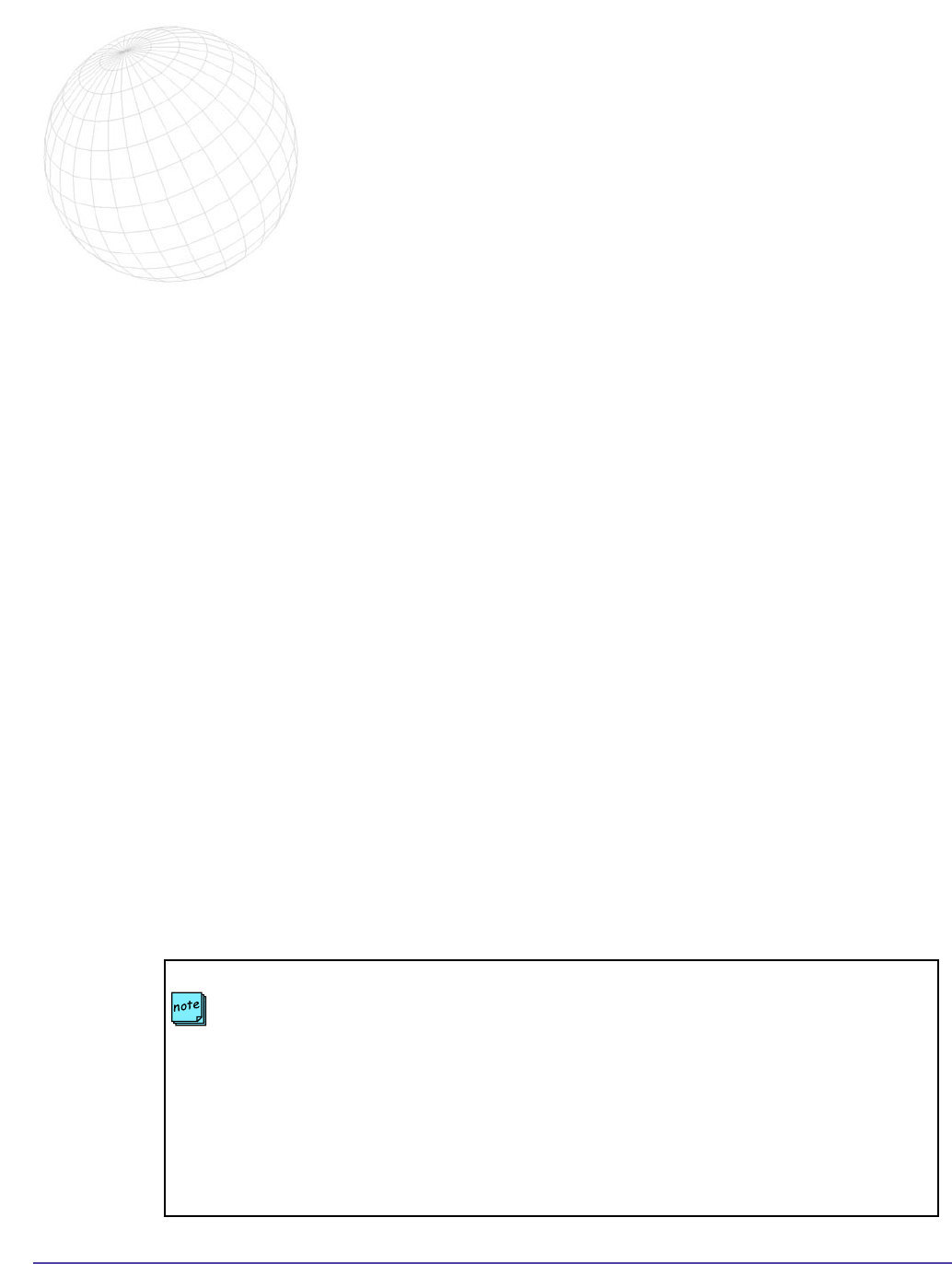
1
1Chapter 1 Getting StartedGlobal Management System User’s Guide
Welcome to Polycom® Global Management System™, a client/server software tool designed
to enable and support centralized management of your enterprise-wide video communications
network.
Global Management System can:
• Manage and update a network of Polycom endpoints from your local desktop and
minimize time spent maintaining video conferencing infrastructure.
• Obtain a global view of Polycom video endpoints connected to your network.
• Perform remote software management for SoundStation VTX 1000.
• Proactively and remotely identify when network errors and problems with ISDN lines or IP
connections occur.
About this Guide
The Global Management System User Guide provides detailed information about the product
and how to operate it. This manual is designed to be used as a reference tool for Polycom video
communications network management.
About the Online Help
An Online Help system has been integrated with Global Management System. The Help contains
the same information in the User Guide but offers immediate access when running Global
Management System.
Getting Started
Conventions used
NOTE: Points out that the features and functionality or instructions noted are crucial.
Bold Text: Indicates that these are command buttons or terms emphasizing a function
in Global Management System.
AAA > BBB > CCC: Represents a menu or selection tree.
“Items encased by quotes” are referring to when the user highlights an on-screen item
with the mouse.


















