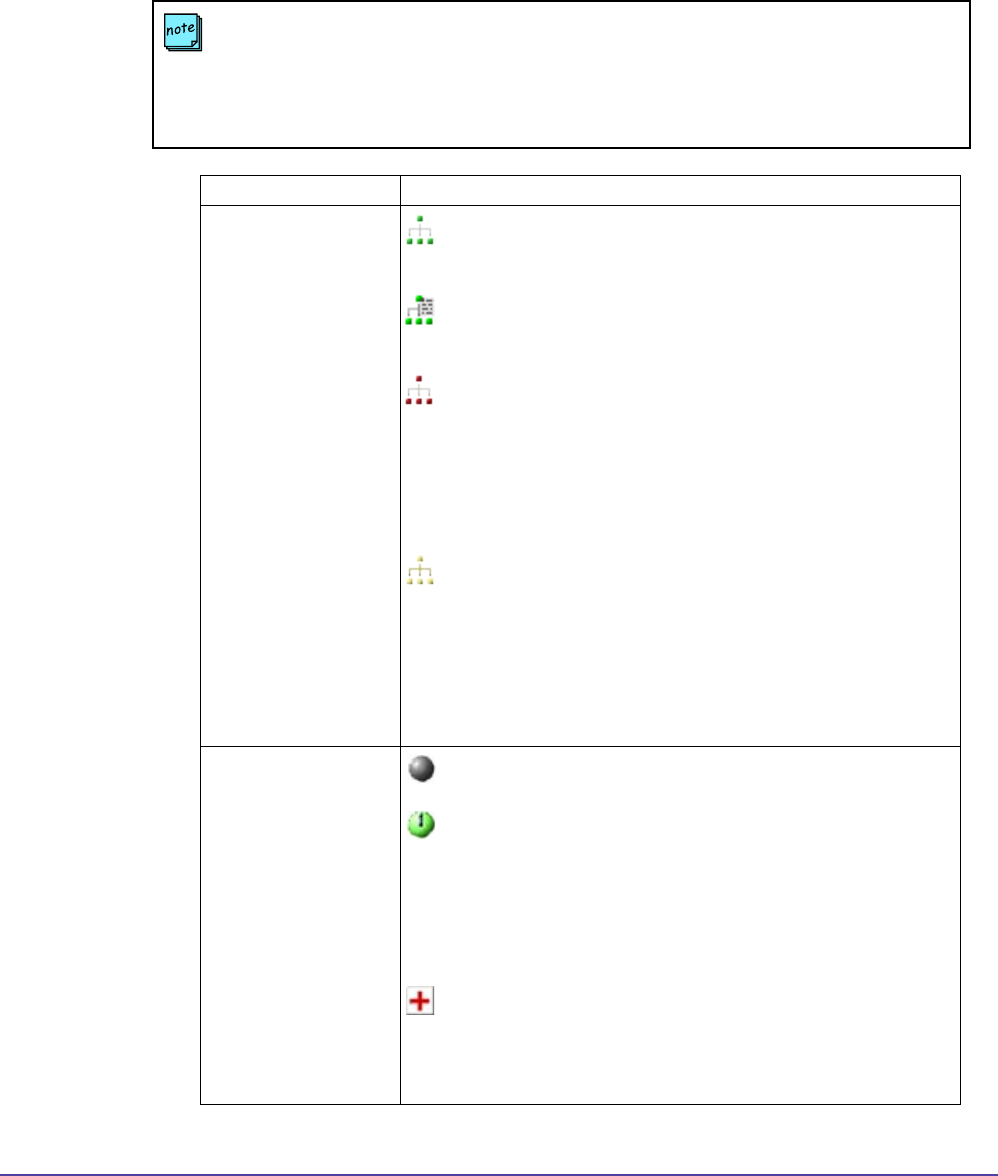
27Chapter 2 System ManagementGlobal Management System User’s Guide
The table below details what the icons represent for each column in the System Management
Page.
Column header Description
Global Management
System Connectivity
Status
Green network icon - Indicates that Global Management
System can successfully communicate with the system.
Green network icon with log - Global Management system
is logging system information.
Red network icon- The server is unable to communicate
with a system. This may indicate:
• System power off, malfunctioning
• System network cable disconnected
• Network switch or hub malfunctioning
Yellow network icon - Indicates that Global Management
System is able to query the system, but is unable to
receive status updates. The following are prioritized in the
order you should check to diagnose the problem.
• Endpoint password required
• Software update required for endpoints
• Manager URL not set in the video endpoint
Endpoint Status The video endpoint is not in a call.
A video endpoint is in a call. When a video endpoint is
initiating a call, this column will show the change in ball
state starting with a blue sphere, to a yellow sphere,
then to an orange sphere progressing to the fully
connected call, a green sphere. These spheres represent
the progress of connecting the conference call.
A video endpoint user in a conference room can send
a message to the system administrator by requesting
help. When the server receives a help-request alert, a
red cross will appear in this column until help-request is
acknowledged.
System Management Console
NOTE
SoundStation VTX 1000 features supported below include Connectivity Status, System Name,
Device Type and Address, with the address indicating the phone number (or extension) of the
system in question, not the IP address. Connectivity Status indicates that the SoundStation
VTX 1000 in question has been congured for remote software support, but it not an indication
of real-time connectivity status.


















