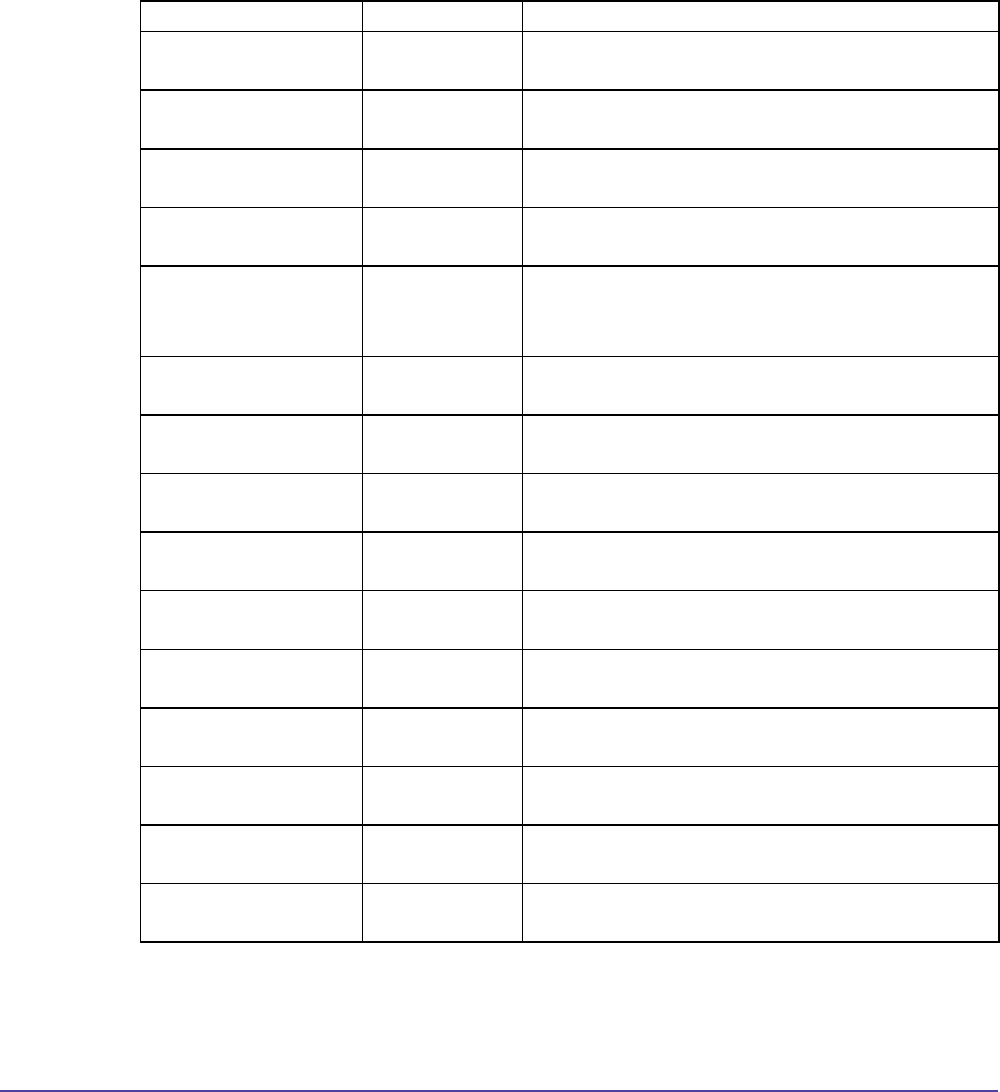
165Appendix
Appendix
Global Management System User’s Guide
V-Series Admin Setup Menu
System Info :: Admin Setup :: General Settings
System Settings
V-Series Field Type Meaning
Maximum Time in Call User Dened
Field
Maximum number of minutes allowed for call
length.
Allow Mixed IP and
ISDN calls
Checkbox
option
If you have both IP and ISDN capabilities, specify
whether users can make mixed calls.
Auto-Answer Point to
Point
Pull down menu Yes - Accepts incoming point to point calls
automatically.
Auto-Answer Multipoint Pull down menu Yes - Accepts incoming multipoint calls
automatically.
Allow directory
Changes
Checkbox
option
Unchecked - Locks down the Directory and prevent
users from making any changes.
Checked - Allows Directory changes
Conrm directory
Additions
Checkbox
option
Checked - Prompts user to conrm new Directory
entries.
Conrm Directory
Deletions
Checkbox
option
Checked - Prompts user to conrm deletions of
Directory entries.
Allow Access to User
Settings
Checkbox
option
Checked - Displays User Settings button on the
Admin Settings screen.
Far site Name Display
time
Pull down menu Species how long the far site name to appear on
the screen when the call is rst connected.
Display time in Call Pull down menu Displays time that the current call has been
connected.
Keypad Audio
Conrmation
Checkbox
option
Checked - Allows user to hear a voice conrmation
of the numbers selected with the remote control.
Call Detail Report Check box
option
Checked - Allows calls to be recorded
Recent Calls Checkbox
option
Checked - Provides navigational tool for call history.
Color Scheme Pull down menu Enables the customization of the look of the system
with ve different color schemes.
Screen Saver Wait
Time
Pull down menu The time the system will delay before going into
standby mode after nonuse


















