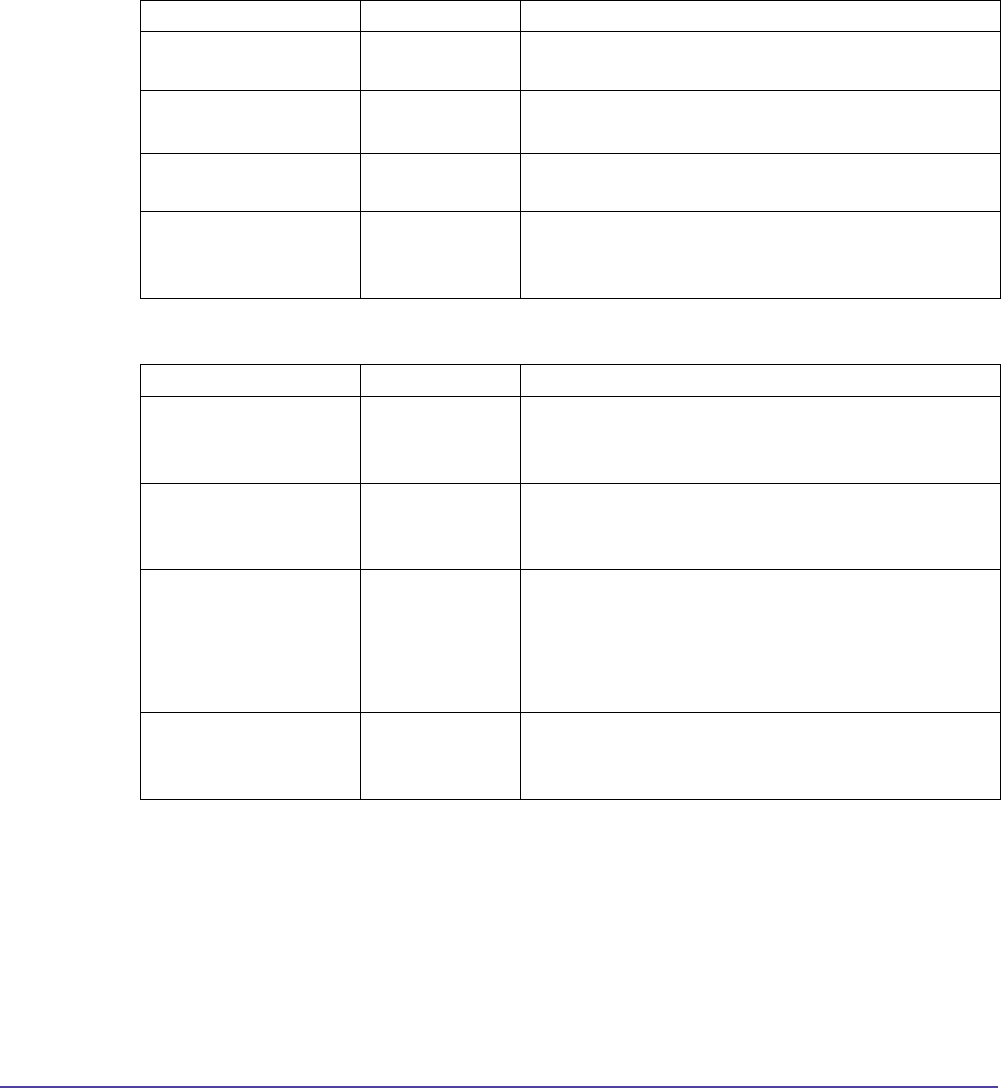
186Appendix
Appendix
Global Management System User’s Guide
iPower Admin Setup Menu
Admin Tools :: ISDN :: ISDN Bandwidth
Bandwidth
iPower Field Type Meaning
Standard Radio button Rate used when a user chooses Standard as the
bandwidth for a call.
Premium Radio button Rate used when a user chooses Premium as the
bandwidth for a call.
Default Radio button Rate used when a user doesn’t specify a bandwidth
for a call
Always restrict call
bandwidth to 56 kbps
per channel
Check box Forces calls to connect at 56 kbps per channel.
(This setting is also known as “Restricted.”)
Line Use and Line Reservation
iPower Field Type Meaning
Use this line for voice-
add and voice-only
calls
Pull down menu The line you want to use for voice calls. Line 4 is the
default.
Reserve this line for
voice
Check box Restricts this line exclusively to voice transmission.
To use the line for either voice or video, leave the
box unchecked.
Use this line for
network management
via RAS:
Pull down menu Lets administrators use a RAS (Remote Access
Server) connection to manage and congure the
system. If you have already specied a line for
voice calls, you cannot use the same line for remote
management.
Reserve this line for
network management
Check box Restricts this line exclusively for network
management.


















