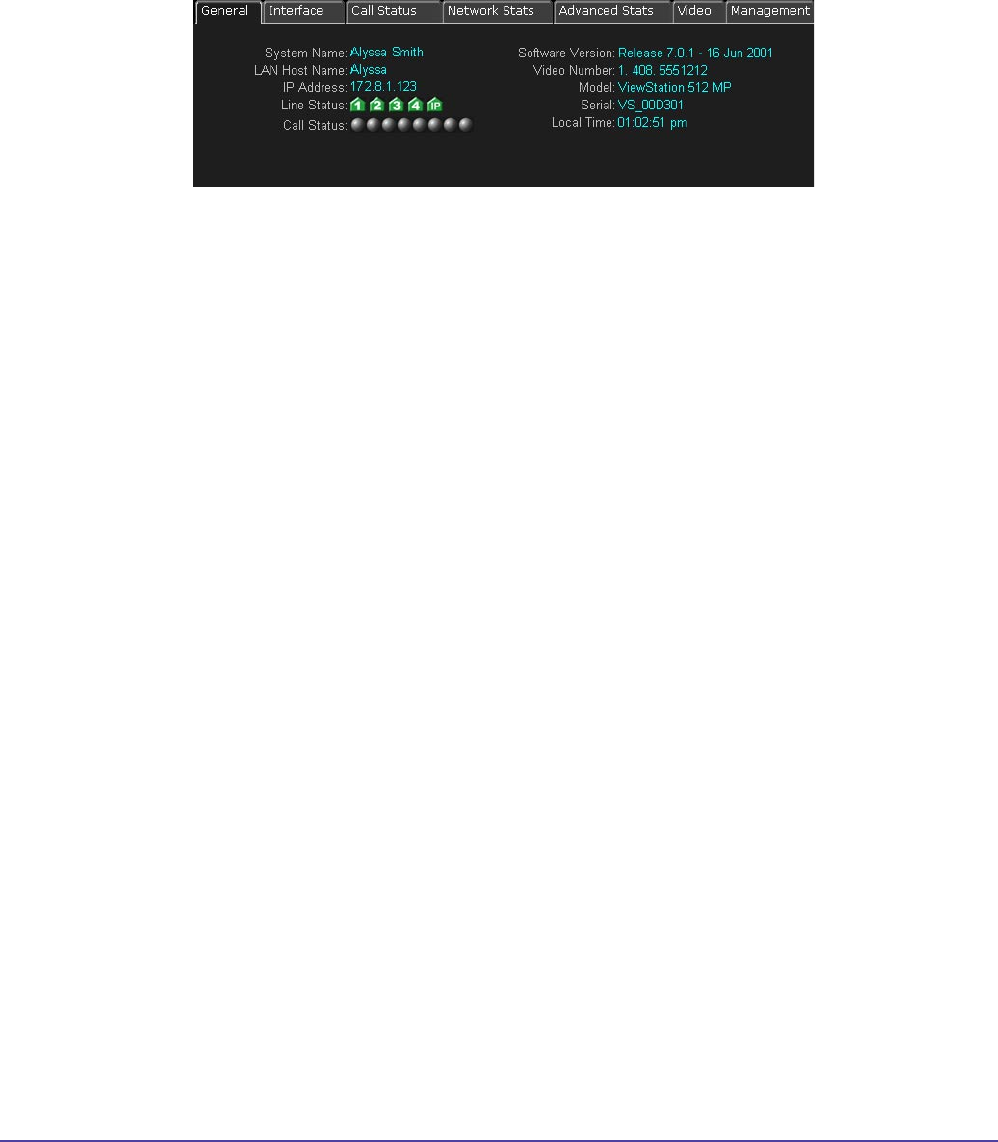
38Chapter 2 System ManagementGlobal Management System User’s Guide
This window contains information specic to the device selected in the System list. Below is a
screenshot of System Information tabs for a ViewStation.
Figure 2.3 System Management Tabs
Detailed information regarding the tabs for each device is found in the appendix on page 118.
General With the exception of the General Tab, the descriptions below pertain
to the video endpoints.
Displays general system information for video endpoints, server status
for WebCommander and response strings for Other Device
Interface Reveals the network congurations for the selected video endpoints
Call Status Detailed call status information
Network Stats Describes the video and audio protocols used
Advanced Stats Displays audio and video transmission rates
Video Shows video sent and received by the selected ViewStation
QoS Displays the components that allows the differentiation and
preferential treatment of network trafc for iPowers
Details Displays detailed information on video and audio conguration for
ViaVideo
Summary Displays summary information on endpoint and bandwidth statistics in
PathNavigator
Management Displays the URL of the different servers that manage the selected
video endpoints
Alerts Lists errors and/or warnings that are occurring with the selected video
endpoints
System Information Window


















