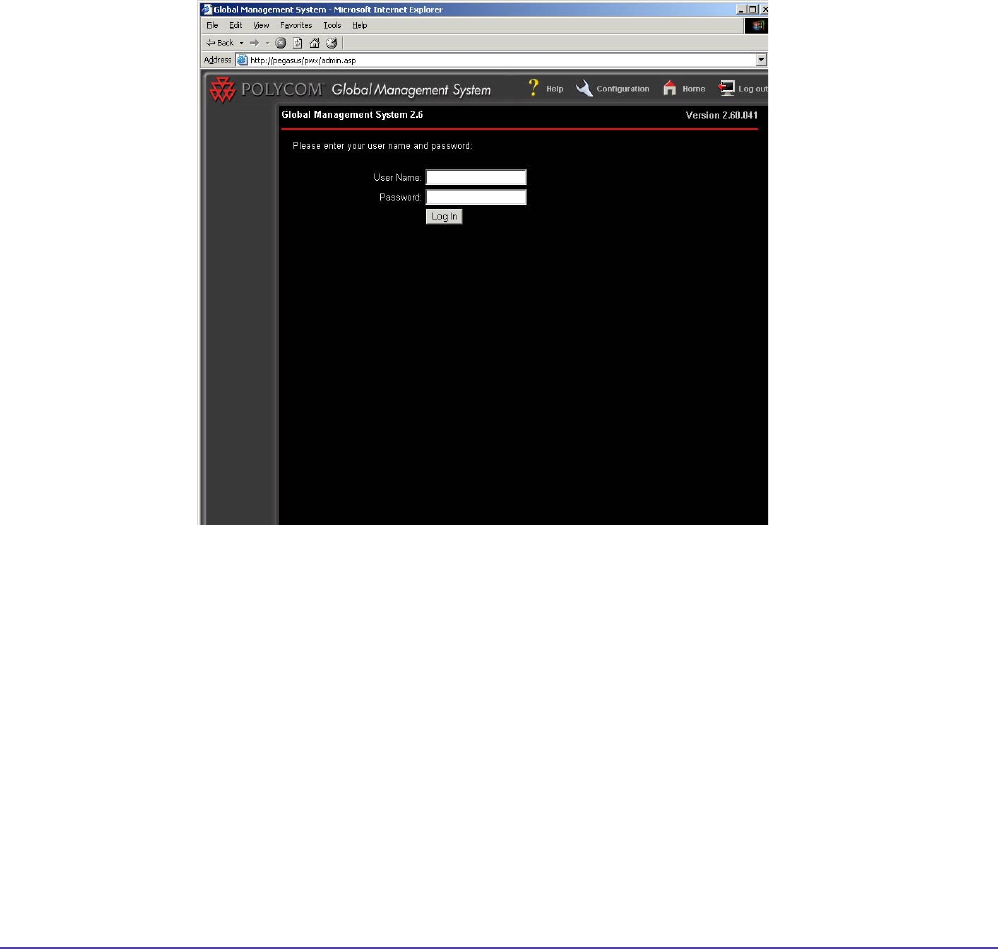
21Chapter 1 Getting StartedGlobal Management System User’s Guide
Logging on to Global Management System
User name: admin (This is the default user name.)
Password: blank as in no characters (Upon initial login, the system will immediately require a
change in the password to something containing characters.)
NOTE: The logon for Global Management System is not the same as the logon for the Polycom
Datastore.
Figure 1.9 Global Management System Login screen
To learn how to make changes to the user name and password, please refer to page 101.
Logging on


















