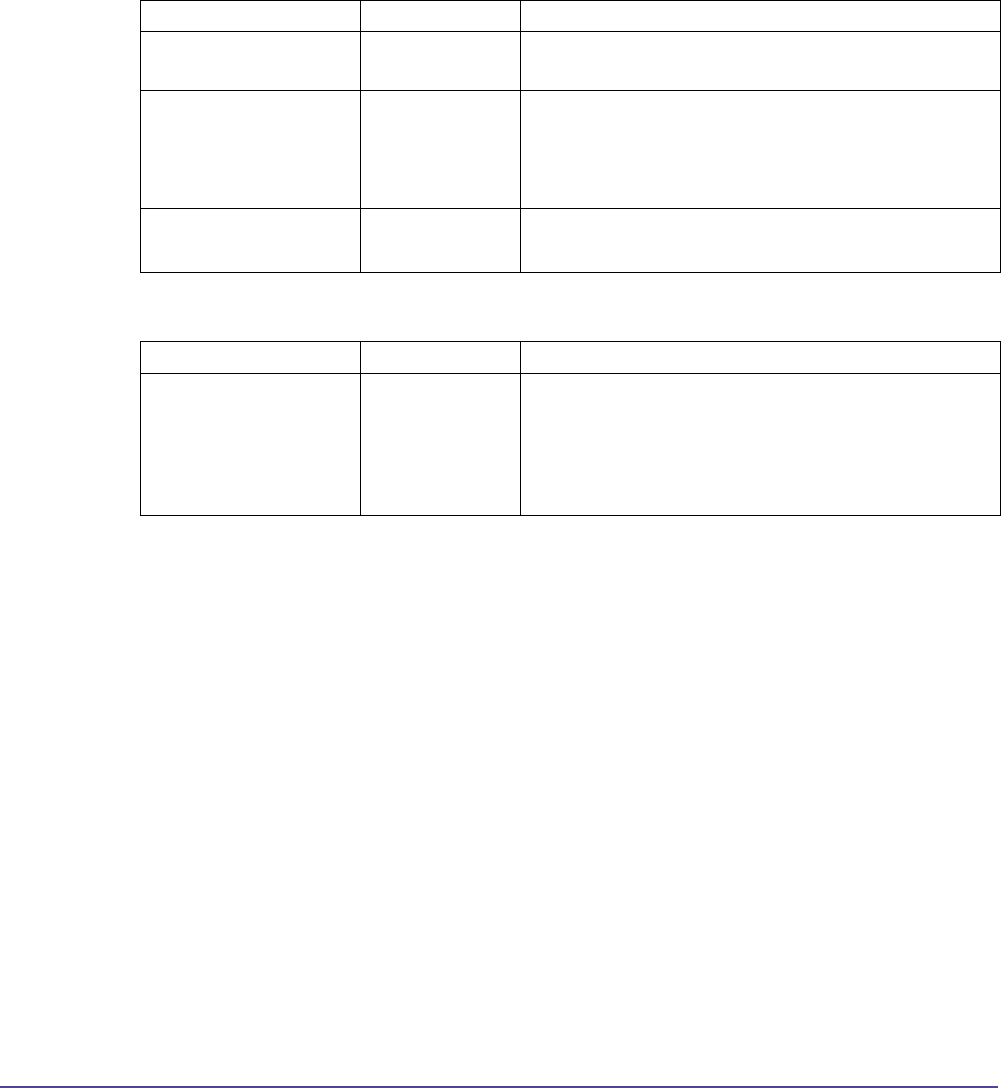
183Appendix
Appendix
Global Management System User’s Guide
iPower Admin Setup Menu
Admin Tools :: General :: Logoff and Standby
Logoff
iPower Field Type Meaning
Show logoff reminder
after call
Check box Species that the system should remind the user to
log off at the end of each call.
Log off automatically
after _ minutes
Check box
Pull down menu
Number of inactive minutes until the system logs
the user off and restarts the computer. The default
setting is 20 minutes. After you select this option,
you must restart your computer. .
Countdown for _
seconds
Pull down menu Number of seconds before automatic logoff that the
system begins showing the time left before logoff
Standby
iPower Field Type Meaning
Put the system in
standby mode after _
minutes of inactivity
Check box
Pull down menu
Number of minutes after which the system goes
into Standby mode. Make sure that the number of
minutes you enter here is less than the number you
enter for automatic logoff, or else the system will log
off before it can go into Standby mode.


















