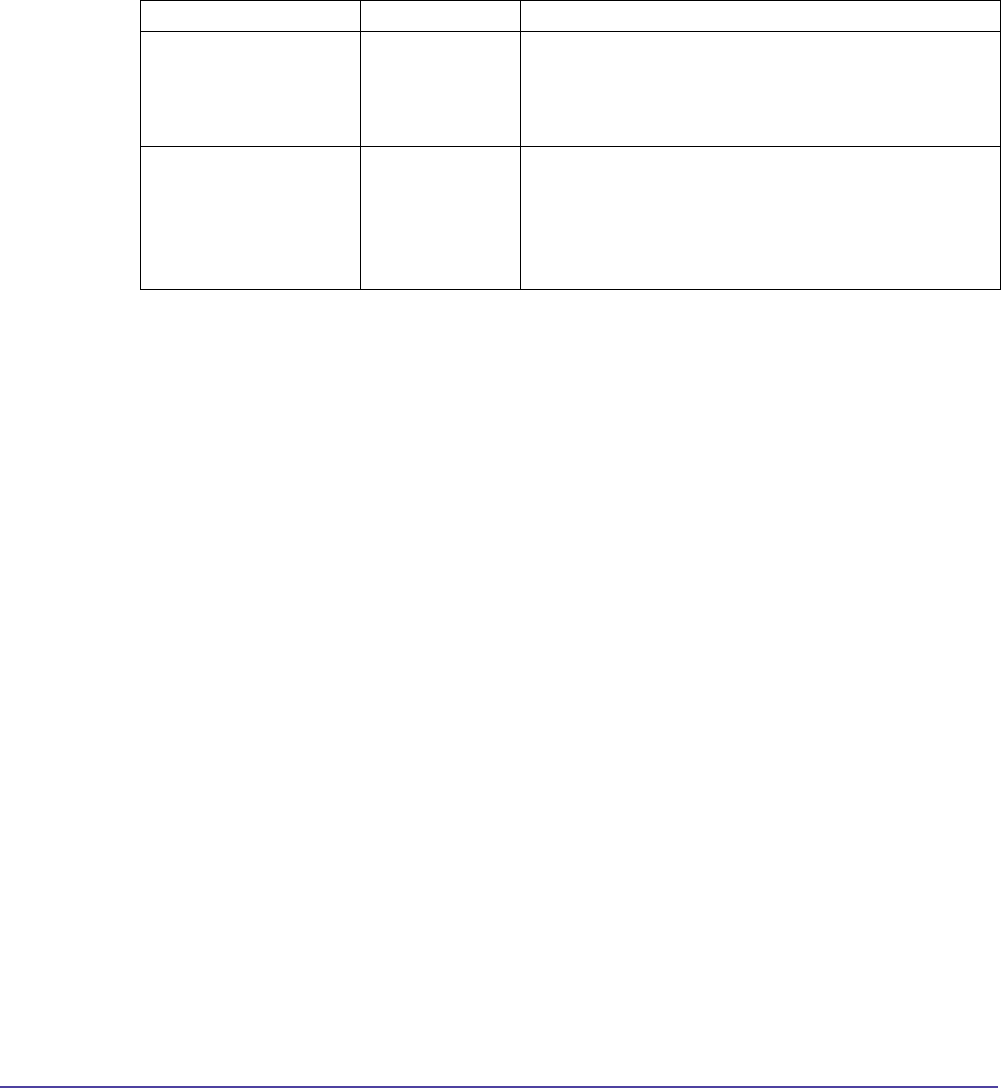
184Appendix
Appendix
Global Management System User’s Guide
iPower Admin Setup Menu
Admin Tools :: General :: Monitor
Monitor
iPower Field Type Meaning
Use second monitor Check box Check the box if your system uses a second
monitor. The system automatically sets the second
monitor’s type (NTSC or PAL) to match the main
camera type.
Picture-in-Picture (PIP)
Position on Second
Monitor
Radio button If you are using a second monitor with your system,
you can change the position of the PIP (Picture-in-
Picture) on the second monitor. The default setting
is Bottom Right. Changes to this setting take effect
immediately.


















