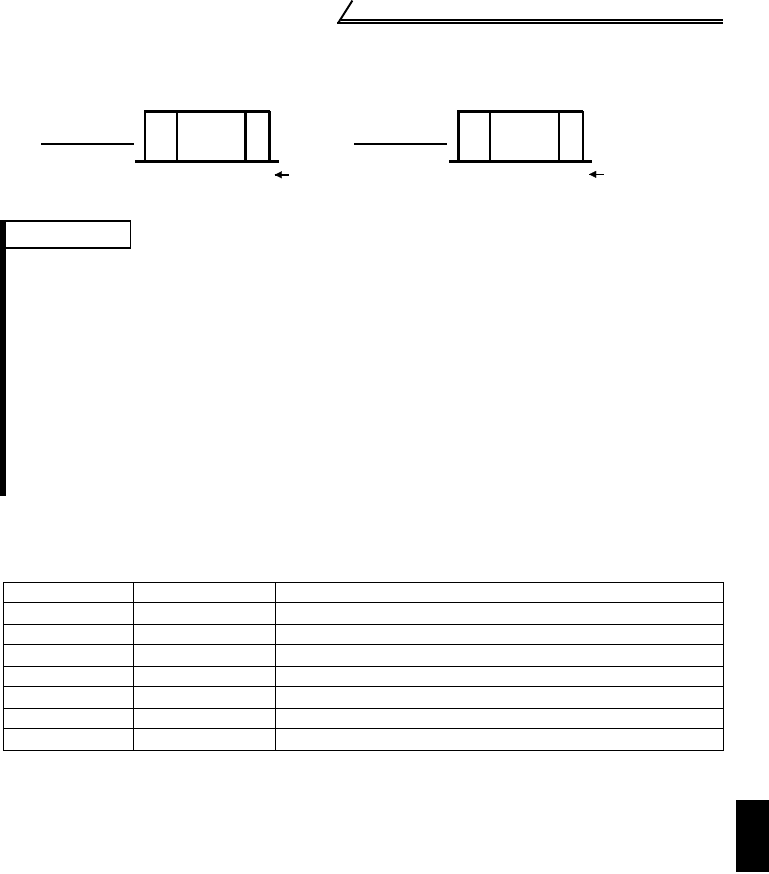
147
Communication parameters
2
FUNCTIONS
4) Send data from computer to inverter during data read
(4) Data definitions
1) Control codes
2) Inverter station number
Specify the station number of the inverter which communicates with the computer.
3) Instruction code
Specify the processing request, e.g. operation or monitoring, given by the computer
to the inverter. Hence, the inverter can be run and monitored in various ways by
specifying the instruction code as appropriate. (Refer to page 206.)
4) Data
Indicates the data such as frequency and parameters transferred to and from the
inverter. The definitions and ranges of set data are determined in accordance with
the instruction codes. (Refer to page 206.)
REMARKS
*1. Indicates the control code. (Refer to the table below.)
*2. Specify the inverter station numbers between H00 and H1F (stations 0 to 31) in
hexadecimal.
*3. When communication parameter n7 "waiting time setting"
≠ - - -, create the communication
request data without "waiting time" in the data format.
(The number of characters is decremented by 1.)
*4. CR or LF code
When data is transmitted from the computer to the inverter, codes CR (carriage return)
and LF (line feed) codes are automatically set at the end of a data group on some
computers. In this case, setting must also be made on the inverter according to the
computer.
Also, the presence or absence of the CR and LF codes can be selected using n11.
Signal ASCII Code Description
STX H02 Start of Text (Start of data)
ETX H03 End of Text (End of data)
ENQ H05 Enquiry (Communication request)
ACK H06 Acknowledge (No data error detected)
LF H0A Line Feed
CR H0D Carriage Return
NAK H15 Negative Acknowledge (Data error detected)
*1
ACK
*4
Number
of
characters
*2
Inverter
station
number
1234
Format G Format H
[No data error detected]
(May be omitted)
[Data error detected]
Number
of
characters
*1
NAK
*4
*2
Inverter
station
number
1234


















