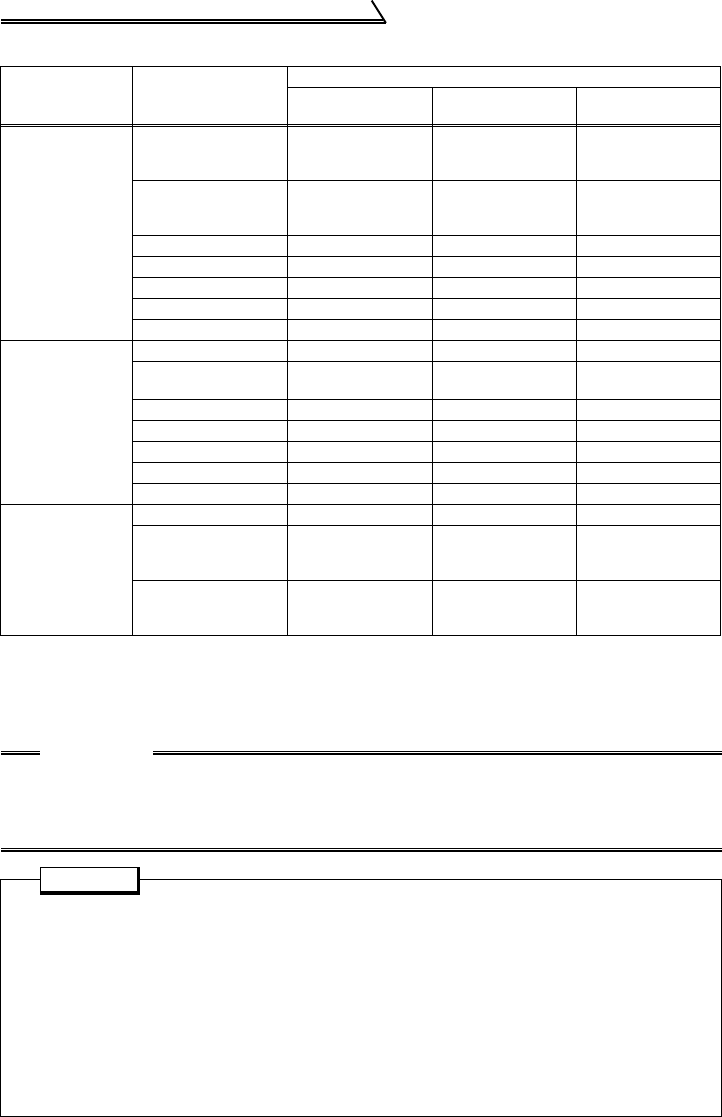
142
Communication parameters
2) Operation mode-based functions
*1. As set in the communication parameters n8 "operation command source" and n9 "speed
command source". (refer to page 158)
*2. At occurrence of RS-485 communication error, the inverter cannot be reset from the computer.
*3. As set in Pr. 75 "reset selection/PU stop selection".
*4. As set in Pr. 77 "parameter write disable selection".
Operation
Location
Item
Operation Mode
PU operation
External
operation
Computer link
operation
Operation panel
or FR-PU04
Run command
(start)
Enabled
Enabled
(Combined
operation mode)
Disabled
Running frequency
setting
Enabled
Enabled
(Combined
operation mode)
Disabled
Monitoring Enabled Enabled Enabled
Parameter write Enabled (*4) Disabled (*4) Disabled (*4)
Parameter read Enabled Enabled Enabled
Inverter reset Enabled Enabled Enabled
Stop command Enabled Enabled (*3) Enabled (*3)
On-computer
user program by
RS-485
communication
Run command Disabled Disabled Enabled (*1)
Running frequency
setting (*)
Disabled Disabled Enabled (*1)
Monitoring Enabled Enabled Enabled
Parameter write Disabled (*4) Disabled (*4) Enabled (*4)
Parameter read Enabled Enabled Enabled
Inverter reset Disabled Disabled Enabled (*2)
Stop command Disabled Disabled Enabled
Control circuit
external terminal
Inverter reset Enabled Enabled Enabled
Run command
Enabled
(Combined
operation mode)
Enabled Enabled (*1)
Frequency setting
Enabled
(Combined
operation mode)
Enabled Enabled (*1)
CAUTION
When the user program of the computer is used to make the running frequency
setting by RS-485 communication, setting can be made in the minimum setting
increments of 0.01Hz, but the setting may be written to the inverter in increments of
0.1Hz. (0 is written in the second decimal place.)
POINT
To perform parameter write, give the run command, make inverter reset, etc. using RS-
485 communication, the operation mode must be changed to the "computer link
operation mode".
Set "0", "2", "7" or "8" in Pr. 79 "operation mode selection" to select the external operation
mode, and change the operation mode to the "computer link operation mode" in either of
the following methods.
1) Set "1" in the communication parameter n10 "link startup mode selection" to start the
inverter in the "computer link operation mode" at power on. (Refer to page 159 for the
communication parameter n10.)
2) Using operation mode write (instruction code HFB), write H0000 to choose the
"computer link operation mode". (Refer to page 152 for operation mode write.)


















