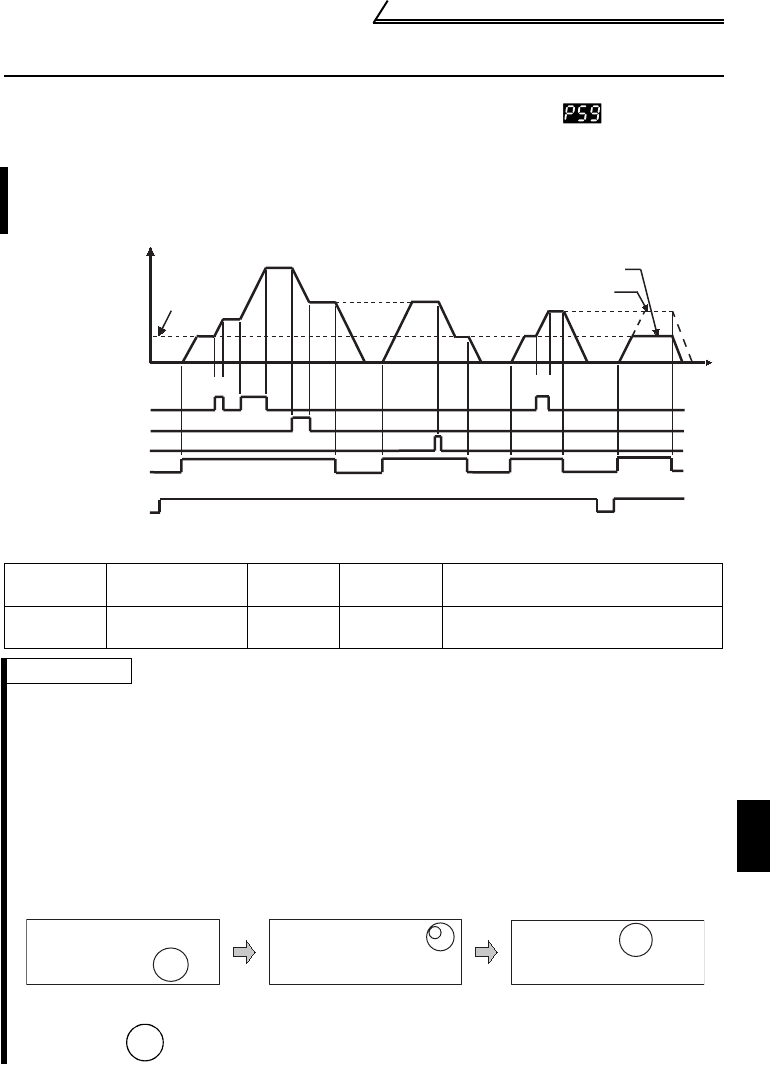
105
Additional function
2
FUNCTIONS
2.8 Additional function
2.8.1 Remote setting function selection (Pr. 59 )
* External running frequency (other than multi-speed) or PU running frequency
Even if the operation panel is located away from the enclosure, you can use
contact signals to perform continuous variable-speed operation, without using
analog signals.
Parameter Name
Factory
Setting
Setting
Range
Remarks
59
Remote setting
function selection
0 0, 1, 2 Setting is enabled when Pr. 30 = "1"
REMARKS
•For the RL (clear) signal, set "0" in either Pr. 60 or Pr. 63 (input terminal function selection)
and assign the signal to terminal AU or STR.
•By merely setting this parameter, you can use the acceleration, deceleration and setting clear
functions of the motorized speed setter (FR-FK).
•When the remote function is used, the output frequency of the inverter can be compensated
for as follows:
External operation mode Frequency set by RH/RM operation plus external analog
frequency command
PU operation mode Frequency set by RH/RM operation plus setting dial or PU
digital preset frequency
<Operation panel operation procedure>
* When you have set "1" in Pr. 53 "frequency setting operation selection", you need not
press the .
Deceleration(RM)
Clear(RL)
Acceleration(RH)
Forward rotation
(STF)
Output
frequency (Hz)
ON ON
Power supply
ON
ON
ON
ON
ON
ON
When Pr. 59="2"
ON
ON
ON
When Pr. 59="1"
*
Monitor, frequency
setting mode
MODE
Press the to
complete setting.*
SET
Turn the setting dial
to make correction.
SET


















