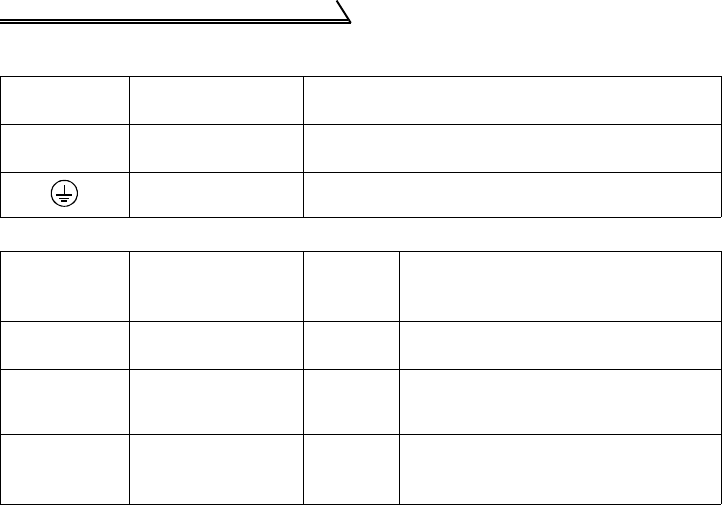
4
Standard connection diagram and terminal specifications
zFilter pack
Terminal
Symbol
Terminal Name Description
R0, S0, T0
Commercial power
supply input
Connect to the commercial power supply.
Earth (Ground)
For earthing (grounding) the filter pack. Must be earthed
(grounded).
Crimping
Terminal
Symbol
Terminal Name
Cable
Color
Description
R, S, T
Inverter power
supply
Black Connect to the R, S, T of the inverter.
P, P1 DC reactor terminal
Red
Remove the jumper across terminals P-
P1 and connect to the P and P1 terminals
of the inverter.
GND
Inverter earth
(ground)
connection
Green and
yellow
stripes
Connect to the earth (ground) terminal of
the inverter. (Refer to page 2.)


















