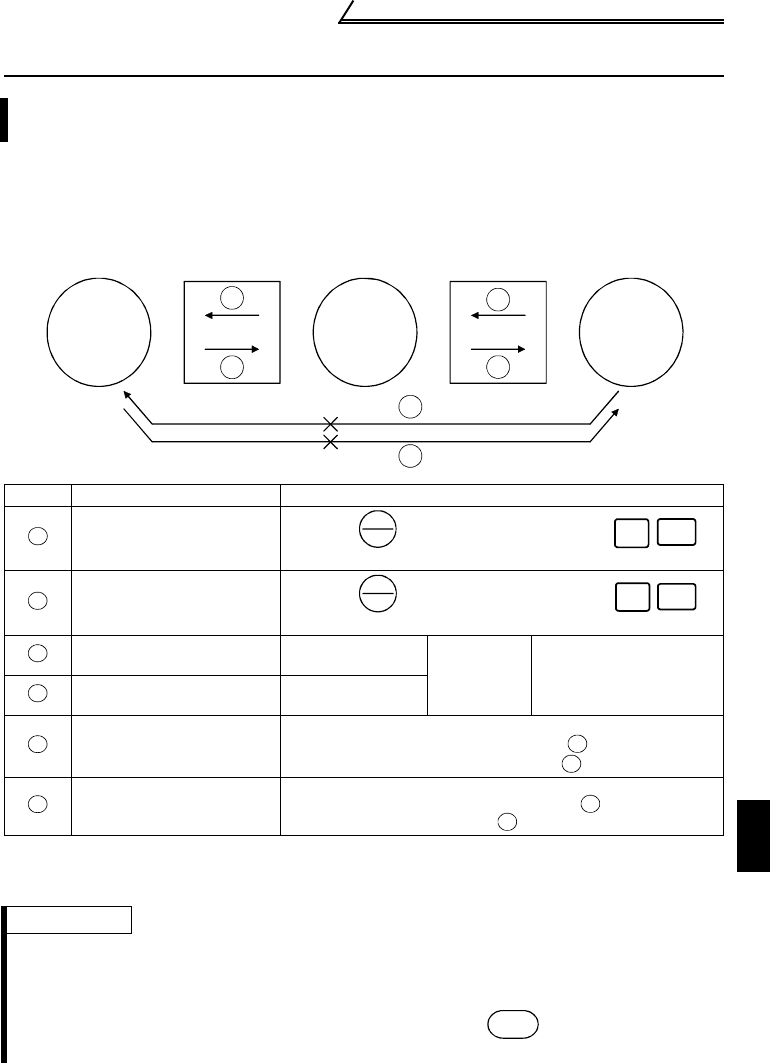
141
2
FUNCTIONS
Communication parameters
2.15 Communication parameters
(1) Operational functions
1) Operation mode switching
[Operation mode switching method]
*1.
* When "1" is set in the communication parameter n10 "link startup mode selection",
the inverter is placed in the computer link operation mode at power on or inverter
reset. (Note that it is overridden by the Pr. 79 "operation mode selection" setting.)
You can perform communication operation from the RS-485 connector of the
inverter through RS-485.
Symbol Switching Type Switching Method
PU operation to external
operation
Using the of the operation panel or the / of
the parameter unit (FR-PU04)
External operation to PU
operation
Using the of the operation panel or the / of
the parameter unit (FR-PU04)
External operation to
computer link operation
Using the
computer program
Read (H7B)/
Write (HFB)
H0000: Communication
operation
H0001: External
operation
Computer link operation to
external operation
Using the
computer program
PU operation to computer
link operation
Switching must not be made
(External operation may be selected at and then
switched to computer link operation at *)
Computer link operation to
PU operation
Switching must not be made
(External operation may be selected at and then
switched to PU operation at *)
REMARKS
Unlike the other inverters, the FR-F500J series is not the type of inverter whose operation
panel is removed to make communication.
Parameter setting using setup S/W is not enabled in the PU operation mode and external / PU
combined operation mode (Pr. 79 = 1, 3, 4). Also, pressing the on the operation panel
starts the inverter in the external / PU combined operation mode. (Pr. 79=1, 3)
Computer
link
operation
Switching by
computer program
External
operation
PU
operation
Switching by operation panel
/parameter unit (FR-PU04)
(Switching must not be made)
C
D
E
F
B
A
A
PU
EXT
PU
EXT
B
PU
EXT
PU
EXT
C
D
E
A
C
F
D
B
RUN


















