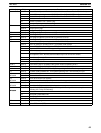47
SR bit 27002 turns ON when data is verified between DM and a Memory Cas-
sette. SR bit 27003 turns OFF when the contents of the verification coincide and
turns ON when the contents of the verification do not coincide.
3-4-22 Data Transfer Error Bits
Data will not be transferred from UM to the Memory Cassette if an error occurs
(except for Board Checksum Error). Detailed information on checksum errors
occurring in the Memory Cassette will not be output to SR 272 because the in-
formation is not needed. Repeat the transmission if SR 27015 is ON
SR bit 27012 turns ON when the C200HS is not in Program Mode and data
transfer is attempted.
SR bit 27013 turns ON when the C200HS is in Read-only Mode and data trans-
fer is attempted.
SR bit 27014 turns ON when data transfer is attempted and available UM is in-
sufficient.
SR bit 27015 turns ON when data transfer is attempted and a Board Checksum
error occurs.
3-4-23 Ladder Diagram Memory Areas
SR areas 27100 to 27107 indicate the amount of ladder program stored in a
Memory Cassette.
Ladder-only File: 04: 4 KW; 08: 8 KW; 12: 12 KW; ... (64: 64 KW)
(Ladder File (Bit 07 will be ON): 84: 4 KW; 88: 8 KW; 92: 12 KW;
... (E4: 64 KW))
00: No ladder program or no file
Data updated at data transfer from CPU at startup. The file must begin in
segment 0.
SR areas 27108 to 27115 indicate the CPU’s ladder program size and type.
Specifications are the same as for bits 00 to 07.
3-4-24 Memory Error Flags
SR bit 27211 turns ON when a PC Setup Checksum error occurs.
SR bit 27212 turns ON when a Ladder Checksum error occurs.
SR bit 27213 turns ON when an instruction change vector area error occurs.
SR bit 27214 turns ON when a Memory Cassette is connected or disconnected
during operations.
SR bit 27215 turns ON when an autoboot error occurs.
3-4-25 Data Save Flags
Data transferred to Memory Cassette when Bit is turned ON in PROGRAM
mode. Bit will automatically turn OFF. An error will be produced if turned ON in
any other mode.
Collation (Between DM and
Memory Cassette)
Transfer Error Flag: Not
PROGRAM Mode
Transfer Error Flag: Read
Only
Transfer Error Flag:
Insufficient Capacity or No
UM
Transfer Error Flag: Board
Checksum Error
Memory Cassette Ladder
Diagram Size Area
CPU Ladder Diagram Size
and Type
Memory Error Flag: PC
Setup Error
Memory Error Flag: Ladder
Checksum Error
Memory Error Flag:
Instruction Change Error
Memory Error Flag: Memory
Cassette Disconnect Error
Memory Error Flag:
Autoboot Error
SR Area Section 3-4