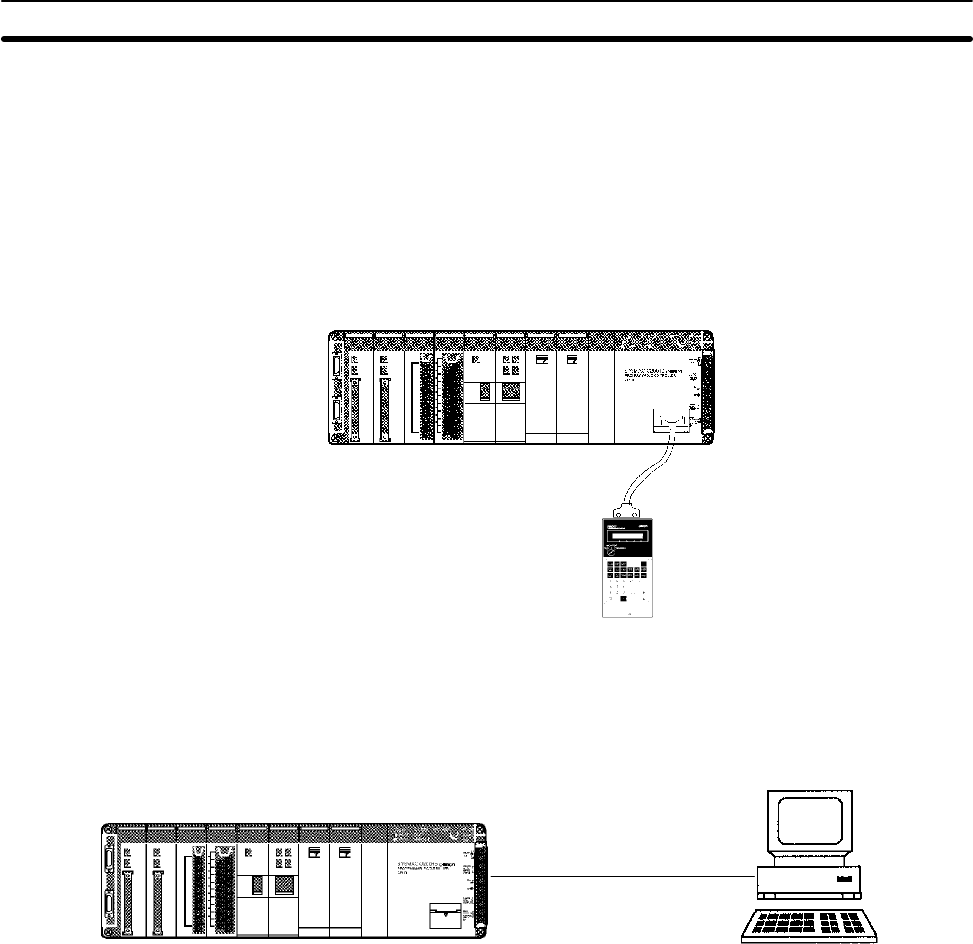
18
2-1-2 Peripheral Device Connection
A Programming Console or IBM PC/AT running LSS can be used to program
and monitor the C200HS PCs.
Programming Console A C200H-PR027-E or CQM1-PRO01-E Programming Console can be con-
nected as shown in the following diagram. The C200H-PR027-E is connected
via the C200H-CN222 or C200H-CN422 Programming Console Connecting
Cable, which must be purchased separately. A Connecting Cable is provided
with the CQM1-PRO01-E.
Connecting Cable
Programming Console
IBM PC/AT with LSS An IBM PC/AT or compatible computer can be connected as shown in the follow-
ing diagram. The LSS is available on either 3.5” disks (C500-SF312-EV3) or
5.25” disks (C500-SF711-EV3). Only version 3 or later of the LSS supports
C200HS functionality.
Connecting Cable
(CQM1-CIF02)
IBM PC/AT
2-2 PC Configuration
The basic PC configuration consists of two types of Rack: a CPU Rack and Ex-
pansion I/O Racks. The Expansion I/O Racks are not a required part of the basic
system. They are used to increase the number of I/O points. An illustration of
these Racks is provided in
3-3 IR Area.
A third type of Rack, called a Slave Rack,
can be used when the PC is provided with a Remote I/O System.
CPU Racks A C200HS CPU Rack consists of three components: (1) The CPU Backplane, to
which the CPU and other Units are mounted. (2) The CPU, which executes the
program and controls the PC. (3) Other Units, such as I/O Units, Special I/O
Units, and Link Units, which provide the physical I/O terminals corresponding to
I/O points.
A C200HS CPU Rack can be used alone or it can be connected to other Racks to
provide additional I/O points. The CPU Rack provides three, five, eight, or ten
slots to which these other Units can be mounted depending on the backplane
used.
PC Configuration Section 2-2


















