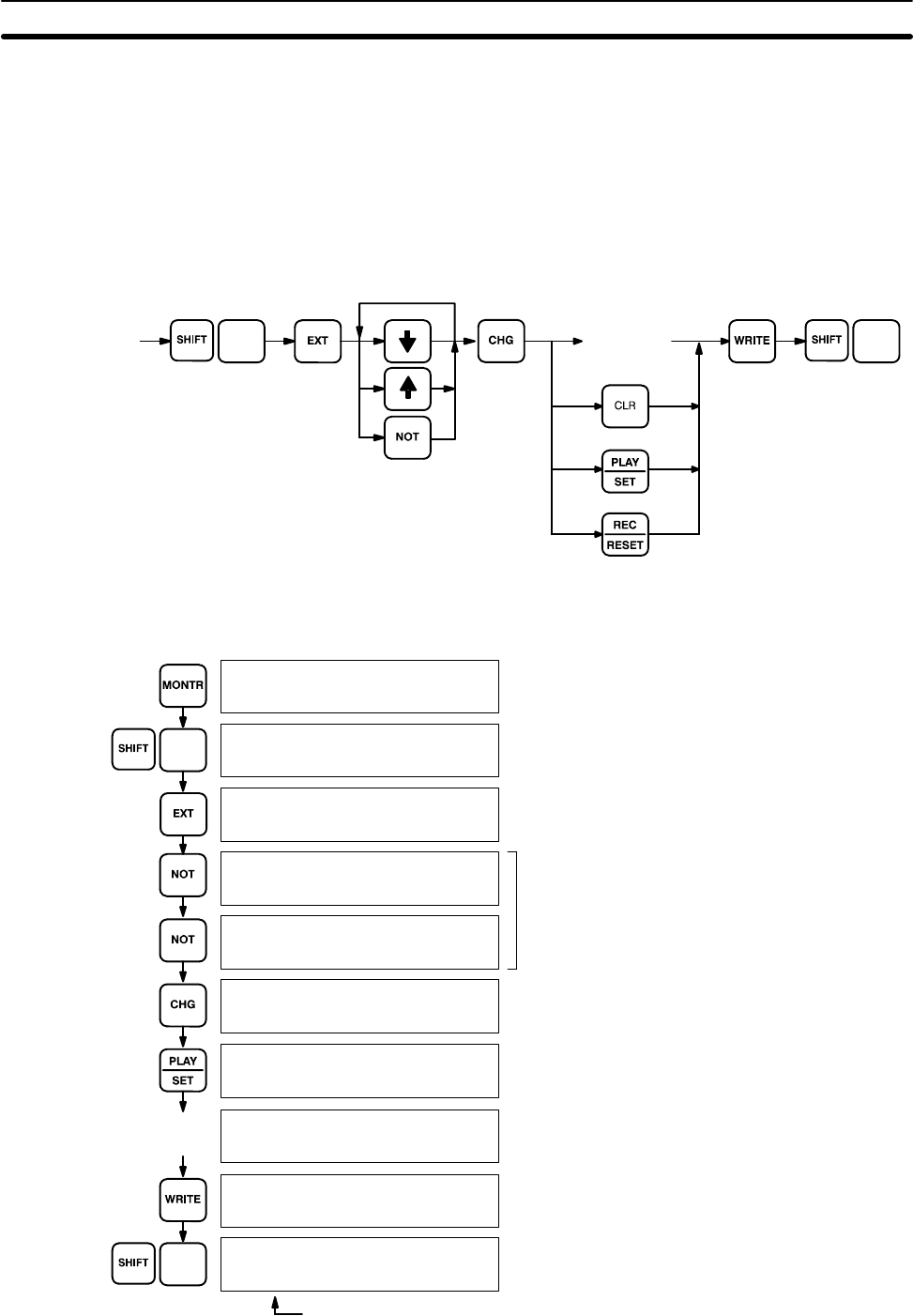
356
7-1-7 8-digit Hex/Decimal Display Change
This operation converts data displays from normal or signed, 4 or 8-digit hexa-
decimal data to decimal and vice versa.
Decimal values from 0 to 4,294,967,295 are valid when inputting normal 8-digit
hexadecimal data, and decimal values from –2,147,483,648 to +2,147,483,647
are valid when inputting signed 8-digit hexadecimal data.
Key Sequence
3-word monitor
currently displayed.
TR
(NOT switches between
normal and signed data.)
[New data]
Clear new input data.
Specifies positive
signed data.
Specifies negative
signed data.
TR
cL01D000000001
8000 1234R OFF
cL01
-32768
cL02 cL01
4294868992
cL02 cL01
-0000098304
PRES VAL?
cL02-0000098304
Monitor the first of the desired words.
(Leftmost word in 3-word monitor.)
TR
Press SHIFT and TR to change the
display to signed decimal.
Press NOT to switch back and forth
between signed and normal data.
PRES VAL?
cL02+0000098304
PRES VAL?
cL02+1234567890
cL02 cL01
+1234567890
cL01D000000001
02D2 1234R OFF
TR
Press SHIFT and TR to change the
display back to hexadecimal.
Press CHG to change the contents of
the displayed words.
Press PLAY/SET to specify positive
signed data.
Input the new value.
(1234567890 in this case.)
Press WRITE to enter the new data to
memory.
cL02 cL01
-0000098304
Press EXT to change the display to
8-digit signed decimal.
(In this case, LR 02 contains FFFE.)
[New data]
Rightmost four digits
Example
Monitoring Operation and Modifying Data Section 7-1


















