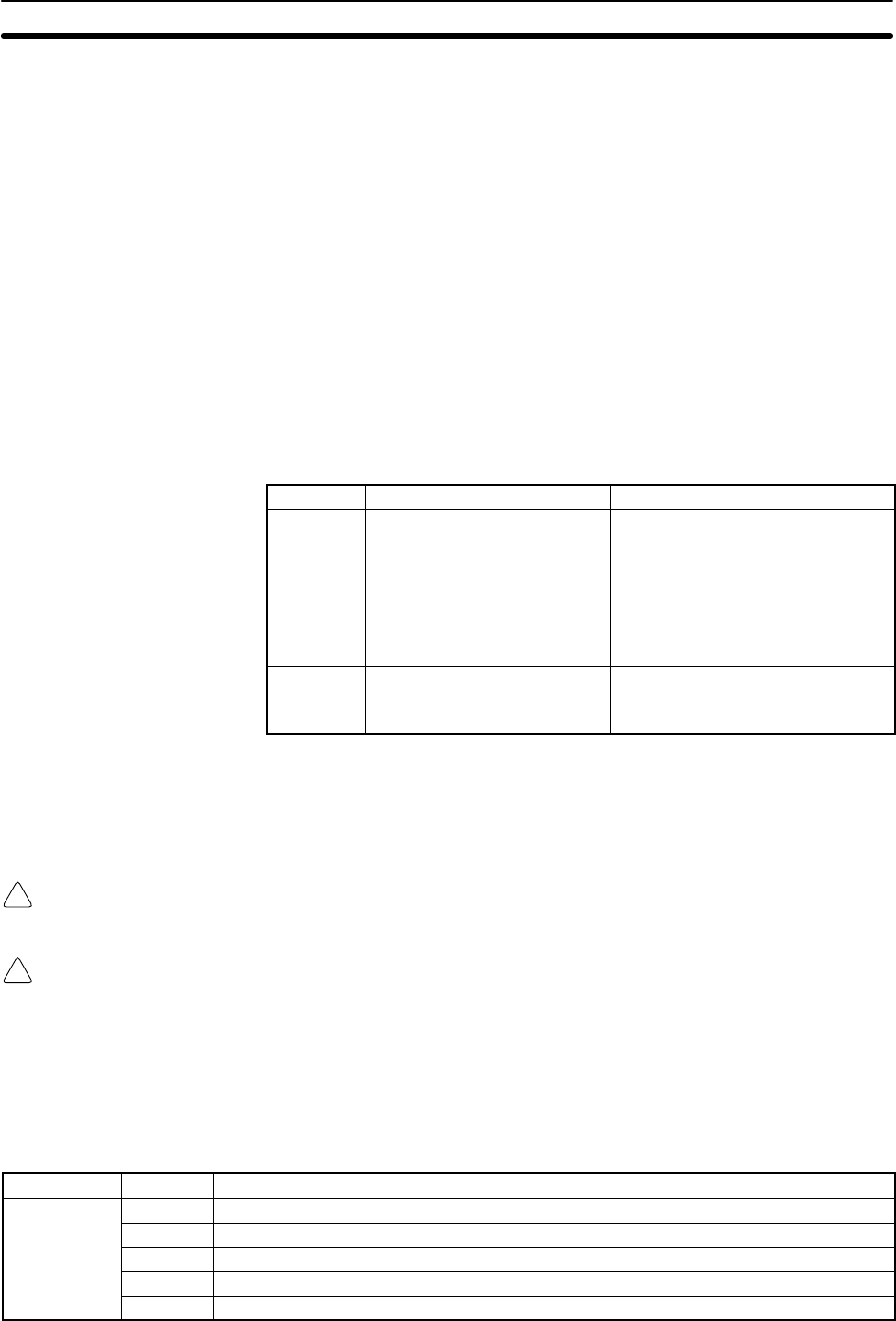
!
!
386
9-1 Memory Cassettes
The C200HS comes equipped with a built-in RAM for the user’s program so pro-
grams can be created even without installing a Memory Cassette. An optional
Memory Cassette, however, can provide flexibility in handling program data, PC
Setup data, DM data, I/O comment data, and other IOM Area data. Memory Cas-
settes can be used for the following purposes.
• Saving, retrieving, and comparing data in the UM Area. This UM Area data can
include the user program, fixed DM data such as the PC Setup, expansion DM
data, I/O comment data, I/O table data, and UM Area allocation data.
• Automatically loading Memory Cassette data on PC startup.
• Saving and retrieving IOM Area data. IOM data includes IR 000 to IR 231, the
two work areas, the two SR Areas, the LR Area, the HR Area, the AR Area, the
TC Area, and DM 0000 to DM 6143.
There are two types of Memory Cassette available, each with a capacity of 16K
words. For instructions on installing Memory Cassettes, refer to the
C200HS
Installation Guide
.
The following table shows the Memory Cassettes used with C200HS PCs.
Memory Capacity Model number Features
EEPROM 16K words C200HS-ME16K Can be written to while mounted in
the C200HS.
Can be used for both UM Area data
and IOM Area data.
A memory backup battery is not re-
quired.
EPROM 16K words C200HS-MP16K Can be written with a commercially
available PROM writer.
Can be used for only UM Area data.
Note 1. Memory Cassettes for the C200HS cannot be used with the C200H, and
Memory Units for the C200H cannot be used with the C200HS.
2. EEPROM can be written up to 50,000 times. Data may be corrupted if this
limit is exceeded.
3. EPROM chips are sold separately.
Caution The C200HS will not operate properly unless the data for it is created on LSS version 3 or later. The
C200HS is not supported by earlier versions of the LSS.
Caution Do not mount or remove a Memory Cassette without turning off the power supply to the C200HS
CPU.
9-2 Memory Cassette Settings and Flags
The following settings and flags are available for Memory Cassettes in the SR
Area. Bits/words used in the procedures to manipulate Memory Cassettes are
described in the remainder of this section. Refer to page 46 for other details on
SR Area operation.
Word Bit(s) Function
SR 269
00 to 07 Memory Cassette Contents 00: Nothing; 01: UM; 02: IOM (03: HIS)
08 to 10 Memory Cassette Capacity 0: 0 KW (no board); 3: 16 KW
11 to 13 Reserved by system (not accessible by user)
14 EEPROM Memory Cassette Protected or EPROM Memory Cassette Mounted Flag
15 Memory Cassette Flag
Memory Cassette Settings and Flags Section 9-2


















