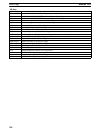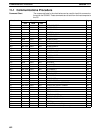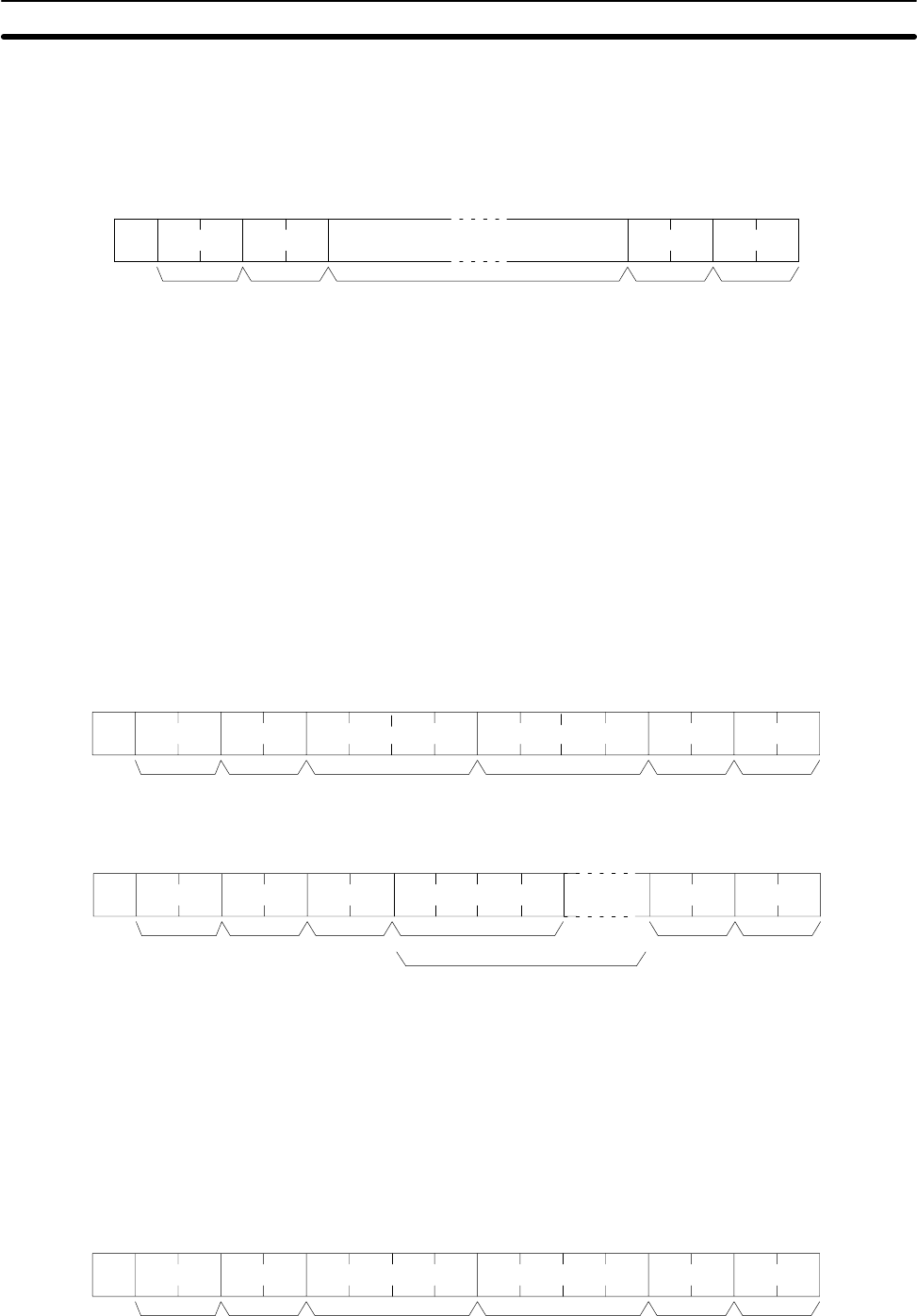
407
Reception Format When TXD(––) is executed, the data stored in the words beginning with the first
send word is converted to ASCII and output to the host computer as a host link
command in the format shown below. The “@” symbol, node number, header
code, FCS, and delimiter are all added automatically when the transmission is
sent. At the host computer, it is necessary to prepare in advance a program for
interpreting and processing this format.
@
:
EX
FCS
↵
Node no. Header code
(Must be “EX”)
Text
122 characters max.
Terminator
One byte of data (2 digits hexadecimal) is converted to two characters in ASCII
for transmission, the amount of data in the transmission is twice the amount of
words specified for TXD(––). The maximum number of characters for transmis-
sion is 122 and the maximum number of bytes that can be designated for
TXD(––) is one half of that, or 61.
11-3 Host Link Commands
This section explains the commands that can be issued from the host computer
to the PC.
11-3-1 IR/SR AREA READ –– RR
Reads the contents of the specified number of IR and SR words, starting from
the specified word.
Command Format
@
FCS
x 10
1
x 10
0
x 10
3
x 10
2
: ↵
RR
x 10
1
x 10
0
x 10
3
x 10
2
x 10
1
x 10
0
Node no. Header
code
Beginning word
(0000 to 0511)
No. of words
(0000 to 0512)
Terminator
Response Format
@ RR
FCS
x 10
1
x 10
0
x 16
1
x 16
0
: ↵
x 16
3
x 16
2
x 16
1
x 16
0
End code Read data (1 word)
Read data (for number of words read)
TerminatorNode no. Header
code
Parameters Read Data (Response)
The contents of the number of words specified by the command are returned in
hexadecimal as a response. The words are returned in order, starting with the
specified beginning word.
11-3-2 LR AREA READ –– RL
Reads the contents of the specified number of LR words, starting from the speci-
fied word.
Command Format
@ RL
FCS
x 10
1
x 10
0
x 10
3
x 10
2
: ↵
x 10
1
x 10
0
x 10
3
x 10
2
x 10
1
x 10
0
Node no. Header
code
Beginning word
(0000 to 0063)
No. of words
(0001 to 0064)
Terminator
Host Link Commands
Section 11-3