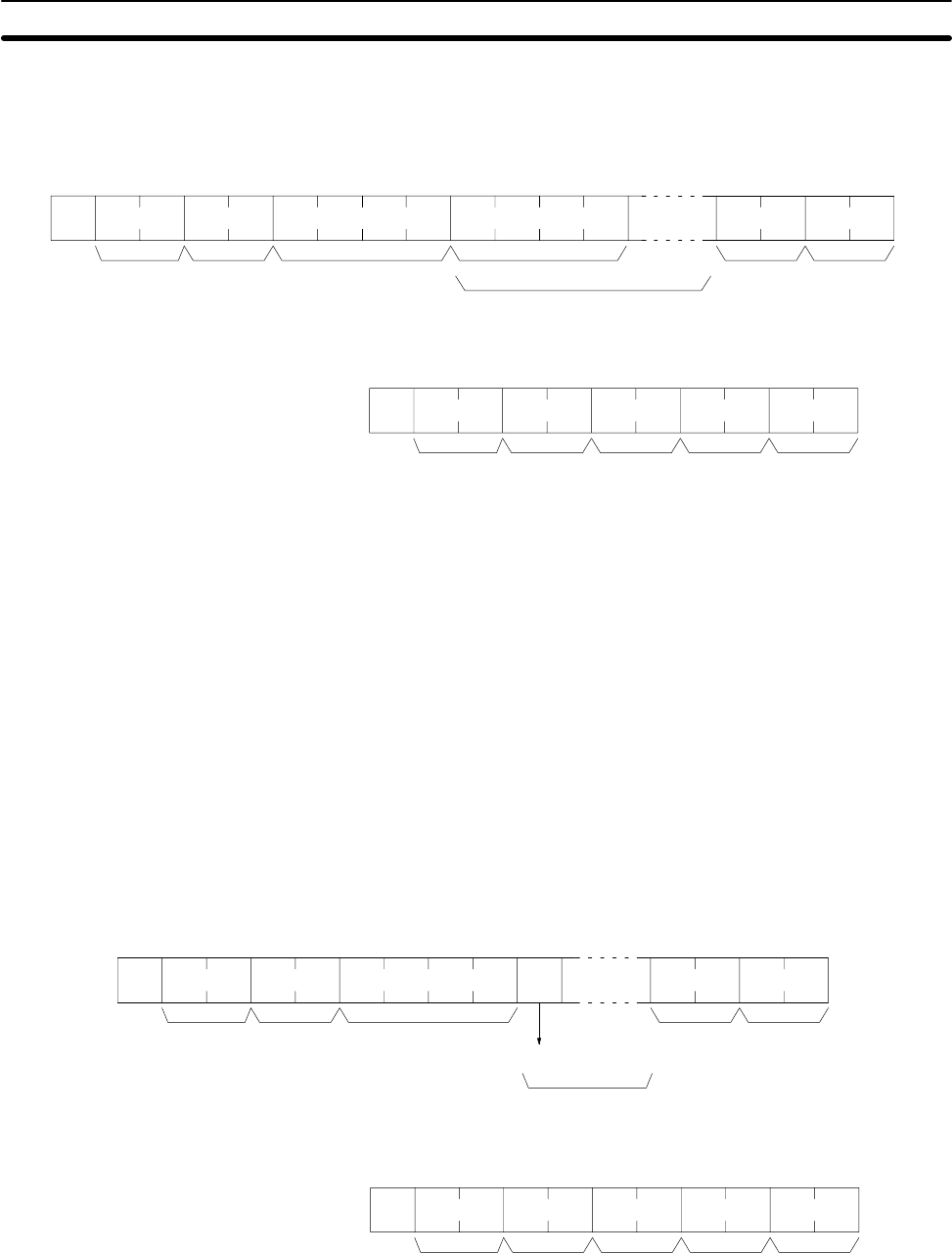
412
11-3-11 PV WRITE –– WC
Writes the PVs (present values) of timers/counters starting from the specified
timer/counter.
Command Format
@ WC
FCS
x 10
1
x 10
0
x 10
3
x 10
2
: ↵
x 10
1
x 10
0
x 16
3
x 16
2
x 16
1
x 16
0
Node no. Header
code
TerminatorBeginning timer/counter
(0000 to 0511)
Write data (1 timer/counter)
Write data
(for no. of PV to write)
Response Format
@ WC
x 10
1
x 10
0
x 16
1
x 16
0
: ↵
FCSNode no. End codeHeader
code
Terminator
Parameters Write Data (Command)
Specify in decimal numbers (BCD) the present values for the number of timers/
counters that are to be written, starting from the beginning timer/counter.
Note 1. When this command is used to write data to the PV area, the Completion
Flags for the timers/counters that are written will be turned OFF.
2. If data is specified for writing which exceeds the allowable range, an error
will be generated and the writing operation will not be executed. If, for exam-
ple, 510 is specified as the beginning word for writing, and three words of
data are specified, then 512 will become the last word for writing data, and
the command will not be executed because TC 512 is beyond area bound-
ary.
11-3-12 TC STATUS WRITE –– WG
Writes the status of the Completion Flags for timers and counters in the TC area,
starting from the specified timer/counter (number). Writing is done number by
number.
Command Format
@ WG
FCS
x 10
1
x 10
0
x 10
3
x 10
2
: ↵
x 10
1
x 10
0
Node no. Header
code
Write data
(1 timer/counter)
Write data
(for number of TC to write)
Beginning timer/counter
(0000 to 0511)
Terminator
ON/
OFF
Response Format
@ WG
x 10
1
x 10
0
x 16
1
x 16
0
: ↵
FCSNode no. End codeHeader
code
Terminator
Parameters Write Data (Command)
Specify the status of the Completion Flags, for the number of timers/counters to
be written, in order (from the beginning word) as ON (i.e., “1”) or OFF (i.e., “0”).
When a Completion Flag is ON, it indicates that the time or count is up.
Host Link Commands
Section 11-3


















