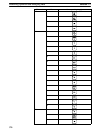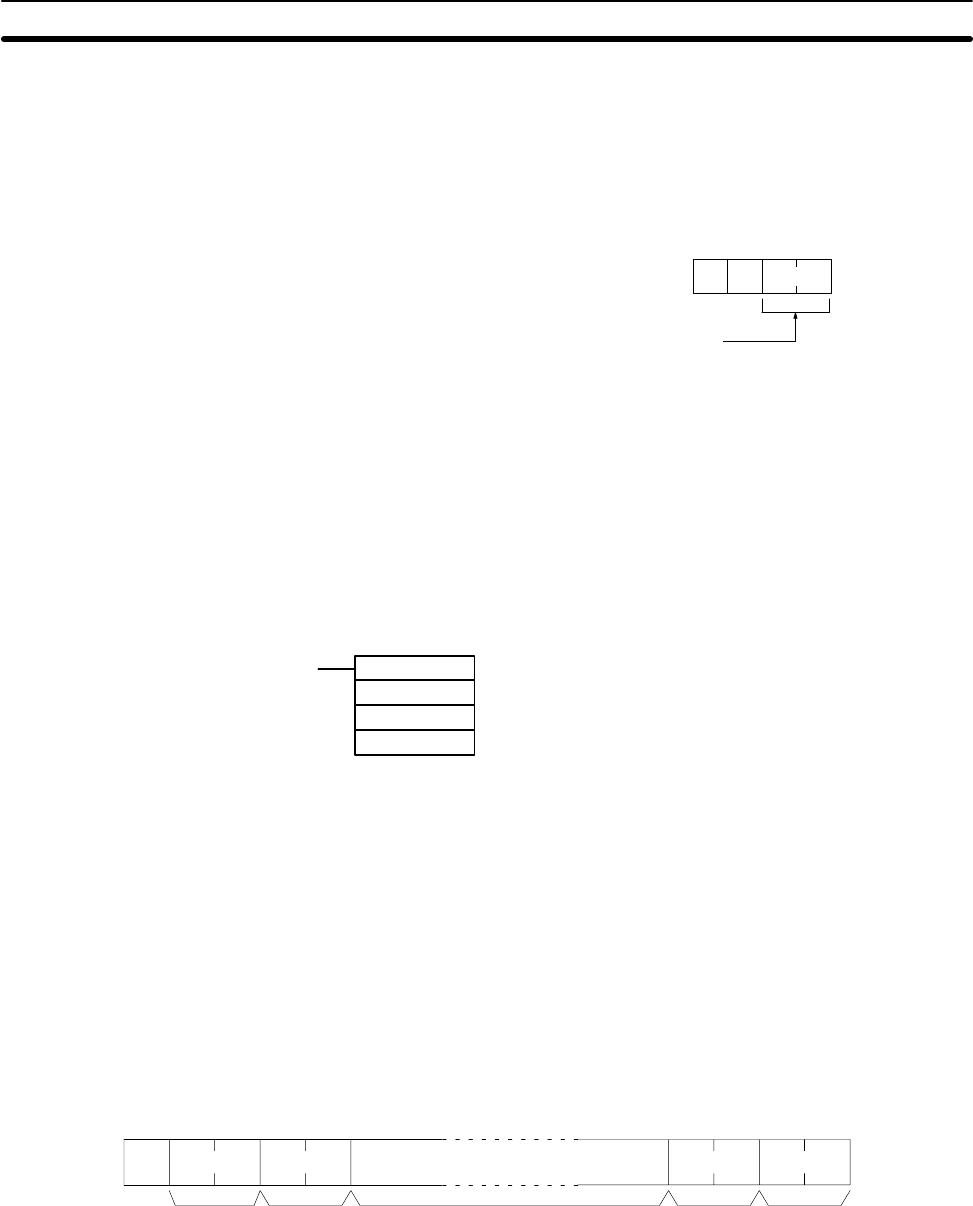
378
PC Setup The following parameter in the PC Setup is used only when the Host Link com-
munications mode is being used.
Host Link Node Number
A node number must be set for host link communications to differentiate be-
tween nodes when multiple nodes are participating in communications.
Set the node number to 00 unless multiple nodes are connected in a network.
15 0
Bit
00
Node number
(2 digits BCD): 00 to 31
Default: 00
DM 6648: RS-232C port
DM 6653: Peripheral port
Communications Procedure This section explains how to use the host link to execute data transmissions from
the C200HS. Using this method enables automatic data transmission from the
C200HS when data is changed, and thus simplifies the communications pro-
cess by eliminating the need for constant monitoring by the computer.
1, 2, 3...
1. Check to see that SR 26405 (RS-232C Port Transmit Ready Flag) or
SR 26413 (Peripheral Port Transmit Ready Flag) is ON. If using Host Link
Units, check SR 26705 for Unit #0 and SR 26713 for Unit #1.
2. Use the TXD(––) instruction to transmit the data.
(@)TXD
S
C
N
S: Address of first word of transmission data
C: Control data
0000: RS-232C port
1000: Peripheral port
2000: Host Link Unit #0
3000: Host Link Unit #1
N: Number of bytes of data to be sent (4 digits BCD)
0000 to 0061
3. From the time this instruction is executed until the data transmission is com-
plete, SR 26405, SR 26413, SR 26705, or SR 26713 will remain OFF. The
bits for the RS-232C or peripheral port will turn ON again upon completion of
the data transmission. The bits for the Host Link Units will turn ON again
when the data transmission has been passed to the Host Link Unit.
4. The TXD(––) instruction does not provide for a response, so in order to re-
ceive confirmation that the computer has received the data, the computer’s
program must be written so that it gives notification when data is written from
the C200HS.
Note 1. The transmission data frame is as shown below for data transmitted in the
Host Link mode by means of the TXD(––) instruction.
@ EX
Node
No.
Header code
(Must be “EX”)
Data (up to 122 characters) FCS Terminator
↵
x 10
0
x 10
1
:
2. To reset the RS-232C port (i.e., to restore the initial status), turn ON
SR 25209. To reset the peripheral port, turn ON SR 25208. These bits will
turn OFF automatically after the reset. Host Link Unit #0 is reset using
SR 25213 and Host Link Unit #1 is reset using SR 25207.
3. If the TXD(––) instruction is executed while the C200HS is in the middle of
responding to a command from the computer, the response transmission
will first be completed before the transmission is executed according to the
Parameters for Host Link and RS-232C Communications
Section 8-2